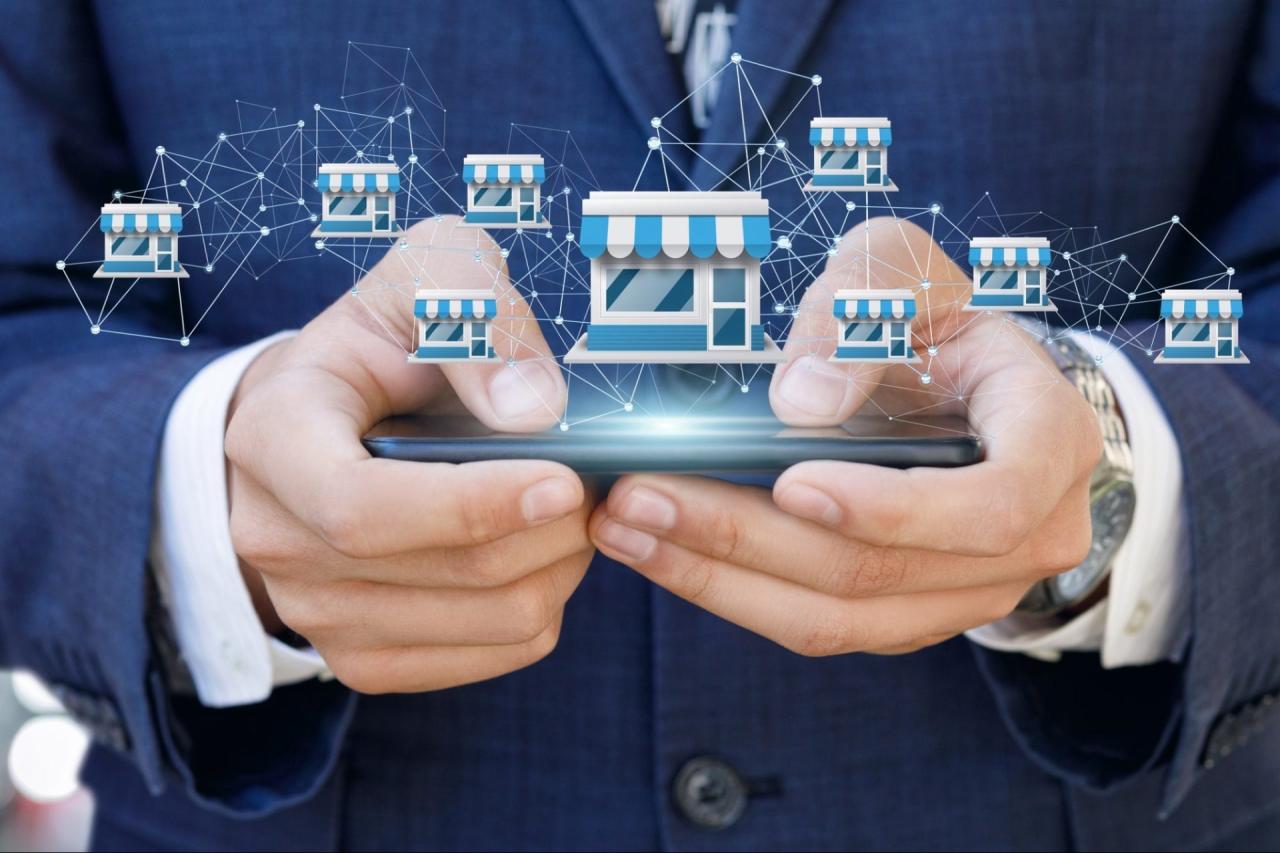Technology Installation: A Comprehensive Guide
Technology installation is the process of setting up and configuring new technology systems, encompassing everything from hardware to software and networking. It’s a crucial step in any organization’s journey towards […]

Technology installation is the process of setting up and configuring new technology systems, encompassing everything from hardware to software and networking. It’s a crucial step in any organization’s journey towards digital transformation, ensuring seamless integration and optimal performance.
From the initial planning stages to the final deployment, technology installation requires meticulous attention to detail, careful coordination, and a deep understanding of the technology being implemented. This guide delves into the essential aspects of technology installation, providing insights into the steps involved, challenges encountered, best practices, and the future of this critical field.
Steps Involved in Technology Installation
Technology installation projects are complex endeavors that involve a meticulous sequence of steps to ensure successful implementation and integration. From initial planning to final testing and deployment, each stage plays a crucial role in delivering a functional and reliable technology solution.
Steps in Technology Installation
The typical steps involved in a technology installation project are as follows:
- Project Planning and Scoping: This step involves defining the project objectives, identifying the required technology, and establishing a detailed project plan. It includes gathering requirements, conducting feasibility studies, and creating a budget and timeline.
- Site Preparation and Infrastructure Assessment: This stage focuses on preparing the physical environment for the technology installation. It includes site surveys, infrastructure assessment, and ensuring compatibility with existing systems.
- Hardware and Software Procurement: This step involves sourcing and procuring the necessary hardware and software components for the installation. It includes vendor selection, negotiation, and ensuring timely delivery.
- Installation and Configuration: This is the core stage where the technology is physically installed and configured. It involves connecting hardware components, installing software, and configuring settings to meet project requirements.
- Testing and Validation: Once the installation is complete, rigorous testing is conducted to ensure functionality, performance, and security. This involves various testing methods, including unit testing, integration testing, and user acceptance testing.
- Deployment and Go-Live: After successful testing, the technology is deployed into the production environment. This step involves migrating data, training users, and providing ongoing support.
- Post-Installation Support and Maintenance: Ongoing support and maintenance are crucial for ensuring the long-term stability and performance of the technology. It includes troubleshooting issues, providing updates, and monitoring system health.
Stakeholders Involved in Technology Installation
A technology installation project typically involves multiple stakeholders, each with their own roles and responsibilities. The table below highlights the key stakeholders involved at each stage of the installation process:
| Stage | Stakeholders |
|---|---|
| Project Planning and Scoping | Project Manager, Business Analysts, IT Architects, End Users |
| Site Preparation and Infrastructure Assessment | Facility Managers, Network Engineers, IT Technicians |
| Hardware and Software Procurement | Procurement Team, Vendor Representatives, IT Specialists |
| Installation and Configuration | IT Technicians, Network Engineers, System Administrators |
| Testing and Validation | QA Engineers, Testers, System Administrators, End Users |
| Deployment and Go-Live | Project Manager, IT Team, End Users, Training Specialists |
| Post-Installation Support and Maintenance | IT Support Team, System Administrators, Network Engineers |
Challenges and Considerations

Technology installations, while offering immense potential, often come with their share of challenges and considerations that can impact the success of the project. Addressing these challenges proactively and strategically is crucial to ensure a smooth and effective implementation.
Compatibility Issues
Compatibility issues are a common challenge in technology installations. This involves ensuring that the new technology seamlessly integrates with existing systems, software, and infrastructure. For example, a new server might not be compatible with the existing network configuration, or a new software application might not be compatible with the current operating system.
- Thorough Pre-Installation Assessment: A comprehensive assessment of the existing infrastructure and systems is essential before any installation. This includes analyzing the compatibility of hardware, software, and network configurations.
- Vendor Collaboration: Engaging with technology vendors to discuss compatibility requirements and seek their expertise in ensuring a smooth integration is crucial.
- Pilot Testing: Conducting pilot tests in a controlled environment before full-scale deployment helps identify and address potential compatibility issues early on.
Security Concerns
Security is a paramount consideration in technology installations. The introduction of new technologies can create vulnerabilities that need to be addressed proactively.
- Vulnerability Assessment: Performing a comprehensive vulnerability assessment before and after installation helps identify and mitigate potential security risks.
- Security Protocols: Implementing robust security protocols, such as firewalls, intrusion detection systems, and access controls, is essential to protect sensitive data and systems.
- Regular Security Updates: Keeping software and operating systems up to date with the latest security patches is crucial to prevent exploitation of known vulnerabilities.
Training and User Adoption
Effective training and user adoption are crucial for maximizing the benefits of any new technology.
- Targeted Training Programs: Developing tailored training programs that address the specific needs of different user groups ensures that everyone understands how to use the new technology effectively.
- User-Friendly Interfaces: Choosing technologies with intuitive and user-friendly interfaces can significantly improve user adoption and reduce the need for extensive training.
- Ongoing Support: Providing ongoing support through documentation, FAQs, and technical assistance helps users overcome any challenges they may encounter.
Cost and Budget Management
Budget overruns are a common issue in technology installations. This can be due to unforeseen costs, changes in scope, or delays in the project timeline.
- Detailed Budget Planning: Creating a detailed budget that accounts for all potential costs, including hardware, software, installation, training, and ongoing maintenance, is crucial.
- Change Management: Implementing a robust change management process to track and manage any changes in scope or requirements can help prevent budget overruns.
- Contingency Planning: Setting aside a contingency fund to address unforeseen costs or delays can help mitigate financial risks.
Real-World Scenarios
Example 1: Incompatible Hardware
A large retail chain decided to upgrade its point-of-sale (POS) systems. However, the new POS terminals were not compatible with the existing network infrastructure, resulting in significant delays and additional costs for network upgrades.
Example 2: Security Breaches
A healthcare organization installed a new electronic health record (EHR) system without adequately addressing security concerns. This resulted in a data breach, exposing sensitive patient information and leading to significant financial penalties.
Example 3: User Resistance
A manufacturing company implemented a new enterprise resource planning (ERP) system without proper training and user support. This led to user resistance and a decline in productivity, as employees struggled to adapt to the new system.
Best Practices and Strategies
A successful technology installation requires careful planning, execution, and ongoing maintenance. This section delves into best practices and strategies for optimizing the installation process, minimizing disruptions, and ensuring long-term success.
Best Practices Checklist
A comprehensive checklist helps ensure a smooth and efficient installation process. It serves as a roadmap for the project, minimizing potential issues and maximizing success.
- Clear Project Scope: Define the specific goals and objectives of the installation, including the technology being implemented, the target audience, and the desired outcomes.
- Thorough Planning: Develop a detailed project plan that Artikels each stage of the installation, including timelines, resource allocation, and communication strategies.
- User Training: Provide comprehensive training for users to familiarize them with the new technology and its features, ensuring they can utilize it effectively.
- Effective Communication: Maintain clear and consistent communication throughout the installation process, keeping stakeholders informed of progress, potential challenges, and any changes in plans.
- Testing and Validation: Conduct thorough testing at each stage of the installation to identify and resolve any issues before deployment. This ensures the technology functions as expected and meets the project’s requirements.
- Backup and Disaster Recovery: Establish robust backup and disaster recovery plans to safeguard data and ensure business continuity in case of unforeseen events.
- Ongoing Maintenance: Implement a comprehensive maintenance plan that includes regular updates, security patches, and proactive monitoring to ensure the technology remains secure, reliable, and up-to-date.
Technology Installation Management Approaches
Various approaches to managing technology installations offer distinct advantages and disadvantages.
| Approach | Advantages | Disadvantages |
|---|---|---|
| In-House Installation | Greater control over the installation process, potential cost savings, and deeper understanding of the organization’s specific needs. | Requires internal expertise, potential for delays due to resource constraints, and may not be suitable for complex or specialized installations. |
| Third-Party Vendor Installation | Access to specialized expertise, reduced internal workload, and faster deployment timelines. | Higher costs, potential for communication gaps, and limited control over the installation process. |
| Hybrid Approach | Combines the benefits of both in-house and third-party approaches, leveraging internal expertise while relying on external specialists for specific tasks. | Requires careful coordination between internal and external teams, and may require a more complex project management structure. |
Tools and Resources
Several tools and resources can enhance the technology installation process, streamlining workflows and improving efficiency.
- Project Management Software: Tools like Jira, Asana, and Trello facilitate project planning, task management, and communication, enabling teams to track progress and collaborate effectively.
- Remote Access Tools: Tools like TeamViewer and LogMeIn allow technicians to remotely access and troubleshoot issues, minimizing downtime and travel expenses.
- Documentation Tools: Tools like Confluence and Google Docs provide a centralized platform for documenting installation procedures, user guides, and troubleshooting steps, ensuring knowledge sharing and consistency.
- Automation Tools: Tools like Ansible and Puppet automate repetitive tasks, reducing manual effort and minimizing human error, ensuring consistency and efficiency in the installation process.
- Monitoring and Analytics Tools: Tools like Splunk and Datadog provide real-time insights into system performance and identify potential issues before they impact users, enabling proactive troubleshooting and maintenance.
The Future of Technology Installation
The landscape of technology installation is rapidly evolving, driven by advancements in technology and changing user expectations. Emerging trends are shaping the future of installation, promising greater efficiency, scalability, and user-centric experiences.
Impact of Automation and Artificial Intelligence
Automation and artificial intelligence (AI) are poised to revolutionize the technology installation process. AI-powered tools can automate repetitive tasks, such as cable routing and device configuration, freeing up technicians to focus on more complex and strategic aspects of the installation.
- Predictive Maintenance: AI can analyze sensor data from devices to predict potential failures and schedule maintenance proactively, minimizing downtime and improving overall system reliability.
- Remote Monitoring and Control: AI-powered platforms enable remote monitoring and control of installed systems, allowing for real-time troubleshooting and adjustments, even in geographically dispersed locations.
- Robotic Assistance: Robotics are being integrated into the installation process to handle physically demanding tasks, such as lifting heavy equipment and working in confined spaces. This reduces the risk of injuries and improves overall safety.
The Future of Technology Installation: Efficiency, Scalability, and User Experience
The future of technology installation will be characterized by enhanced efficiency, scalability, and a focus on user experience.
- Modular Design: Modular systems allow for easier installation and customization, reducing the complexity of the installation process and facilitating scalability. These systems can be easily expanded or upgraded as needs evolve.
- Cloud-Based Installation: Cloud-based installation platforms simplify the process by providing remote access to installation guides, troubleshooting resources, and real-time updates. This eliminates the need for physical manuals and on-site training, streamlining the process.
- User-Friendly Interfaces: User-friendly interfaces will become increasingly important as technology becomes more complex. Installation processes will be designed to be intuitive and accessible, even for users with limited technical expertise.
- Virtual Reality (VR) and Augmented Reality (AR): VR and AR technologies can be used to create immersive training simulations for technicians, enabling them to practice installation procedures in a safe and controlled environment. This can improve efficiency and reduce errors during real-world installations.
Epilogue
As technology continues to evolve at an unprecedented pace, the importance of effective technology installation will only grow. By understanding the principles Artikeld in this guide, organizations can ensure successful implementations, minimize disruptions, and maximize the value of their technology investments. The future of technology installation lies in automation, artificial intelligence, and a user-centric approach, promising a more efficient, scalable, and seamless experience for all.
Technology installation can be a complex process, especially when it comes to systems like GPS tracking. If you’re looking for a reliable solution, consider pace technology gps. They offer a range of GPS tracking devices and services, ensuring efficient and accurate monitoring.
Whether you need to track your fleet or personal vehicles, pace technology gps provides the tools and support you need for seamless installation and ongoing management.