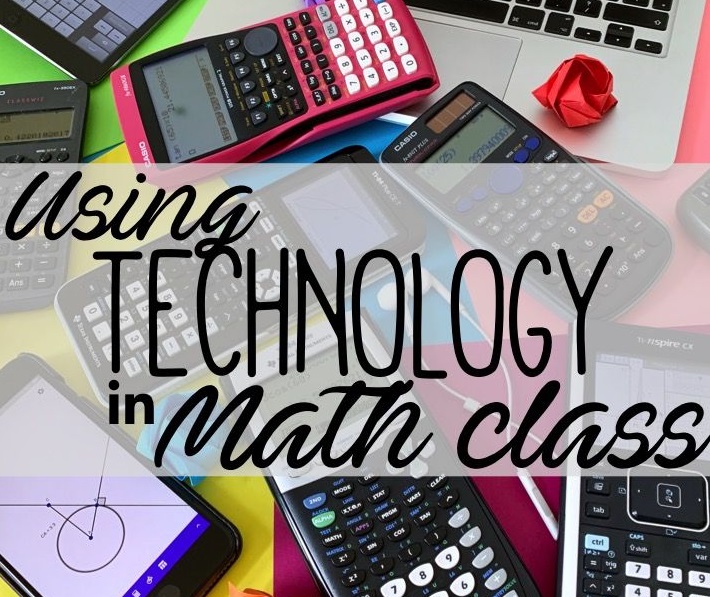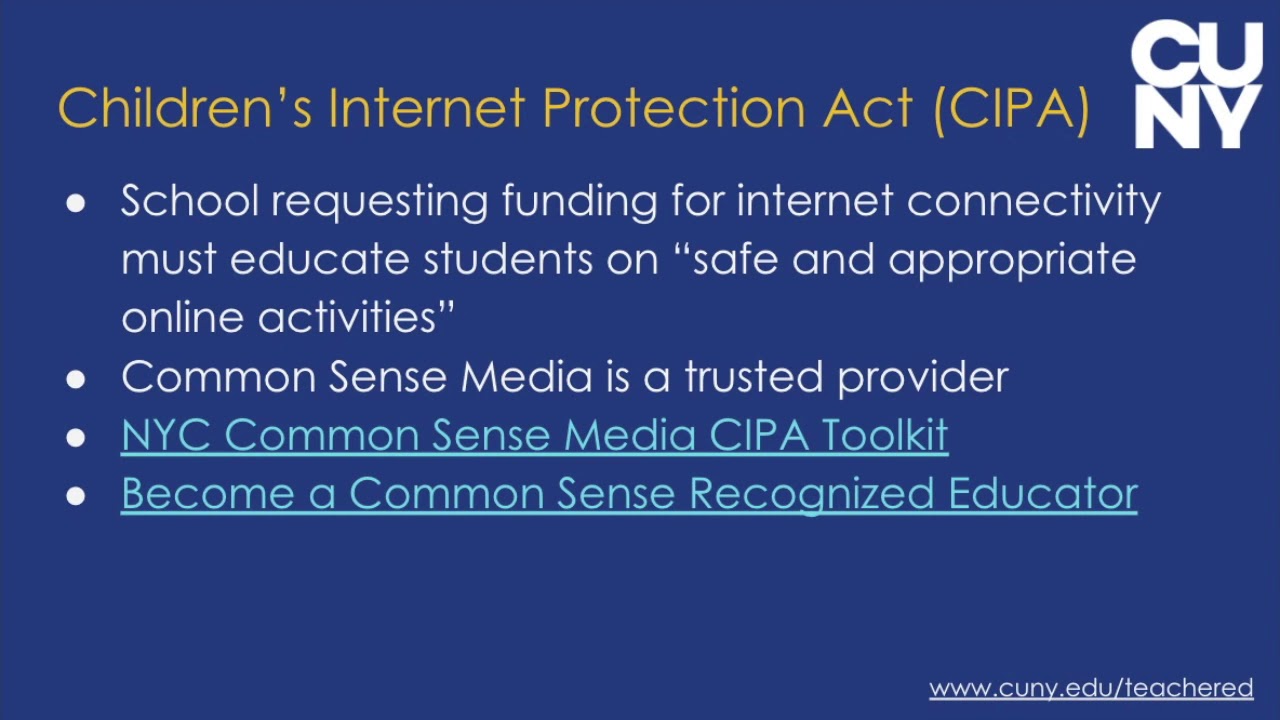Technology in Kindergarten: Shaping Young Minds
Technology in kindergarten sets the stage for a new era of learning, where young minds are empowered to explore, create, and discover in ways previously unimaginable. By integrating technology into […]

Technology in kindergarten sets the stage for a new era of learning, where young minds are empowered to explore, create, and discover in ways previously unimaginable. By integrating technology into the classroom, educators can ignite a passion for learning, foster critical thinking, and equip children with the skills necessary to thrive in an increasingly digital world.
From interactive whiteboards that bring lessons to life to educational apps that make learning fun and engaging, technology provides a wealth of opportunities to personalize instruction, cater to diverse learning styles, and make the classroom a more dynamic and interactive space. As technology continues to evolve, its role in early childhood education will only become more prominent, shaping the future of kindergarten and beyond.
The Importance of Technology in Early Childhood Education
Technology is rapidly changing the world around us, and it’s crucial to equip young learners with the skills and knowledge they need to thrive in this digital age. Kindergarten is a critical time for developing foundational skills, and technology can play a vital role in enhancing learning experiences and preparing children for future success.
Benefits of Technology in Kindergarten
Technology can significantly benefit kindergarten classrooms by providing engaging and interactive learning experiences. These benefits include:
- Improved Engagement: Technology can capture children’s attention and keep them engaged in learning. Interactive games, educational apps, and online resources can make learning fun and exciting, motivating children to explore new concepts and develop a love for learning.
- Enhanced Creativity: Technology tools, such as drawing apps, animation software, and coding platforms, empower children to express their creativity in innovative ways. These tools allow them to experiment, explore their ideas, and develop their artistic and problem-solving skills.
- Development of Essential Skills: Technology can foster the development of essential skills such as critical thinking, problem-solving, and communication. Interactive games and simulations challenge children to think critically and find solutions to problems, while online collaboration tools promote communication and teamwork.
Examples of Technology Integration in Kindergarten
Technology can be integrated into kindergarten classrooms in various ways to enhance learning experiences. Here are some examples:
- Interactive Whiteboards: Interactive whiteboards provide a dynamic and engaging learning environment. They allow teachers to present lessons in a visually appealing way, encourage student participation through touch-screen interaction, and provide opportunities for collaborative learning activities.
- Educational Apps: Educational apps can be used to reinforce learning concepts, introduce new skills, and provide individualized learning experiences. Apps that focus on literacy, math, science, and social-emotional development can help children learn at their own pace and in a fun and engaging way.
- Online Resources: The internet offers a wealth of educational resources, including videos, interactive simulations, and virtual field trips. These resources can bring the world to the classroom, allowing children to explore different cultures, learn about historical events, and discover new topics in an immersive way.
Technology Tools and Resources for Kindergarten
Kindergarten classrooms are increasingly incorporating technology to enhance learning experiences and make education more engaging and interactive. From educational apps to interactive whiteboards, a wide range of technology tools can be effectively integrated into the curriculum to support different learning styles and cater to individual needs.
Educational Apps
Educational apps offer a fun and engaging way for kindergarteners to learn various concepts, from literacy and numeracy to science and social studies. These apps often feature interactive games, animations, and rewards systems that keep children motivated and encourage active participation.
- ABCmouse: This comprehensive app covers a wide range of early learning topics, including letters, phonics, reading, math, science, and art. It features a personalized learning path, progress tracking, and interactive activities that make learning fun and engaging.
- Khan Academy Kids: Designed for preschool and kindergarten children, this app offers a wide range of educational activities that focus on early literacy, math, and social-emotional learning. It features engaging animations, interactive games, and personalized learning paths.
- Starfall: This app focuses on early literacy skills, including letter recognition, phonics, and reading. It features interactive games, songs, and animations that make learning fun and engaging. It is also designed to be accessible to children with different learning styles.
Interactive Whiteboards
Interactive whiteboards are large touchscreen displays that allow teachers and students to interact with digital content in real-time. They can be used for a variety of activities, including presenting lessons, playing educational games, and collaborating on projects.
- Promethean ActivPanel: This interactive whiteboard features a user-friendly interface and a wide range of educational tools. It allows teachers to create engaging lessons, share content with students, and provide real-time feedback.
- SMART Board: Another popular interactive whiteboard, SMART Board offers a variety of features for interactive learning, including annotation tools, screen sharing, and collaboration features. It can be used to create engaging lessons, conduct interactive quizzes, and facilitate group discussions.
Coding Platforms
Coding platforms introduce young children to the fundamentals of computer programming in a fun and engaging way. These platforms use visual blocks or drag-and-drop interfaces that make coding accessible even for beginners.
- ScratchJr: This visual programming language is designed for young children ages 5-7. It uses colorful blocks that represent different commands, allowing children to create interactive stories, games, and animations.
- Code.org: This website offers a variety of free coding courses and activities for children of all ages. Their “Hour of Code” activities are particularly popular, providing a fun and engaging introduction to coding concepts.
Online Learning Platforms
Online learning platforms provide access to a vast library of educational resources, including videos, games, and interactive activities. These platforms can be used to supplement classroom learning or provide personalized instruction.
- BrainPop: This platform offers animated educational videos, games, and quizzes on a wide range of subjects. It provides engaging and informative content that can be used to supplement classroom learning.
- National Geographic Kids: This website offers a variety of educational resources for children, including articles, videos, and interactive games. It covers a wide range of topics, from animals and nature to science and history.
Integrating Technology into Kindergarten Curriculum
Technology can be seamlessly integrated into the kindergarten curriculum, creating engaging and interactive learning experiences. By thoughtfully incorporating technology tools, educators can enhance traditional teaching methods and foster a love of learning in young minds.
Sample Lesson Plan Incorporating Technology
This lesson plan focuses on literacy and utilizes technology to enhance storytelling and vocabulary development.
Subject: Literacy
Grade Level: Kindergarten
Topic: Storytelling and Vocabulary Development
Learning Objectives:
* Students will be able to identify key characters and plot points in a story.
* Students will be able to define new vocabulary words related to the story.
* Students will be able to create a digital illustration to represent a scene from the story.
Materials:
* Interactive whiteboard or projector
* Computer or tablet for each student
* Digital storytelling app (e.g., StoryKit, Book Creator)
* The book “The Very Hungry Caterpillar” by Eric Carle
Procedure:
1. Introduction: Begin by reading aloud “The Very Hungry Caterpillar” to the class.
2. Interactive Exploration: Use an interactive whiteboard or projector to display images from the story. Discuss the characters, setting, and plot points.
3. Vocabulary Development: Introduce new vocabulary words related to the story (e.g., caterpillar, cocoon, butterfly, hungry). Use an online dictionary or visual thesaurus to illustrate the words.
4. Digital Storytelling: Guide students in using a digital storytelling app to create their own illustrations representing a favorite scene from the story.
5. Sharing and Discussion: Have students share their digital illustrations with the class and discuss their creative choices.
Technology to Support Different Learning Styles
Technology offers a range of tools that can cater to diverse learning styles and individual needs.
* Visual Learners: Interactive whiteboards, digital storytelling apps, and online resources with visuals and animations engage visual learners.
* Auditory Learners: Audiobooks, online story readers, and interactive games with sound effects cater to auditory learners.
* Kinesthetic Learners: Interactive games, virtual field trips, and hands-on simulations provide opportunities for kinesthetic learners to actively participate in learning.
Opportunities for Meaningful and Engaging Interaction
Providing opportunities for students to interact with technology in meaningful ways is crucial for fostering engagement and promoting learning.
* Collaborative Projects: Students can work together on digital projects, such as creating a class blog, recording a podcast, or designing a virtual museum exhibit.
* Research and Inquiry: Technology allows students to explore topics of interest, conduct research, and discover new information through online resources, videos, and simulations.
* Creative Expression: Digital tools empower students to express their creativity through drawing, painting, music creation, and animation.
Developing Digital Literacy Skills in Kindergarten

Digital literacy is crucial for kindergarteners as it equips them with the essential skills to navigate and interact with the digital world effectively and safely. This section explores key digital literacy skills for kindergarteners and explains how technology can be used to foster these skills.
Promoting Digital Literacy Skills in Kindergarten
Digital literacy encompasses a wide range of skills, including critical thinking, digital citizenship, and safe online practices. These skills are essential for kindergarteners to develop a positive and responsible relationship with technology.
- Critical Thinking: Kindergarteners can learn to critically evaluate information they encounter online. This can be achieved through activities that involve identifying fake news, evaluating the credibility of sources, and understanding the difference between fact and opinion.
- Digital Citizenship: Kindergarteners can be introduced to the concepts of online safety, respectful communication, and responsible use of technology. They can learn about appropriate online behavior, such as avoiding sharing personal information, understanding the consequences of cyberbullying, and respecting intellectual property rights.
- Safe Online Practices: Kindergarteners can be taught basic safety measures to protect themselves online, such as avoiding suspicious links, recognizing phishing attempts, and understanding the importance of strong passwords. They can also learn about age-appropriate websites and apps and how to report inappropriate content.
Technology Tools for Fostering Digital Literacy
Various technology tools can be incorporated into kindergarten classrooms to promote digital literacy skills. These tools provide engaging and interactive learning experiences that make learning fun and accessible.
- Interactive Whiteboards: Interactive whiteboards can be used to display websites, videos, and educational games. These tools can facilitate discussions on online safety, digital citizenship, and critical thinking skills.
- Educational Apps: Numerous educational apps are designed specifically for kindergarteners, focusing on various subjects, including literacy, math, and science. These apps can help develop critical thinking skills, problem-solving abilities, and digital literacy skills.
- Online Games: Age-appropriate online games can be used to teach digital citizenship, critical thinking, and safe online practices. These games often involve scenarios that require children to make decisions about online behavior, identify phishing attempts, or evaluate the credibility of information.
Activities to Promote Digital Literacy in Kindergarten
Integrating technology into kindergarten curriculum can create opportunities for engaging activities that promote digital literacy skills.
| Activity | Technology Tools | Skills Addressed |
|---|---|---|
| Online Safety Scavenger Hunt | Interactive whiteboard, educational apps | Safe online practices, critical thinking |
| Creating a Digital Citizenship Pledge | Computer, word processing software | Digital citizenship, communication skills |
| Evaluating Websites for Credibility | Interactive whiteboard, internet access | Critical thinking, digital literacy |
| Identifying Fake News | Interactive whiteboard, educational videos | Critical thinking, media literacy |
| Creating a Digital Story | Computer, digital storytelling software | Creativity, communication skills, digital literacy |
Addressing Concerns and Challenges: Technology In Kindergarten
While technology offers immense benefits for kindergarteners, it’s essential to acknowledge and address potential concerns. These concerns primarily revolve around access, equity, and the responsible use of technology, particularly regarding screen time.
Addressing Access and Equity Concerns
Access to technology is a crucial factor in ensuring all children benefit from its educational potential. Unequal access can exacerbate existing disparities, hindering some children’s opportunities to learn and develop essential digital skills.
- Providing Equitable Access: Schools and communities must strive to provide equitable access to technology, including devices, internet connectivity, and software. This can involve initiatives like technology lending programs, partnerships with community organizations, and advocating for policies that support digital equity.
- Utilizing Technology for Accessibility: Technology can be a powerful tool for promoting inclusivity and accessibility for all learners. This includes using assistive technologies for children with disabilities, providing language translation tools for multilingual learners, and creating digital resources that are accessible to all students.
Addressing Screen Time Concerns
Excessive screen time can have negative impacts on children’s development, including sleep disturbances, reduced physical activity, and potential for eye strain.
- Promoting Balanced Technology Use: It’s crucial to strike a balance between technology use and other activities, such as outdoor play, social interaction, and hands-on learning. Implementing screen time limits, encouraging regular breaks, and promoting alternative activities are essential.
- Engaging in Meaningful Technology Integration: Technology should be used in a purposeful and meaningful way that aligns with learning goals. Avoid using technology simply for entertainment or passive consumption. Instead, focus on interactive and engaging activities that promote active learning and critical thinking.
The Future of Technology in Kindergarten
The integration of technology in kindergarten is rapidly evolving, and its impact on early childhood education will continue to grow in the coming years. Emerging technologies are transforming how young learners engage with learning, creating a more personalized, interactive, and engaging learning environment.
Artificial Intelligence in Kindergarten
Artificial intelligence (AI) is poised to play a significant role in shaping the future of kindergarten education. AI-powered tools can personalize learning experiences for each child, adapting to their individual needs and learning styles. For example, AI-driven adaptive learning platforms can analyze a child’s progress and provide personalized recommendations, tailoring the curriculum to their specific strengths and weaknesses. This personalized approach can help children learn at their own pace and maximize their potential.
Virtual Reality in Kindergarten
Virtual reality (VR) is another emerging technology that has the potential to revolutionize kindergarten education. VR experiences can immerse children in interactive and engaging learning environments, making learning more fun and memorable. For example, VR simulations can transport children to different historical periods or geographical locations, providing them with firsthand experiences that would otherwise be impossible. VR can also be used to teach children about different cultures, languages, and scientific concepts in a more interactive and engaging way.
Personalized Learning Platforms
Personalized learning platforms are becoming increasingly popular in kindergarten education. These platforms allow teachers to create customized learning paths for each child, based on their individual needs and interests. Personalized learning platforms can also provide real-time feedback to teachers, helping them to monitor student progress and adjust their teaching strategies accordingly. These platforms can also provide parents with access to their child’s progress and learning activities, fostering greater collaboration between teachers and parents.
Final Thoughts
The integration of technology in kindergarten is not just about keeping up with the times; it’s about creating a learning environment that is both stimulating and relevant for young learners. By embracing technology’s potential, educators can empower children to become confident, creative, and digitally literate individuals, prepared to embrace the challenges and opportunities of the 21st century.
Technology in kindergarten isn’t just about tablets and games; it’s about fostering a love of learning and problem-solving. If you’re interested in a career in IT and want to see how technology can impact young minds, check out this information technology intern job description.
Maybe you’ll be the one designing the next generation of educational apps for kindergarteners!