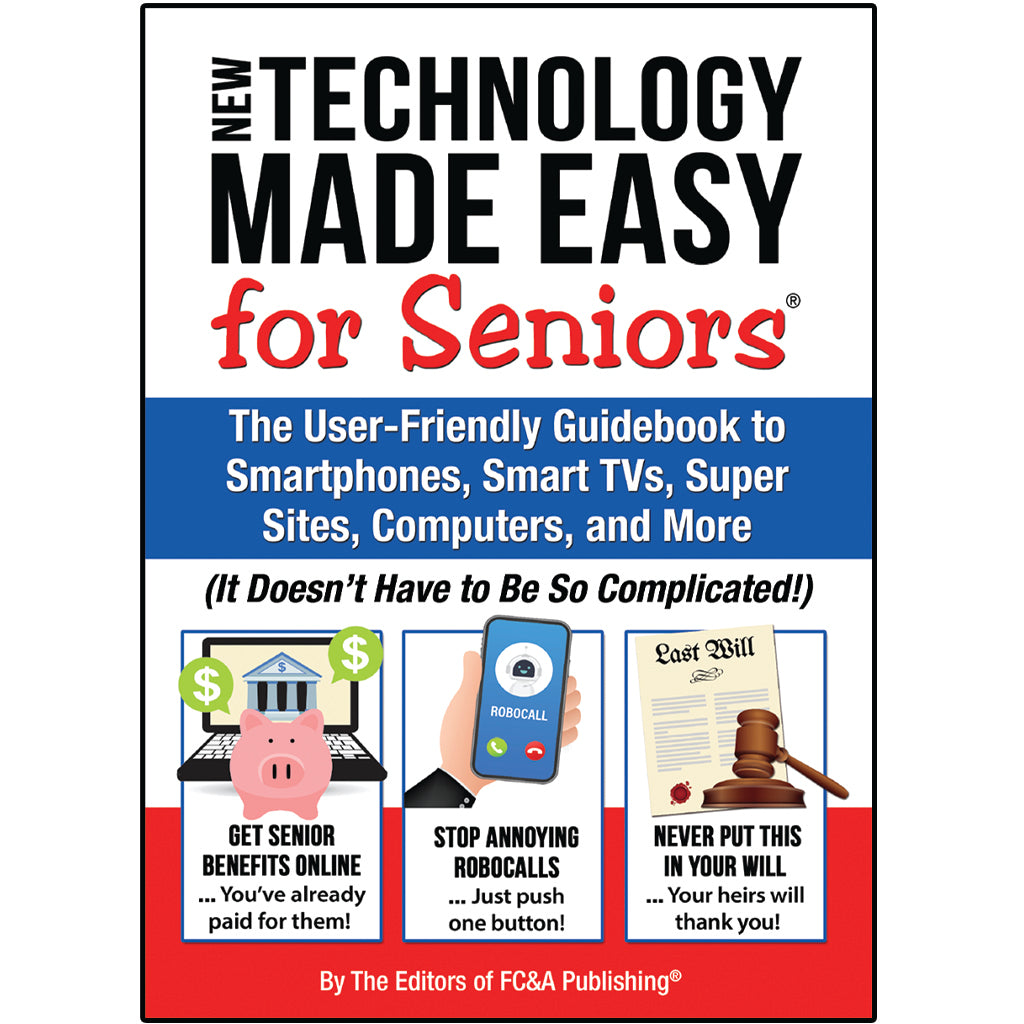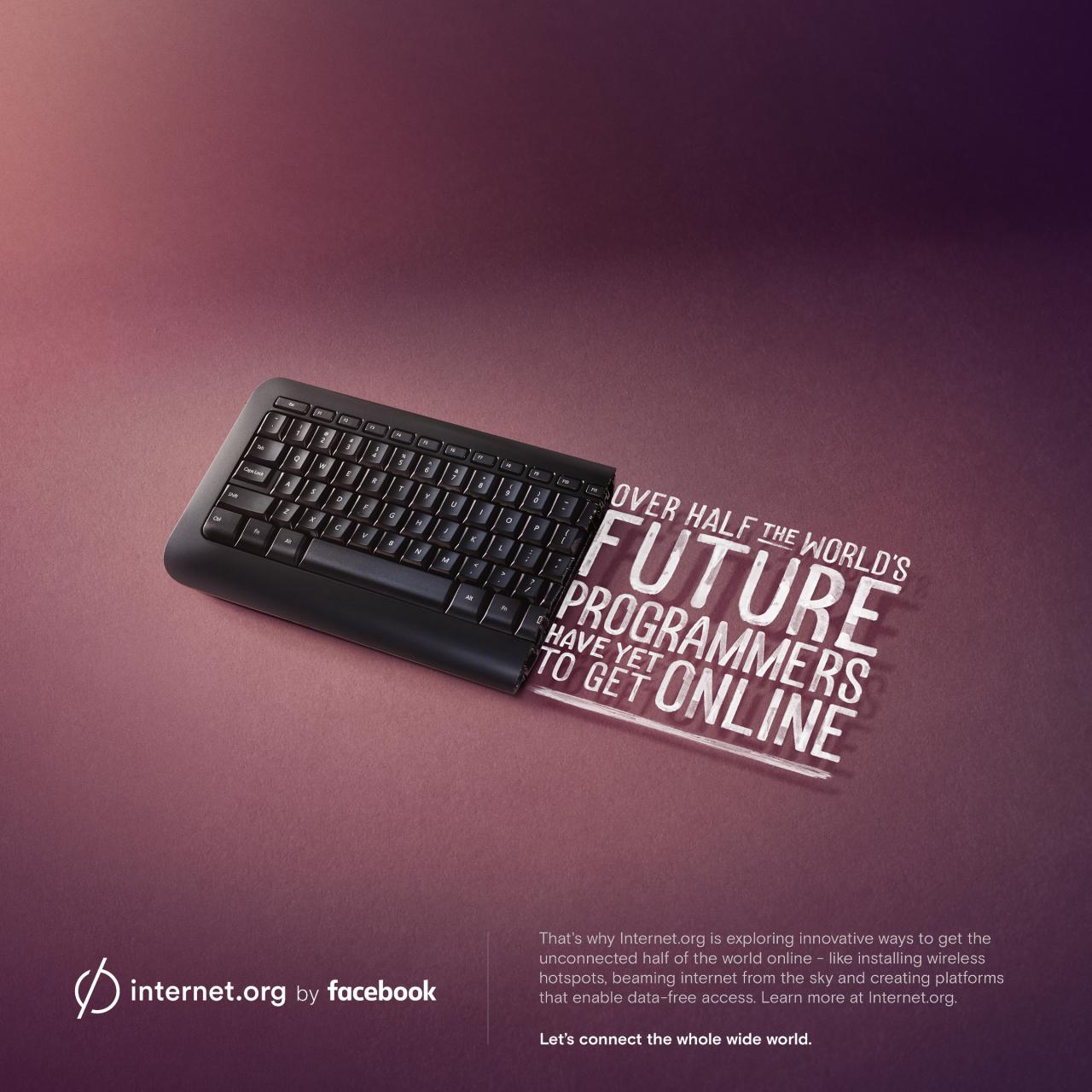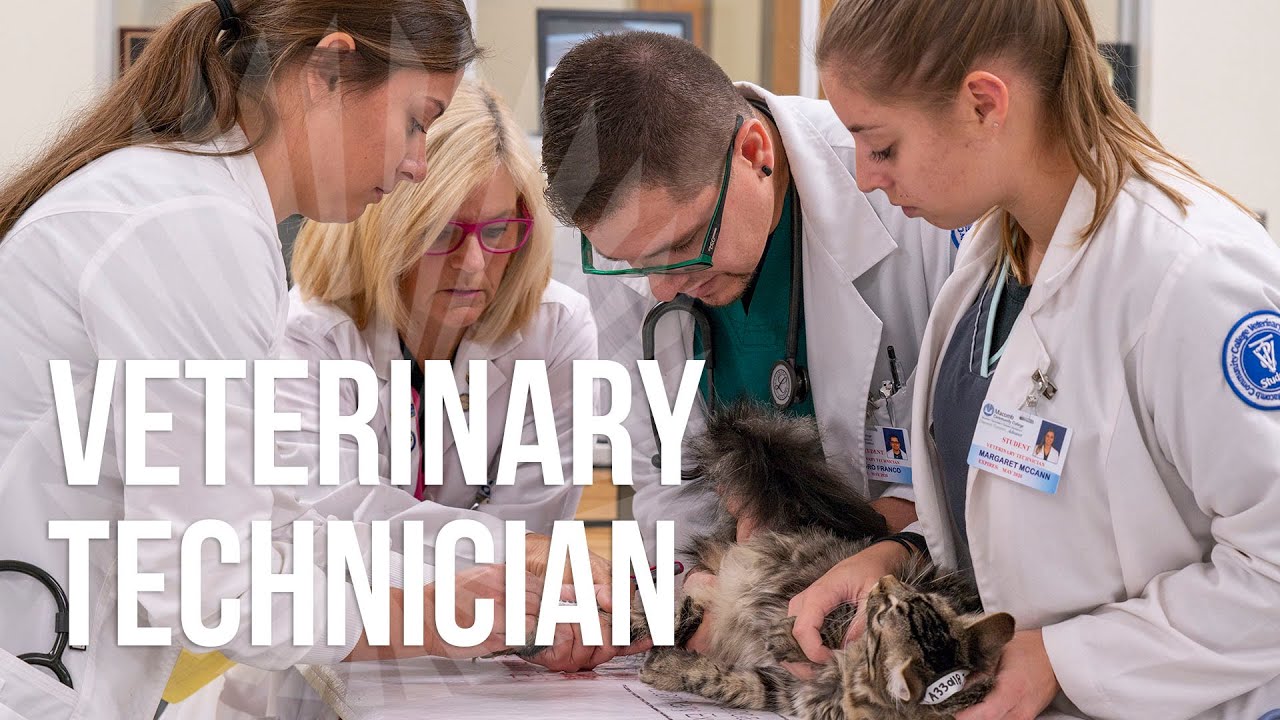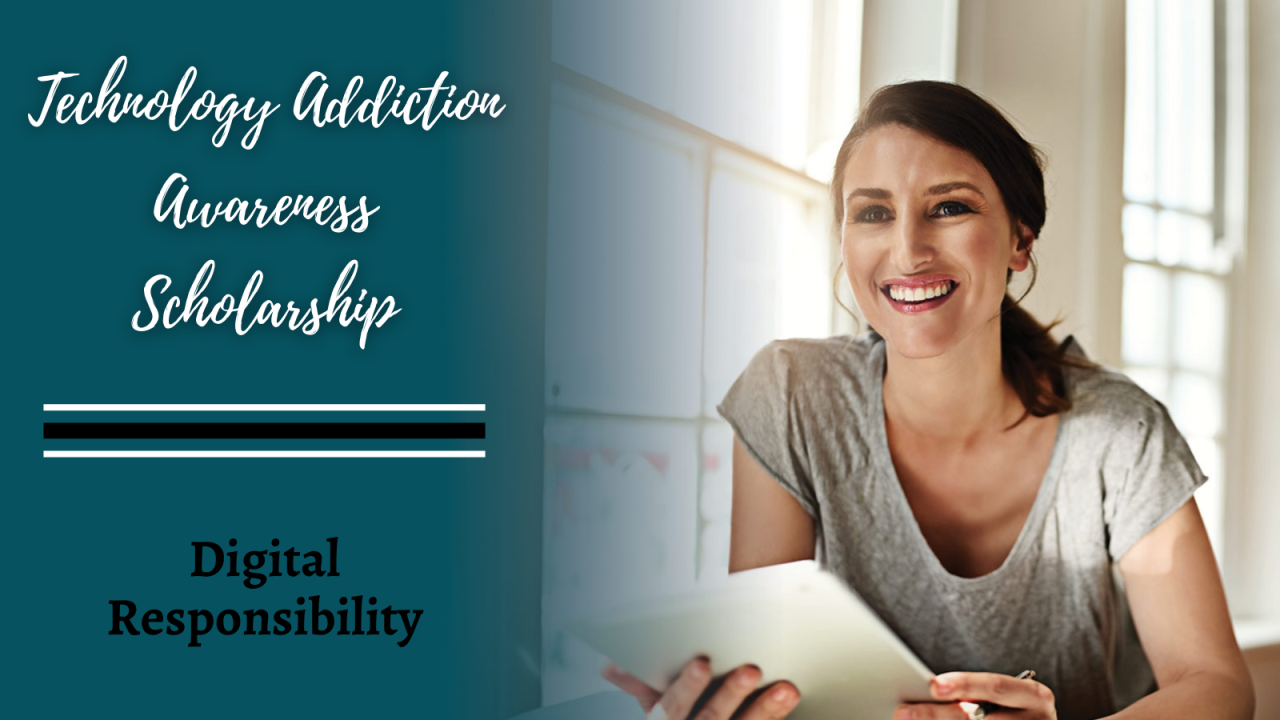Technology for Seniors Made Easy: Bridging the Digital Divide
Technology for seniors made easy is no longer a futuristic concept, but a vital reality. As the population ages, the demand for user-friendly technology that empowers seniors to engage with […]
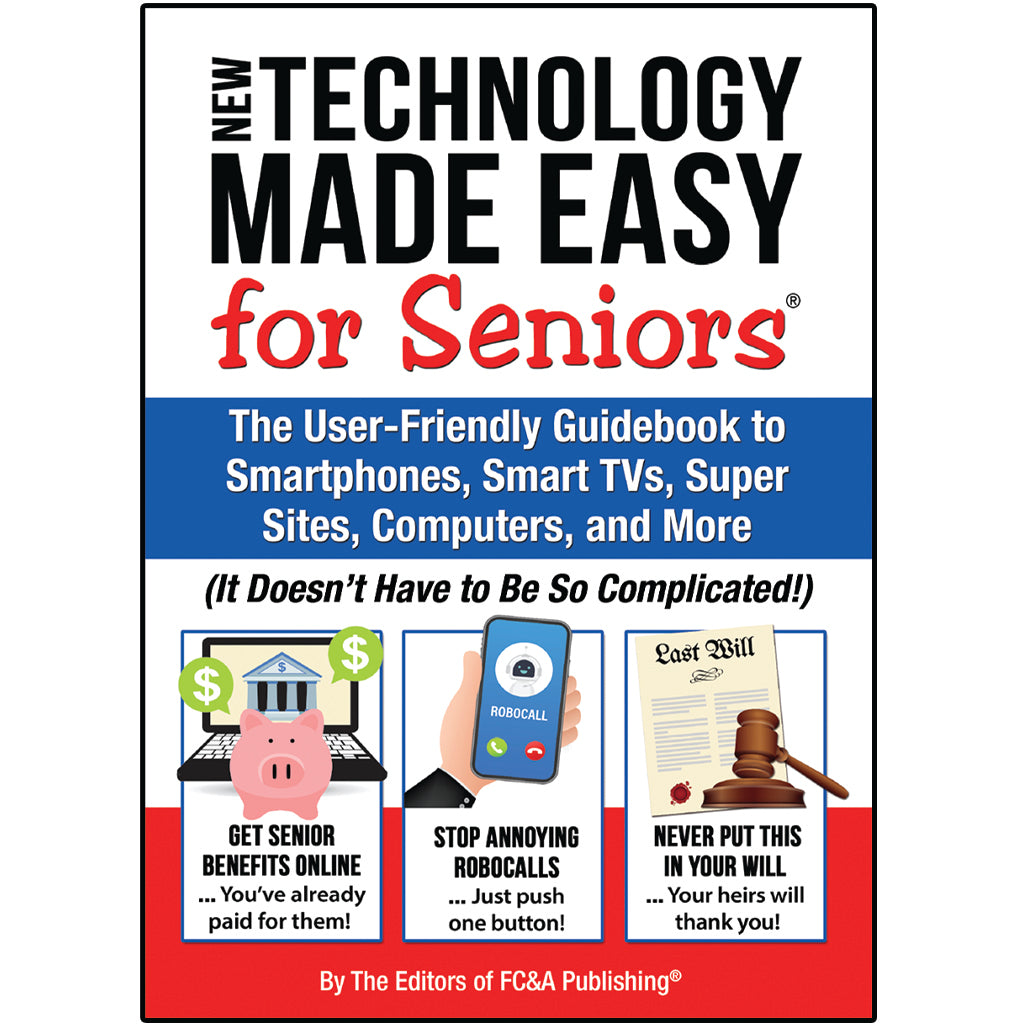
Technology for seniors made easy is no longer a futuristic concept, but a vital reality. As the population ages, the demand for user-friendly technology that empowers seniors to engage with the digital world has grown exponentially. From simple tasks like staying connected with loved ones to accessing essential services, technology offers seniors a wealth of opportunities to enrich their lives and maintain independence.
This guide explores the benefits of technology for seniors, delves into the challenges they may face, and provides practical solutions to make the digital world more accessible. We’ll discuss essential technologies, helpful resources, and the exciting future trends that promise to further enhance senior living.
The Growing Need for Accessible Technology
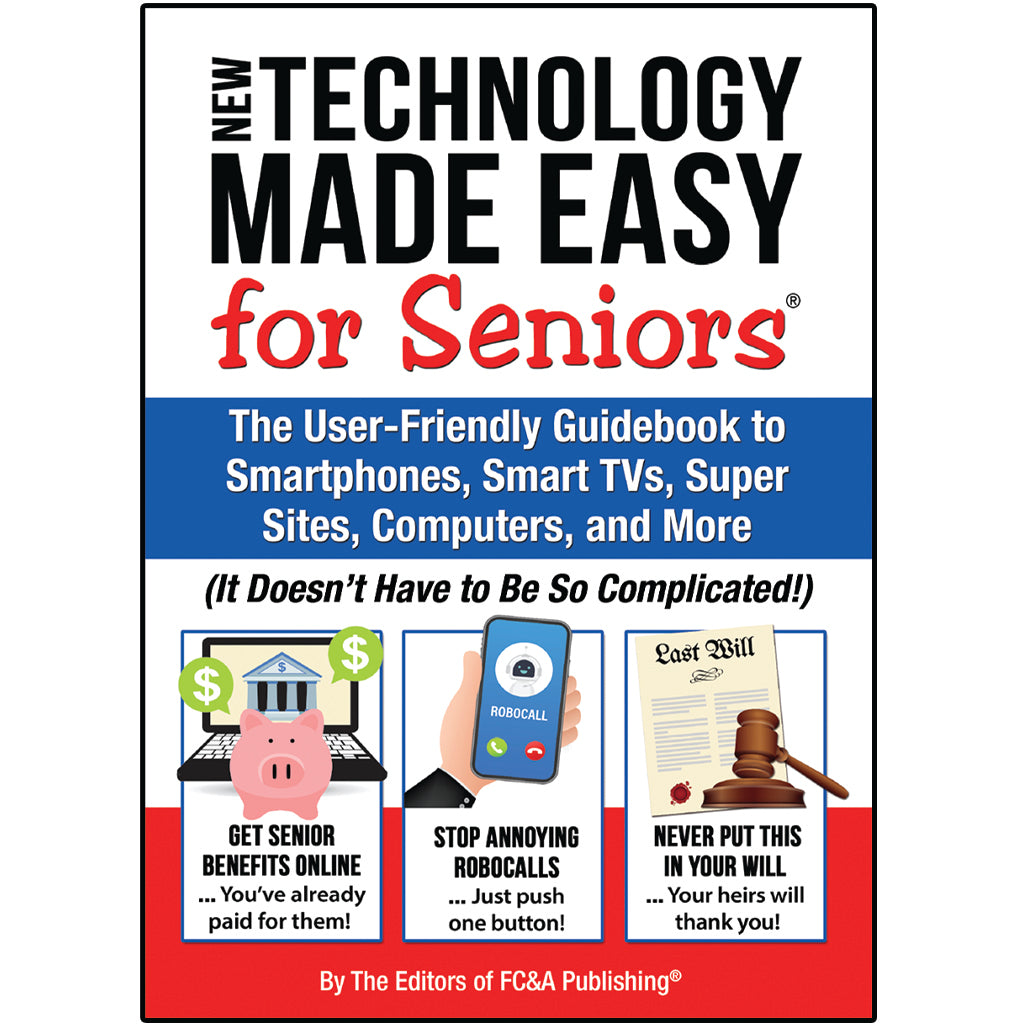
The digital world is rapidly expanding, and seniors are increasingly embracing technology to stay connected, informed, and engaged. This trend is driven by several factors, including the increasing availability of user-friendly devices and applications, the desire to maintain social connections, and the need to access essential services and information.
Challenges Seniors Face in Accessing and Using Technology
The adoption of technology by seniors presents unique challenges, including:
- Lack of familiarity and comfort with technology: Many seniors grew up in a world without computers or smartphones, making it difficult for them to adapt to new technologies.
- Physical limitations: Some seniors may have difficulty using devices due to vision problems, hearing loss, or dexterity issues.
- Digital literacy: A lack of knowledge about basic computer skills and internet usage can be a barrier to technology adoption.
- Cost: The cost of purchasing new devices and software can be a significant barrier for seniors on fixed incomes.
- Social isolation: Some seniors may feel isolated from their peers who are more comfortable using technology, leading to a reluctance to learn.
Benefits of Technology for Seniors
Despite these challenges, technology offers numerous benefits for seniors, enhancing their quality of life and independence.
- Staying Connected: Technology enables seniors to stay in touch with family and friends through video calls, social media, and email, reducing feelings of isolation and loneliness.
- Accessing Information and Entertainment: Seniors can use the internet to research topics, access news and current events, and enjoy entertainment options like streaming services and online games.
- Managing Health: Health apps and wearable devices can help seniors track their health data, schedule appointments, and communicate with healthcare providers.
- Financial Management: Online banking and bill pay services allow seniors to manage their finances conveniently from home.
- Learning and Education: Online courses and educational resources provide opportunities for seniors to continue learning and expand their knowledge.
- Social Engagement: Online communities and forums provide platforms for seniors to connect with others who share similar interests and experiences.
Simplifying Technology for Seniors: Technology For Seniors Made Easy
Making technology accessible and user-friendly for seniors is crucial for promoting their independence, engagement, and overall well-being. As technology continues to evolve, it’s essential to consider the unique needs and challenges faced by older adults. Simplifying technology for seniors involves creating intuitive interfaces, incorporating accessibility features, and promoting digital literacy.
Intuitive Interfaces and Large, Clear Displays
Intuitive interfaces play a vital role in making technology accessible to seniors. A well-designed interface is easy to understand and navigate, even for those who are unfamiliar with technology. Key features that contribute to intuitive interfaces include:
- Large, clear buttons and icons: Large buttons and icons are easier to see and select, especially for seniors with vision impairments. This reduces the risk of accidental clicks and enhances the overall user experience.
- Simple menus and navigation: Complex menus and navigation can be overwhelming for seniors. Simplifying menus and using clear, concise language makes it easier for them to find what they need.
- Clear and concise instructions: Instructions should be easy to understand and follow. Using simple language and avoiding technical jargon is essential for senior users.
- Visual cues and prompts: Visual cues, such as arrows or icons, can guide users through the interface. This helps seniors understand the different options available and navigate the system more effectively.
Large, clear displays are essential for seniors with vision impairments. This allows them to easily read text and see images without straining their eyes. Displays with high contrast and adjustable font sizes can further enhance readability.
Voice Control and Gesture Recognition
Voice control and gesture recognition offer alternative ways for seniors to interact with technology, especially those with limited mobility or dexterity. These features can make technology more accessible and enjoyable for seniors:
- Voice control: Voice control allows users to interact with devices using spoken commands. This is particularly beneficial for seniors with mobility issues, as it eliminates the need for physical interaction with the device.
- Gesture recognition: Gesture recognition enables users to control devices using hand movements. This can be helpful for seniors with limited dexterity, as it allows them to interact with technology in a more natural and intuitive way.
“Voice control and gesture recognition can bridge the gap between technology and seniors with disabilities, allowing them to participate in the digital world more fully.” – [Source: The National Institute on Aging]
These features can enhance accessibility and promote independence for seniors. They provide alternative ways to interact with technology, making it more user-friendly and inclusive.
Essential Technology for Seniors
Technology can be a powerful tool for seniors to stay connected, informed, and independent. Whether it’s staying in touch with loved ones, managing their health, or accessing entertainment, technology can enhance their quality of life.
Essential Technology for Seniors
This section provides a table outlining various technologies beneficial for seniors, their benefits, and relevant examples.
| Category | Technology | Benefits | Examples |
|---|---|---|---|
| Communication | Smartphones | Enable easy communication through calls, texts, video chats, and social media. Offer access to apps for navigation, entertainment, and information. | iPhone, Samsung Galaxy, Google Pixel |
| Entertainment | Tablets | Provide a large screen for reading, watching videos, playing games, and browsing the internet. Many tablets offer accessibility features like larger fonts and voice control. | iPad, Samsung Galaxy Tab, Amazon Fire HD |
| Home Automation | Smart Home Devices | Enhance safety and convenience by allowing seniors to control lighting, temperature, and appliances remotely. Some devices can even provide reminders for medication or appointments. | Amazon Echo, Google Home, Apple HomePod |
| Health Management | Telehealth Platforms | Enable remote consultations with doctors, access to medical records, and convenient appointment scheduling. Some platforms also offer fitness tracking and medication reminders. | Teladoc, MDLive, Amwell |
Online Resources and Support
Navigating the digital world can be overwhelming, especially for those new to technology. Fortunately, a wealth of online resources and support systems are readily available to help seniors overcome challenges and embrace the digital age.
Websites and Apps for Learning, Technology for seniors made easy
Many websites and apps are specifically designed to guide seniors through the basics of technology. These resources offer step-by-step tutorials, interactive exercises, and personalized support.
- AARP Tech: This website provides a wide range of resources, including articles, videos, and tutorials on topics such as using smartphones, social media, and online shopping.
- Senior Planet: Senior Planet offers a comprehensive online learning platform with courses, workshops, and live webinars on various technology topics.
- Khan Academy: Khan Academy provides free online courses in a variety of subjects, including computer science and programming, which can be beneficial for seniors interested in learning about technology.
- Google Digital Garage: Google Digital Garage offers free online courses and certifications on digital marketing, online safety, and other technology-related topics.
Community Centers and Libraries
Community centers and libraries play a vital role in promoting digital literacy among seniors. They often host workshops, classes, and one-on-one assistance sessions, providing a welcoming and supportive environment for learning.
- Local Community Centers: Many community centers offer technology classes tailored to seniors, covering topics such as using computers, smartphones, and the internet.
- Public Libraries: Libraries frequently provide computer access, free Wi-Fi, and digital literacy programs, including workshops and tutorials on using technology.
- Senior Centers: Senior centers often organize technology workshops and seminars specifically for seniors, addressing their unique needs and interests.
Online Forums and Support Groups
Online forums and support groups provide a platform for seniors to connect with others, share their experiences, and seek assistance with technology-related issues.
- Facebook Groups: Numerous Facebook groups cater specifically to seniors interested in technology, offering a space for discussions, tips, and troubleshooting.
- Online Forums: Websites like Reddit and Quora have dedicated forums where seniors can ask questions and receive advice from others.
- Support Groups: Online support groups, such as those hosted by organizations like AARP, provide a supportive community for seniors to connect with others and share their experiences with technology.
Final Thoughts
Embracing technology can unlock a world of possibilities for seniors, allowing them to stay connected, informed, and engaged. By understanding the needs and challenges of seniors, and by providing accessible and user-friendly solutions, we can empower this growing demographic to thrive in a digital age. The future of senior-friendly technology is bright, with innovations that promise to improve their well-being, safety, and overall quality of life.
Technology for seniors can make life easier and more enjoyable. From smart home devices to online learning platforms, there are countless ways to stay connected and engaged. And when it comes to home improvements, technology can also play a significant role.
For example, spray foam technologies can help create a more energy-efficient and comfortable living space, making it easier for seniors to manage their homes. With advancements in technology, seniors can enjoy a more independent and fulfilling life.