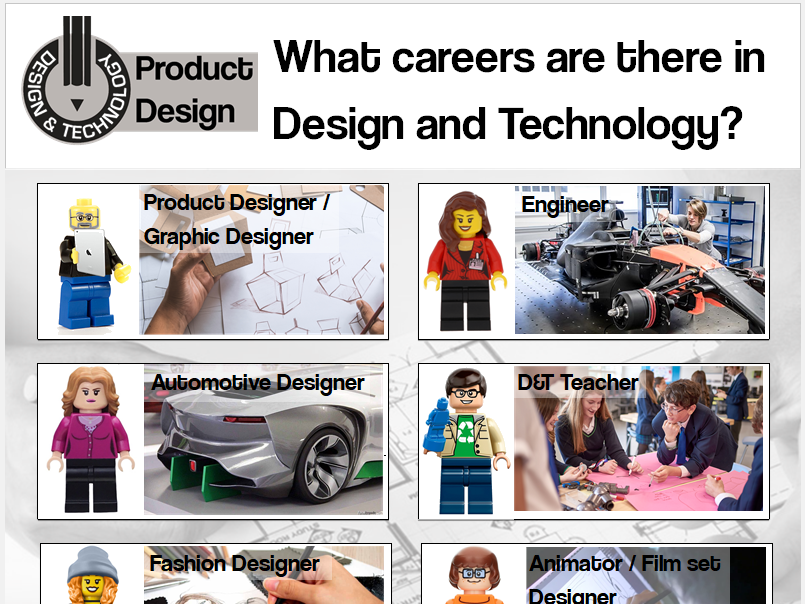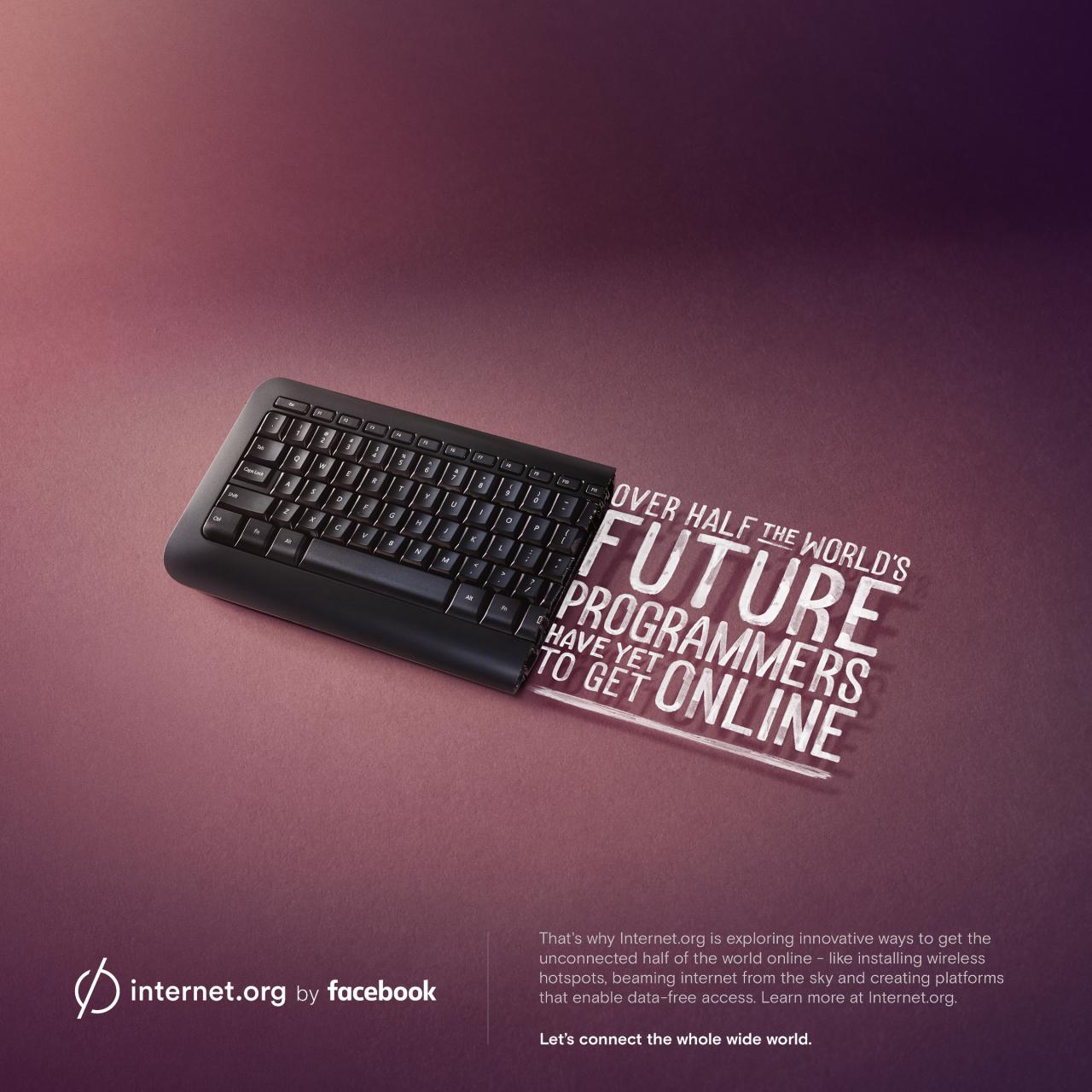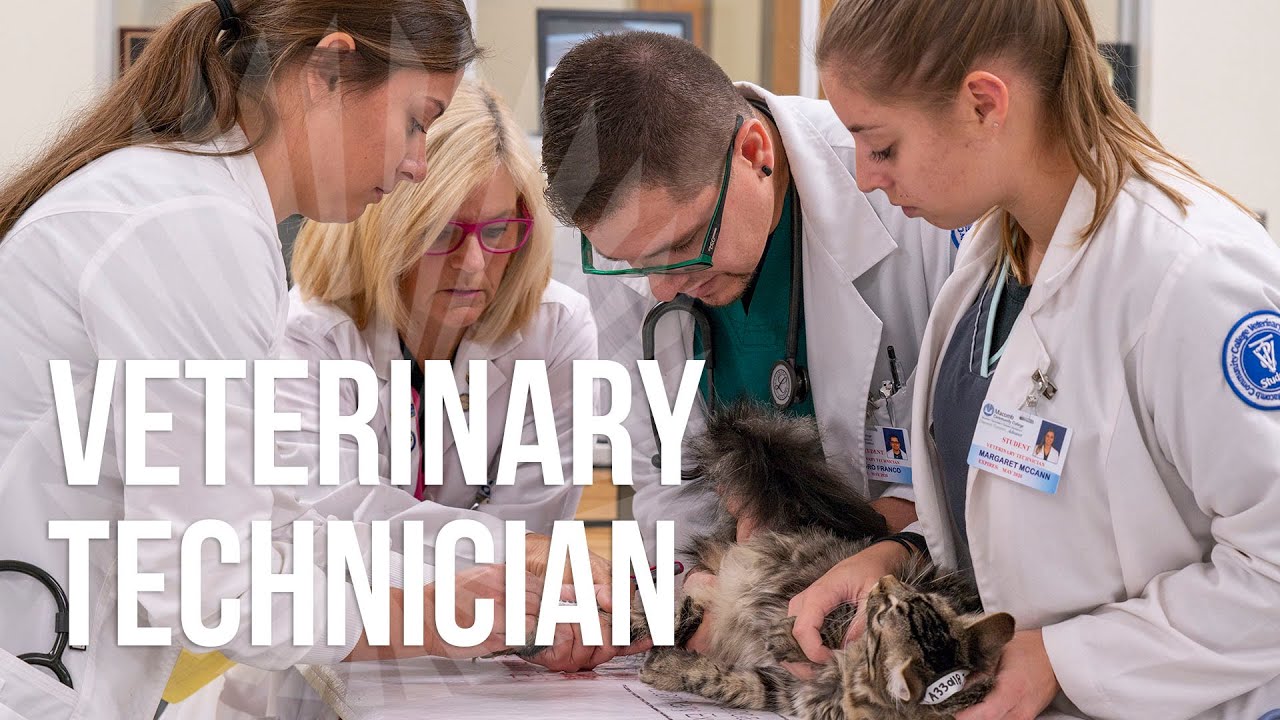Technology Classroom Rules: A Guide to Responsible Use
Technology classroom rules are essential for creating a safe and productive learning environment in today’s digitally-driven classrooms. The integration of technology has revolutionized education, offering students access to a wealth […]
Technology classroom rules are essential for creating a safe and productive learning environment in today’s digitally-driven classrooms. The integration of technology has revolutionized education, offering students access to a wealth of resources and interactive learning experiences. However, with this advancement comes the need for clear guidelines that ensure responsible and ethical use of technology.
This guide delves into the importance of establishing technology classroom rules, exploring the impact of technology on learning, and providing practical strategies for managing and enforcing these rules. We will discuss the role of digital citizenship, online safety, and the importance of promoting critical thinking skills in the digital age.
The Evolving Technology Classroom
The traditional classroom, with its rows of desks and a teacher lecturing at the front, is undergoing a dramatic transformation. Technology is rapidly integrating into education, creating dynamic and engaging learning environments that cater to the needs of the 21st-century learner.
Impact of Technology on Student Engagement and Learning Outcomes
Technology has the potential to significantly enhance student engagement and improve learning outcomes.
- Interactive learning tools, such as simulations, virtual reality experiences, and educational games, can make learning more engaging and enjoyable. This can lead to increased motivation and a deeper understanding of concepts.
- Technology allows for personalized learning experiences, catering to individual learning styles and paces. Students can access information and resources tailored to their needs, allowing them to learn at their own pace and focus on areas where they require additional support.
- Digital tools facilitate collaboration and communication among students, fostering a more dynamic and interactive learning environment. Students can work together on projects, share ideas, and receive immediate feedback, promoting teamwork and critical thinking skills.
Technology Tools in Different Subject Areas
Technology is transforming how different subjects are taught and learned.
- In science, simulations and virtual labs allow students to conduct experiments and explore complex concepts in a safe and interactive environment. For example, students can simulate the effects of gravity on different planets or explore the inner workings of a human cell.
- In history, interactive timelines, virtual field trips, and online archives provide students with immersive experiences that bring history to life. They can explore historical sites, interact with primary sources, and gain a deeper understanding of historical events.
- In language arts, technology can facilitate writing, research, and communication skills. Students can use online writing tools to improve their grammar and style, access digital dictionaries and thesauruses, and collaborate on writing projects.
- In mathematics, technology can provide visual representations of complex concepts, allowing students to grasp abstract ideas more easily. For example, graphing calculators can help students visualize functions and understand their properties.
Essential Technology Classroom Rules
In today’s digital age, technology plays a crucial role in education, offering a vast array of resources and tools to enhance learning. However, responsible and effective technology use in the classroom requires establishing clear guidelines and rules. These rules not only ensure a productive learning environment but also foster digital citizenship and ethical online behavior among students.
Device Usage
Responsible device usage is paramount in a technology-rich classroom. Students should be aware of the specific rules governing their devices, including when and how they can be used.
- Devices should be used solely for educational purposes during class time.
- Students should refrain from using their devices for personal activities, such as gaming, social media browsing, or texting, unless explicitly permitted by the teacher.
- Devices should be kept in silent mode or turned off when not in use to avoid distractions.
- Students should handle their devices with care and responsibility, ensuring they are not damaged or misused.
Internet Access
The internet provides a wealth of information and resources for learning, but it also presents potential risks if not used responsibly.
- Students should only access websites and online content approved by the teacher or relevant to the curriculum.
- They should avoid visiting inappropriate or harmful websites, including those containing offensive or illegal content.
- Students should be mindful of their online safety and privacy, refraining from sharing personal information or engaging in risky online activities.
Online Communication
Effective online communication is crucial for collaboration and knowledge sharing in the classroom.
- Students should use respectful and appropriate language in all online interactions, including emails, instant messaging, and online forums.
- They should avoid sending or posting offensive, discriminatory, or harassing content.
- Students should be mindful of their digital footprint and avoid posting content that could be harmful or embarrassing to themselves or others.
Digital Citizenship
Digital citizenship encompasses responsible and ethical online behavior, promoting respect, empathy, and integrity in the digital world.
- Students should understand the importance of respecting intellectual property rights, including copyright and fair use.
- They should avoid plagiarism and cite sources appropriately when using online information or resources.
- Students should be aware of the potential consequences of cyberbullying and online harassment and strive to create a positive and inclusive online environment.
Managing Technology in the Classroom: Technology Classroom Rules
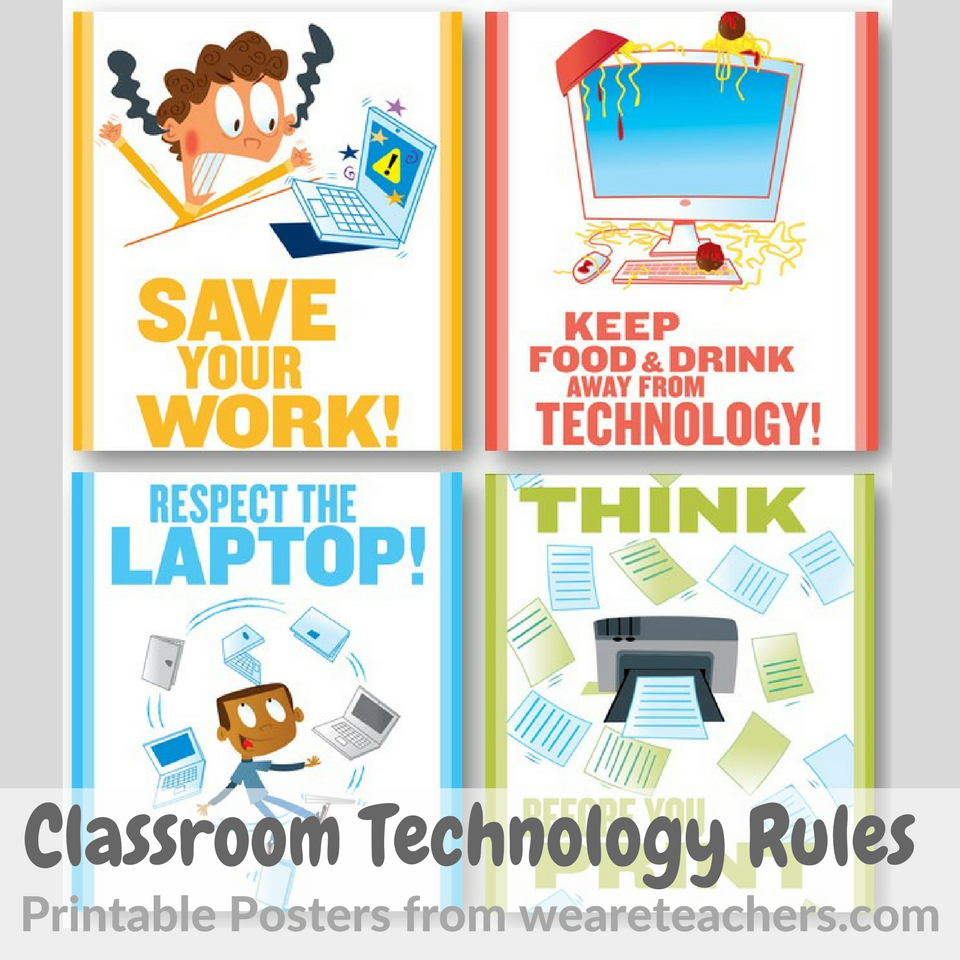
Integrating technology into the classroom can be a powerful tool for enhancing learning, but it also presents unique challenges for managing resources and student behavior. Effective strategies for managing technology in the classroom are essential to ensure a positive and productive learning environment.
Setting Expectations and Enforcing Rules
Clear expectations and consistently enforced rules are paramount for successful technology integration. Establishing a framework for responsible technology use fosters a respectful and productive learning environment.
- Define Acceptable Use Policies: Develop comprehensive policies that Artikel acceptable and unacceptable technology use in the classroom. These policies should cover areas such as appropriate website access, social media use, and downloading or sharing content.
- Communicate Expectations Clearly: Clearly communicate technology expectations to students, both verbally and in writing. This ensures everyone understands the rules and consequences for violations.
- Model Responsible Technology Use: Teachers should model responsible technology use by adhering to the established policies and demonstrating appropriate online behavior.
- Use Technology Monitoring Tools: Employ monitoring tools to oversee student activity and ensure compliance with established policies. This can help identify potential issues and intervene promptly.
- Implement Consequences for Violations: Establish clear consequences for violations of technology policies, ranging from warnings to temporary suspension of technology privileges. Consistency in enforcing consequences reinforces the importance of responsible technology use.
Addressing Technical Difficulties
Technical difficulties are inevitable in any technology-rich environment. Having strategies in place to address these issues promptly minimizes disruptions and ensures smooth learning experiences.
- Provide Technical Support: Offer students access to technical support, either through a designated tech person or by providing clear troubleshooting guides. This ensures students can quickly resolve common technical issues.
- Establish Backup Plans: Develop backup plans for situations where technology fails. This might involve having alternative learning materials or activities readily available. This ensures continuity of learning even when technology is unavailable.
- Promote Problem-Solving Skills: Encourage students to troubleshoot technical problems independently, fostering their critical thinking and problem-solving skills. This can be achieved through collaborative learning activities or by providing access to online resources.
Addressing Inappropriate Use
Addressing inappropriate technology use requires a proactive approach that combines prevention, intervention, and consequences.
- Monitor Online Activity: Regularly monitor student online activity to identify potential instances of inappropriate use. This can be done through monitoring tools or by actively observing student behavior during technology-based activities.
- Educate Students on Digital Citizenship: Provide students with comprehensive education on digital citizenship, covering topics like online safety, cyberbullying, and responsible social media use. This fosters awareness and empowers students to make informed decisions online.
- Address Inappropriate Use Promptly: Address instances of inappropriate technology use promptly and consistently. This might involve a verbal warning, a written reprimand, or more severe consequences depending on the severity of the violation.
- Involve Parents/Guardians: Involve parents or guardians in addressing serious cases of inappropriate technology use. Open communication and collaboration are essential for ensuring a safe and supportive learning environment.
Technology and Student Safety
In today’s digitally connected world, it’s more important than ever to address technology and student safety in the classroom. The technology classroom presents unique opportunities for learning and engagement, but it also comes with inherent risks. It’s essential to create a safe and responsible learning environment where students can explore and learn without fear of harm.
Protecting Students from Cyberbullying
Cyberbullying is a serious issue that can have devastating consequences for young people. It’s important to educate students about the dangers of cyberbullying and how to prevent it.
- Establish clear classroom rules and expectations regarding online behavior. Students should understand that cyberbullying is unacceptable and will not be tolerated. This can be reinforced through discussions, role-playing, and case studies.
- Encourage students to report any instances of cyberbullying they witness or experience. Create a safe and confidential reporting system, such as a designated email address or a trusted teacher. This will help students feel comfortable coming forward and will enable you to intervene promptly.
- Promote empathy and respect in online interactions. Students should be taught to think about how their online actions might affect others. Encourage them to use kind and respectful language and to consider the potential consequences of their posts and messages.
Protecting Students from Online Predators
Online predators pose a serious threat to children and adolescents. It’s essential to educate students about the risks of interacting with strangers online and to teach them how to protect themselves.
- Explain the dangers of sharing personal information online, such as their full name, address, phone number, or school name. Emphasize that strangers may not be who they claim to be and that sharing personal information can put them at risk.
- Encourage students to be cautious about accepting friend requests or engaging in private conversations with people they don’t know. Remind them that if they feel uncomfortable or unsafe, they should immediately stop interacting with the person and report the incident to a trusted adult.
- Discuss the importance of using strong passwords and keeping their accounts private. Explain the dangers of sharing passwords with others and the importance of changing passwords regularly.
Protecting Students from Inappropriate Content
The internet contains a vast amount of information, much of which is inappropriate for young people. It’s crucial to educate students about how to identify and avoid inappropriate content.
- Use content filtering software to block access to inappropriate websites. This software can help prevent students from encountering harmful or offensive content.
- Provide students with guidance on how to use search engines effectively to find safe and reliable information. Teach them how to use search operators to filter their results and to be aware of the source of the information they find.
- Encourage students to talk to you or another trusted adult if they encounter inappropriate content online. Assure them that they won’t get in trouble for reporting it and that you’re there to help them.
Promoting Digital Literacy and Critical Thinking Skills, Technology classroom rules
Digital literacy is essential for navigating the digital world safely and responsibly. It involves understanding how technology works, being able to evaluate information critically, and knowing how to use technology ethically.
- Teach students how to identify reliable sources of information. Explain the difference between credible websites and those that are biased or unreliable. Encourage them to check the author’s credentials and to look for evidence to support the information they find.
- Encourage students to be critical consumers of information. Teach them to question what they see and read online and to consider the source, purpose, and context of the information. Explain the importance of verifying information from multiple sources before accepting it as true.
- Promote ethical online behavior. Discuss the importance of respecting others’ privacy, avoiding plagiarism, and being mindful of the impact of their online actions. Encourage students to think about the potential consequences of their posts and messages before they share them.
Technology Classroom Rules in Action
Technology classroom rules are essential for fostering a productive and safe learning environment. By clearly defining expectations and consequences, teachers can help students understand the importance of responsible technology use.
Technology Classroom Rules for a High School English Class
Implementing technology classroom rules is crucial for promoting a positive learning environment. These rules can be tailored to specific subjects and grade levels, ensuring a smooth and productive learning experience.
| Rule | Explanation | Example | Consequences |
|---|---|---|---|
| Use technology for academic purposes only. | Technology should be used for tasks related to the curriculum, such as research, writing, and presentations. | Students should use their laptops to access online resources for their English essay, not for social media or gaming. | Warning, loss of technology privileges, or detention. |
| Respect copyright laws. | Students must cite sources correctly and avoid plagiarism when using online materials. | Students should properly attribute any images or text they use in their presentations. | Zero credit for the assignment, academic dishonesty report. |
| Be mindful of online safety. | Students should avoid sharing personal information online and be cautious about clicking on suspicious links. | Students should not share their home address or phone number on social media while at school. | Parental notification, technology privileges revoked. |
| Use appropriate language and behavior online. | Students should maintain a respectful tone and avoid cyberbullying or harassment. | Students should not use offensive language or post inappropriate content on online forums. | Removal from online platform, disciplinary action. |
Real-World Example of Technology Classroom Rules Implementation
In a middle school history class, the teacher implemented a set of technology classroom rules that emphasized responsible use and digital citizenship. These rules included guidelines for online research, appropriate website usage, and respectful communication in online forums. The teacher made sure to clearly explain the rules and their rationale, and she consistently enforced them. As a result, students were able to effectively utilize technology for learning while maintaining a safe and productive environment.
“By clearly defining expectations and consequences, the teacher was able to create a culture of responsible technology use in the classroom.”
The implementation of these rules resulted in a noticeable shift in student behavior. Students became more aware of their online actions and the potential consequences of irresponsible use. The teacher also observed an increase in student engagement and participation in online discussions. The impact of these rules extended beyond the classroom, as students began to apply the principles of responsible technology use in their personal lives.
Last Point
By implementing effective technology classroom rules, educators can foster a culture of responsible technology use, empowering students to embrace the benefits of technology while navigating the digital world safely and ethically. As technology continues to evolve, it is crucial to adapt and refine these rules to ensure a positive and productive learning experience for all.
Technology classroom rules are essential for a productive learning environment. A key aspect of these rules often involves responsible use of equipment, which might include sound systems like the powerful db technologies t4 speakers. By adhering to these guidelines, students can maximize their learning experiences and ensure a safe and respectful atmosphere for everyone.