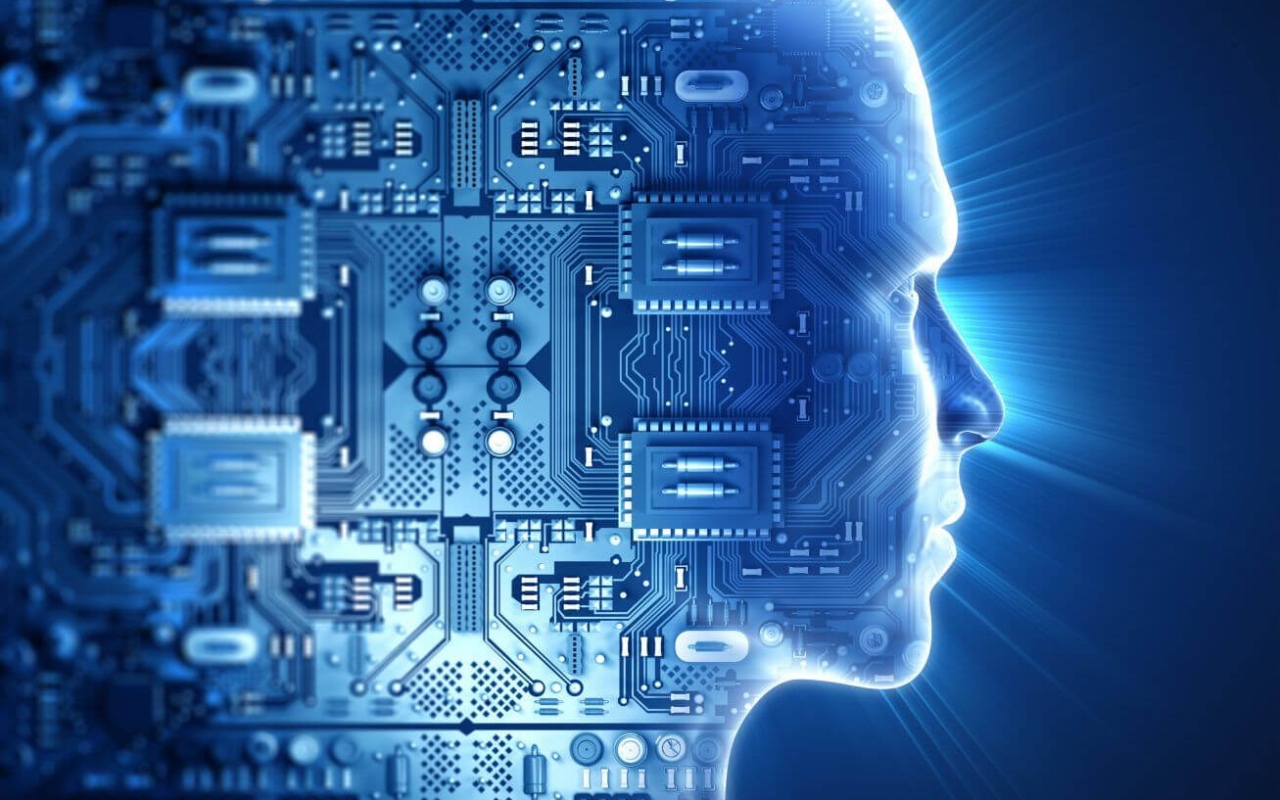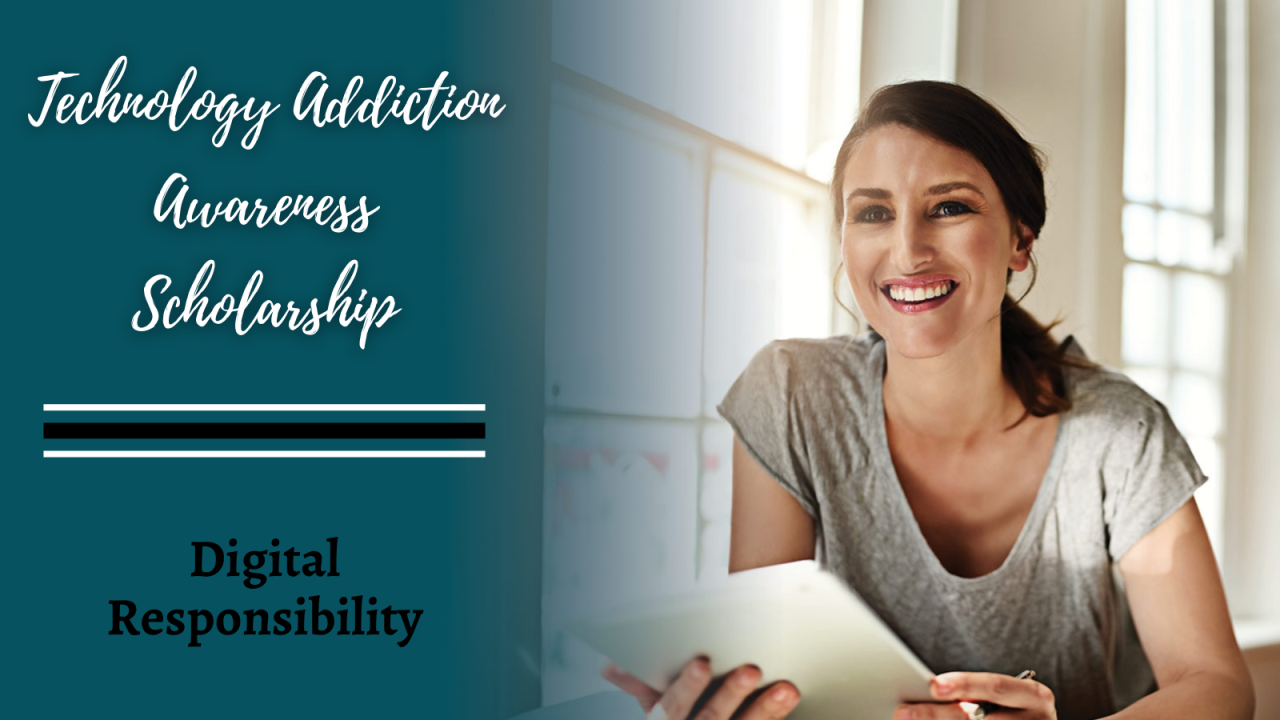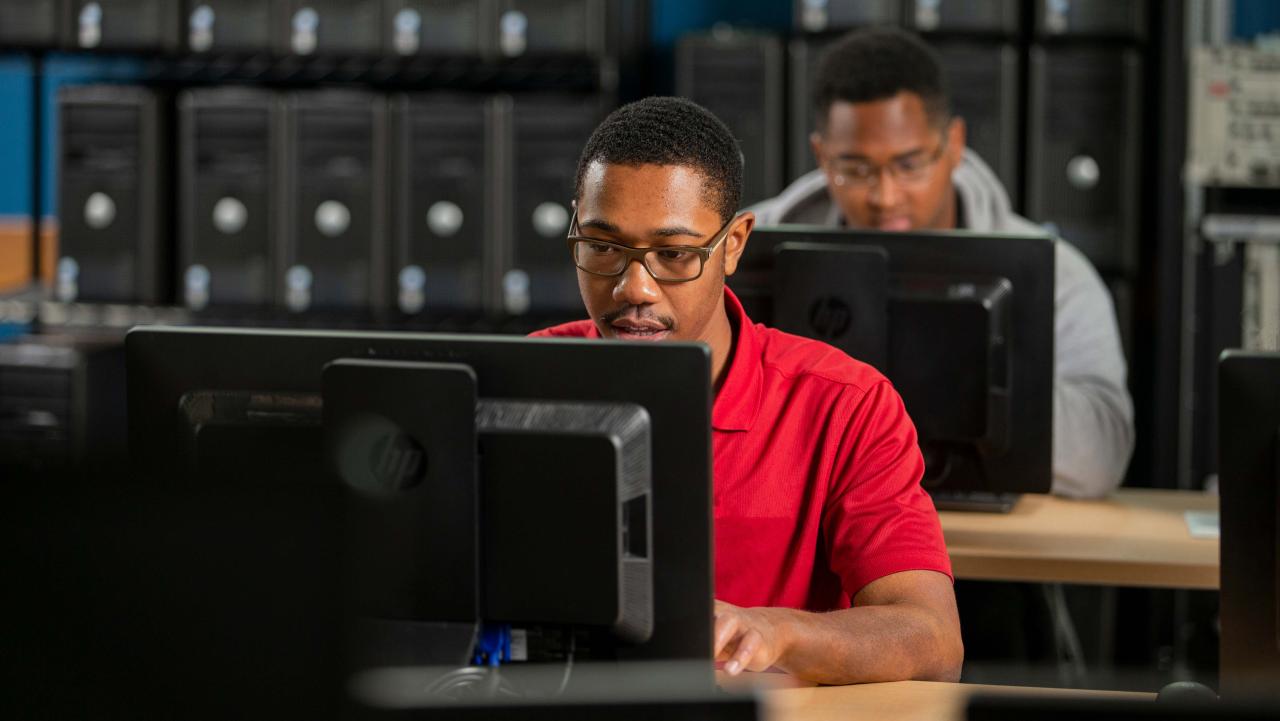Technology Cables: Connecting the Digital World
Technology cables, the unsung heroes of our digital lives, silently weave the intricate web that connects us to information, entertainment, and communication. From the smallest micro-USB cable powering our smartphones […]
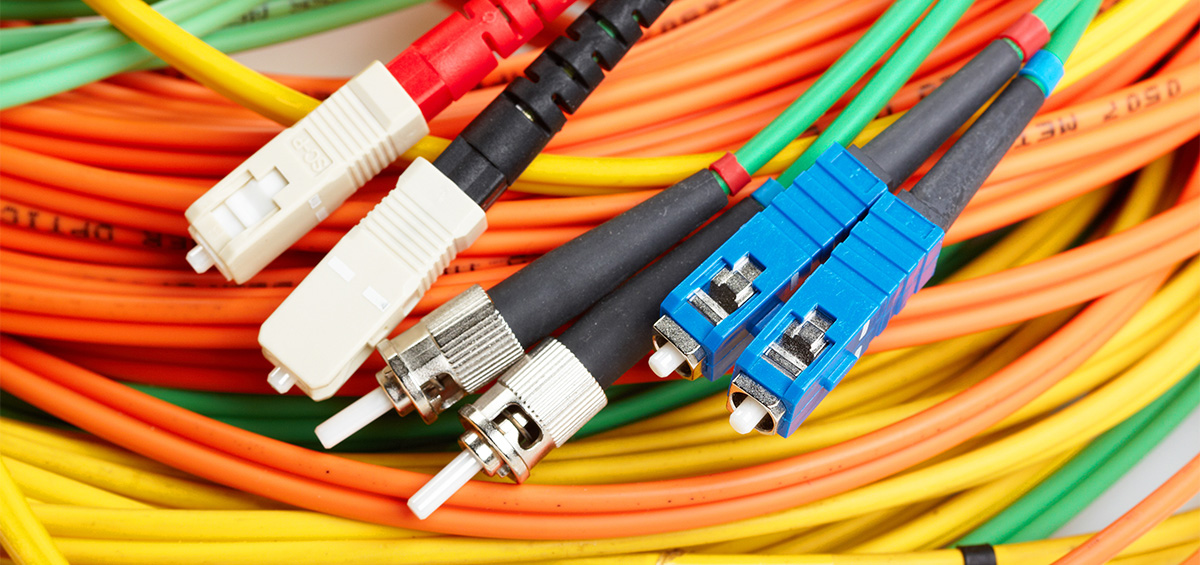
Technology cables, the unsung heroes of our digital lives, silently weave the intricate web that connects us to information, entertainment, and communication. From the smallest micro-USB cable powering our smartphones to the massive fiber optic cables carrying internet signals across continents, these humble wires play a crucial role in our modern world.
Understanding technology cables goes beyond simply plugging in a device. It delves into the intricate science behind signal transmission, the diverse types of connectors, and the crucial factors that influence cable performance. This exploration reveals a fascinating world of innovation, where advancements in cable technology continue to push the boundaries of speed, reliability, and versatility.
Types of Technology Cables
Technology cables are essential components in modern life, connecting devices and enabling the flow of data, power, and signals. They are ubiquitous, found in homes, offices, and even in complex industrial and medical applications. This comprehensive guide will explore the different types of technology cables, delving into their applications, characteristics, and advantages and disadvantages.
Data Transfer Cables
Data transfer cables are designed to transmit digital information between devices, facilitating communication and file sharing. These cables are vital for connecting computers, smartphones, external storage devices, and other digital equipment.
- USB (Universal Serial Bus) Cables: USB cables are the most common type of data transfer cable, supporting various data transfer speeds and power delivery. They are versatile and compatible with a wide range of devices. Common types include USB-A, USB-B, USB-C, and Micro-USB.
- HDMI (High-Definition Multimedia Interface) Cables: HDMI cables are primarily used for transmitting high-resolution video and audio signals between devices such as TVs, Blu-ray players, and gaming consoles. They support multiple resolutions and audio formats, delivering a high-quality multimedia experience.
- DisplayPort Cables: DisplayPort cables are another standard for transmitting video and audio signals, offering high bandwidth and support for advanced features like multi-stream transport (MST) and high dynamic range (HDR).
- Thunderbolt Cables: Thunderbolt cables are high-speed data transfer cables that combine the capabilities of USB, DisplayPort, and PCI Express (PCIe). They offer extremely fast data transfer rates and can connect various devices, including external drives, displays, and peripherals.
- Ethernet Cables: Ethernet cables are used for connecting devices to a network, allowing for high-speed data transfer over a wired connection. They are commonly used for internet access, file sharing, and network communication.
Power Transmission Cables
Power transmission cables are responsible for delivering electrical energy from power sources to devices. They are essential for powering homes, businesses, and various electronic equipment.
- AC Power Cables: AC power cables are the most common type of power cable, used for connecting appliances, electronics, and other devices to the electrical grid. They typically have a three-pronged plug and are rated for specific voltage and amperage.
- DC Power Cables: DC power cables are used for delivering direct current (DC) power to devices such as laptops, smartphones, and other electronic gadgets. They are often used with power adapters and have specific connectors depending on the device.
- Coaxial Cables: Coaxial cables are used for transmitting electrical signals over long distances, including power distribution and cable television. They have a central conductor surrounded by an insulator and a braided shield, providing excellent signal integrity.
Audio/Video Cables
Audio/video cables are designed to transmit audio and video signals between devices, enabling multimedia experiences and entertainment.
- RCA Cables: RCA cables are commonly used for connecting audio and video devices, such as TVs, DVD players, and stereo systems. They have a distinct red, white, and yellow color scheme for audio and video signals.
- S/PDIF Cables: S/PDIF (Sony/Philips Digital Interface Format) cables are used for transmitting digital audio signals between devices, providing high-quality audio reproduction.
- Component Video Cables: Component video cables transmit video signals using separate connectors for red, green, and blue (RGB) components, delivering a higher-quality video signal than composite video cables.
Network Connectivity Cables
Network connectivity cables are essential for connecting devices to a network, enabling communication and data sharing between multiple devices.
- Ethernet Cables: Ethernet cables are the primary type of network cable, providing a wired connection for high-speed data transfer over a network. They come in different categories, including Cat5, Cat5e, Cat6, and Cat7, with increasing bandwidth capabilities.
- Fiber Optic Cables: Fiber optic cables transmit data using light pulses, offering significantly higher bandwidth, longer distances, and improved signal integrity compared to copper cables. They are widely used in high-speed networks and telecommunications.
- Coaxial Cables: Coaxial cables are also used for network connectivity, particularly in older network infrastructure. They are less common than Ethernet cables but still find applications in some settings.
Cable Construction and Components
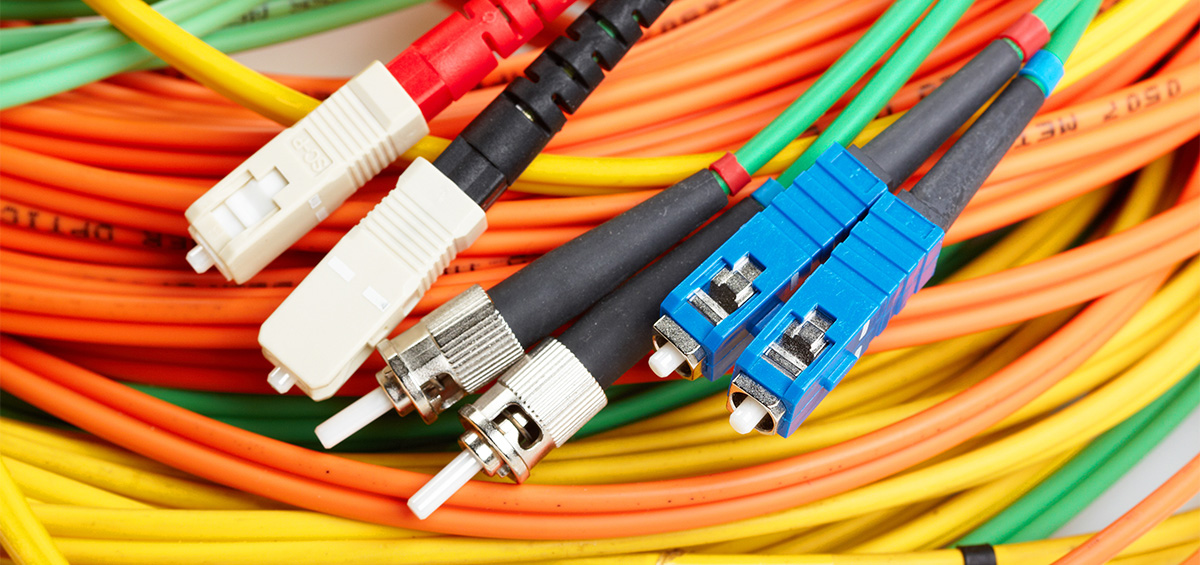
Technology cables, the unsung heroes of the digital age, are more than just wires. Their intricate construction, a symphony of materials and design, dictates their performance and suitability for specific applications. Understanding the inner workings of these cables is crucial for choosing the right one for your needs.
Cable Components
The construction of a technology cable involves several essential components, each playing a vital role in ensuring efficient signal transmission.
- Conductor: The heart of the cable, the conductor carries the electrical signal. It’s typically made of copper or aluminum, chosen for their excellent conductivity. Copper, with its superior conductivity and resistance to corrosion, is often preferred for high-performance applications.
- Insulator: Surrounding the conductor, the insulator prevents electrical current from escaping and short-circuiting. Common materials include polyethylene (PE), polyvinyl chloride (PVC), and Teflon, each offering distinct properties like flexibility, resistance to chemicals, and temperature tolerance.
- Shield: Protecting the signal from interference, the shield is a layer of conductive material like braided copper or aluminum foil. It acts as a Faraday cage, blocking electromagnetic interference (EMI) and radio frequency interference (RFI) that can corrupt the signal.
- Jacket: The outermost layer, the jacket provides mechanical protection and insulation. It’s typically made of PVC, polyurethane (PU), or other durable materials, offering resistance to abrasion, moisture, and other environmental factors.
Cable Construction Types
The internal structure of a cable significantly influences its signal transmission properties. Different cable construction types are designed to optimize performance for specific applications.
- Coaxial Cable: Coaxial cables feature a central conductor surrounded by an insulator, followed by a braided shield and an outer jacket. This structure effectively confines the signal to the central conductor, minimizing interference and ensuring high bandwidth. Coaxial cables are commonly used for high-frequency applications like cable television and internet connections.
- Twisted Pair Cable: In twisted pair cables, two insulated conductors are twisted together. This twisting helps reduce electromagnetic interference by canceling out the magnetic fields generated by each conductor. Twisted pair cables are widely used in telephone lines and Ethernet networks.
- Fiber Optic Cable: Unlike other cable types, fiber optic cables transmit data using light pulses through thin strands of glass or plastic fibers. These cables offer several advantages, including immunity to electromagnetic interference, high bandwidth, and long transmission distances. Fiber optic cables are increasingly replacing traditional copper cables in high-speed data networks and telecommunications.
Cable Connectors and Interfaces
Cable connectors are the physical interfaces that connect cables to devices, enabling data transmission and power transfer. They are essential components in various technological applications, facilitating communication between different devices. Each connector type has a specific design, pin configuration, and functionality, ensuring compatibility with compatible devices and supporting specific signal types and data transfer rates.
Common Cable Connectors
Common cable connectors used for technology cables include USB, HDMI, Ethernet, and DisplayPort. Each connector type has distinct characteristics and functionalities, designed for specific applications and devices.
- USB (Universal Serial Bus) is a widely used interface standard for connecting peripherals to computers and other devices. It supports data transfer, power delivery, and communication between devices. USB connectors are available in various types, including Type-A, Type-B, Type-C, and Micro-USB, each with specific size, shape, and pin configurations. USB connectors are commonly used for connecting keyboards, mice, printers, external hard drives, smartphones, and other devices.
- HDMI (High-Definition Multimedia Interface) is a digital interface standard primarily used for transmitting high-definition video and audio signals between devices. It supports various video resolutions, including 4K and 8K, and audio formats, including Dolby Atmos and DTS:X. HDMI connectors are commonly used for connecting televisions, monitors, projectors, Blu-ray players, gaming consoles, and other devices.
- Ethernet is a wired networking standard used for connecting devices to a local area network (LAN). It supports high-speed data transfer and reliable communication between devices. Ethernet connectors are commonly used for connecting computers, routers, switches, network-attached storage (NAS) devices, and other devices.
- DisplayPort is a digital display interface standard designed for transmitting video and audio signals between devices. It supports high-resolution video and audio formats, including 4K and 8K, and features a higher bandwidth than HDMI. DisplayPort connectors are commonly used for connecting monitors, projectors, and other devices to computers and other devices.
Connector Functionality and Compatibility
The functionality and compatibility of cable connectors are determined by their pin configurations, data transfer rates, and supported signal types.
- Pin Configurations: The arrangement of pins within a connector determines the specific signal pathways and functionalities supported by the connector. For example, a USB Type-A connector has four pins, while a USB Type-C connector has 24 pins.
- Data Transfer Rates: Different connector types support varying data transfer rates, depending on the technology used. For example, USB 2.0 supports data transfer rates up to 480 Mbps, while USB 3.1 supports data transfer rates up to 10 Gbps.
- Supported Signal Types: Connectors can support various signal types, including video, audio, data, and power. For example, HDMI supports both video and audio signals, while Ethernet supports data signals only.
Connector Compatibility
The compatibility of cable connectors is crucial for ensuring proper connectivity and functionality between devices. Compatibility is determined by factors such as connector type, pin configuration, data transfer rate, and supported signal types.
- Connector Type: Devices must use the same connector type for successful connection. For example, a USB Type-A connector cannot be connected to a USB Type-C port.
- Pin Configuration: The pin configuration of the connector must match the corresponding port on the device.
- Data Transfer Rate: Devices must support the same data transfer rate for proper communication.
- Supported Signal Types: Devices must support the same signal types for proper signal transmission.
Connector Compatibility Table
The following table summarizes the common cable connectors, their descriptions, applications, and compatible devices.
| Connector Name | Description | Applications | Compatible Devices |
|---|---|---|---|
| USB Type-A | A rectangular connector with a flat top and a notch on one side. | Connecting peripherals to computers, such as keyboards, mice, printers, and external hard drives. | Computers, laptops, smartphones, tablets, and other devices. |
| USB Type-B | A square connector with a flat top and a notch on one side. | Connecting printers, scanners, and other devices to computers. | Printers, scanners, and other devices. |
| USB Type-C | A small, reversible connector with a rounded shape. | Connecting peripherals to computers, smartphones, tablets, and other devices. | Computers, laptops, smartphones, tablets, and other devices. |
| HDMI | A rectangular connector with a flat top and a notch on one side. | Connecting televisions, monitors, projectors, Blu-ray players, gaming consoles, and other devices to display high-definition video and audio signals. | Televisions, monitors, projectors, Blu-ray players, gaming consoles, and other devices. |
| Ethernet | A rectangular connector with eight pins arranged in a row. | Connecting devices to a local area network (LAN). | Computers, routers, switches, network-attached storage (NAS) devices, and other devices. |
| DisplayPort | A rectangular connector with a flat top and a notch on one side. | Connecting monitors, projectors, and other devices to computers and other devices for displaying high-resolution video and audio signals. | Computers, laptops, monitors, projectors, and other devices. |
Cable Performance and Standards
The performance of technology cables is crucial for reliable data transmission and signal integrity. Various factors influence cable performance, and industry standards play a vital role in ensuring consistent quality and interoperability.
Factors Influencing Cable Performance
Cable performance is determined by several factors that affect signal transmission quality and efficiency.
- Bandwidth: Bandwidth refers to the range of frequencies a cable can transmit effectively. Higher bandwidth allows for faster data transfer rates. For example, a Category 6 cable has a higher bandwidth than a Category 5 cable, enabling faster Ethernet speeds.
- Impedance: Impedance is the resistance to the flow of electrical current in a cable. Mismatched impedance can cause signal reflections, leading to signal distortion and data loss. Cables are designed with specific impedance values to minimize signal reflections.
- Attenuation: Attenuation is the gradual loss of signal strength over distance. As signals travel through a cable, they lose power due to resistance. Attenuation is measured in decibels (dB) and is influenced by cable length, frequency, and cable type.
- Crosstalk: Crosstalk occurs when signals from adjacent conductors interfere with each other. This interference can cause data errors and reduced signal quality. Shielded cables and twisted-pair configurations help minimize crosstalk.
Industry Standards and Their Role
Industry standards provide guidelines for cable construction, performance, and testing, ensuring interoperability and consistent quality. Organizations like TIA/EIA (Telecommunications Industry Association/Electronic Industries Alliance) and IEEE (Institute of Electrical and Electronics Engineers) establish these standards.
Common Cable Performance Specifications
Cable performance specifications define the characteristics and capabilities of different cable types.
- Category Ratings for Ethernet Cables: Ethernet cables are categorized based on their bandwidth and performance capabilities. Category 5e (Cat 5e), Category 6 (Cat 6), and Category 6a (Cat 6a) cables offer progressively higher bandwidths and support faster data transfer rates.
- Data Transfer Speeds for USB Cables: USB cables are classified by their data transfer speeds, denoted by USB versions. USB 2.0, USB 3.0, and USB 3.1 cables offer different maximum data transfer rates, with higher versions supporting faster data transfer speeds.
Cable Installation and Maintenance: Technology Cables
Proper installation and maintenance of technology cables are crucial for ensuring optimal performance, reliability, and longevity of your network infrastructure. This section explores best practices for cable installation, common troubleshooting techniques, and essential tools for maintaining a healthy and efficient cabling system.
Best Practices for Cable Installation, Technology cables
Proper cable installation involves several key considerations to ensure optimal performance and longevity. These include:
- Routing: Cables should be routed neatly and securely, avoiding sharp bends, kinks, or excessive strain. This minimizes signal degradation and potential damage. Consider using cable trays, conduits, or other organizational methods to keep cables organized and protected.
- Termination: Proper termination is essential for establishing reliable connections. Crimping connectors securely, ensuring proper wire alignment, and avoiding damage to the cable jacket are crucial.
- Strain Relief: Strain relief is essential to prevent stress on the cable and connectors at points of connection. This involves using strain relief boots or other mechanisms to absorb tension and prevent damage.
Troubleshooting Common Cable Problems
Troubleshooting cable problems can be a common task for network administrators and technicians. Here are some common issues and troubleshooting techniques:
- Signal Loss: This can be caused by factors like faulty connectors, damaged cables, excessive cable length, or interference. Check for loose or corroded connectors, inspect the cable for damage, and consider reducing cable length if necessary.
- Interference: Electromagnetic interference (EMI) can disrupt signal transmission. Identify potential sources of EMI, such as electrical equipment or wireless devices, and implement mitigation strategies, such as shielding cables or relocating sources of interference.
- Connector Issues: Faulty or improperly terminated connectors can lead to connectivity problems. Inspect connectors for damage, corrosion, or improper crimping. Replace faulty connectors or re-terminate cables as needed.
Essential Tools for Cable Installation and Maintenance
Having the right tools is essential for efficient and effective cable installation and maintenance. Here is a checklist of essential tools:
- Crimpers: These tools are used to securely attach connectors to cables, ensuring a reliable connection. Choose crimpers that are compatible with the types of connectors you will be using.
- Cable Testers: These devices are used to verify cable continuity, signal quality, and identify potential problems.
- Cable Organizers: These include cable ties, zip ties, and other accessories to help keep cables organized, preventing tangles and improving aesthetics.
- Wire Strippers: These tools are used to remove the outer insulation from cables, exposing the wires for termination. Choose strippers that are compatible with the cable types you will be working with.
Future Trends in Technology Cables
The world of technology cables is constantly evolving, driven by the insatiable demand for faster data transfer speeds, more compact devices, and greater flexibility in our connected world. This relentless pursuit of innovation has led to the development of groundbreaking technologies that are shaping the future of cable design and manufacturing.
High-Speed Data Transfer
The ever-increasing volume of data we generate and consume necessitates faster data transfer rates. Emerging technologies are addressing this challenge by pushing the boundaries of data transmission capabilities.
- Fiber Optic Cables: These cables utilize light pulses to transmit data, offering significantly higher bandwidth compared to traditional copper cables. Fiber optic cables are resistant to electromagnetic interference, ensuring signal integrity over long distances. The latest advancements in fiber optic technology, such as Multimode Fiber (MMF) and Singlemode Fiber (SMF), are enabling data transfer rates of up to 400 Gbps and beyond.
- Coaxial Cables: While often associated with older technologies, coaxial cables are experiencing a resurgence due to their ability to handle high-frequency signals. Modern coaxial cables are being designed with improved shielding and insulation materials, enabling them to support high-speed data transmission in applications like cable television and internet connectivity.
Flexible and Durable Materials
The need for cables that can withstand the rigors of everyday use, particularly in mobile and wearable devices, has led to the development of innovative materials.
- Liquid Metal: This revolutionary material offers high conductivity and flexibility, making it ideal for use in cables for flexible electronics and wearable devices. Liquid metal cables can be bent and twisted without compromising their performance, ensuring durability and longevity.
- Graphene: Known for its exceptional strength and conductivity, graphene is being explored for its potential to enhance the performance of cables. Graphene-based cables can potentially offer increased data transfer rates, reduced signal loss, and improved durability, making them suitable for demanding applications.
Miniaturization
The trend towards smaller and more portable devices demands miniaturized cables that can seamlessly integrate into compact designs.
- Micro-USB Cables: These compact cables are commonly used in smartphones, tablets, and other portable devices. The small size and lightweight design make them ideal for use in confined spaces. Micro-USB cables are available in various lengths and configurations, catering to diverse needs.
- USB-C Cables: USB-C cables offer a universal connection standard, simplifying the use of cables across multiple devices. The compact design and reversible connector make them user-friendly and adaptable to a wide range of applications.
Concluding Remarks
As technology continues to evolve at an unprecedented pace, so too will the world of technology cables. From the emergence of high-speed data transfer protocols to the development of flexible and durable materials, the future holds exciting possibilities for enhancing connectivity and unlocking new applications. By understanding the fundamentals of cable technology, we can better appreciate the vital role these unsung heroes play in shaping our digital landscape.
Technology cables are the unsung heroes of our digital world, connecting devices and facilitating the flow of information. They’re often overlooked, but their importance is undeniable. For example, the security of our data relies on the robust infrastructure provided by gate technologies , which utilize specialized cables for secure access and control.
These cables, often shielded and robust, ensure that our data remains safe and secure, a vital element in the ever-evolving landscape of technology.