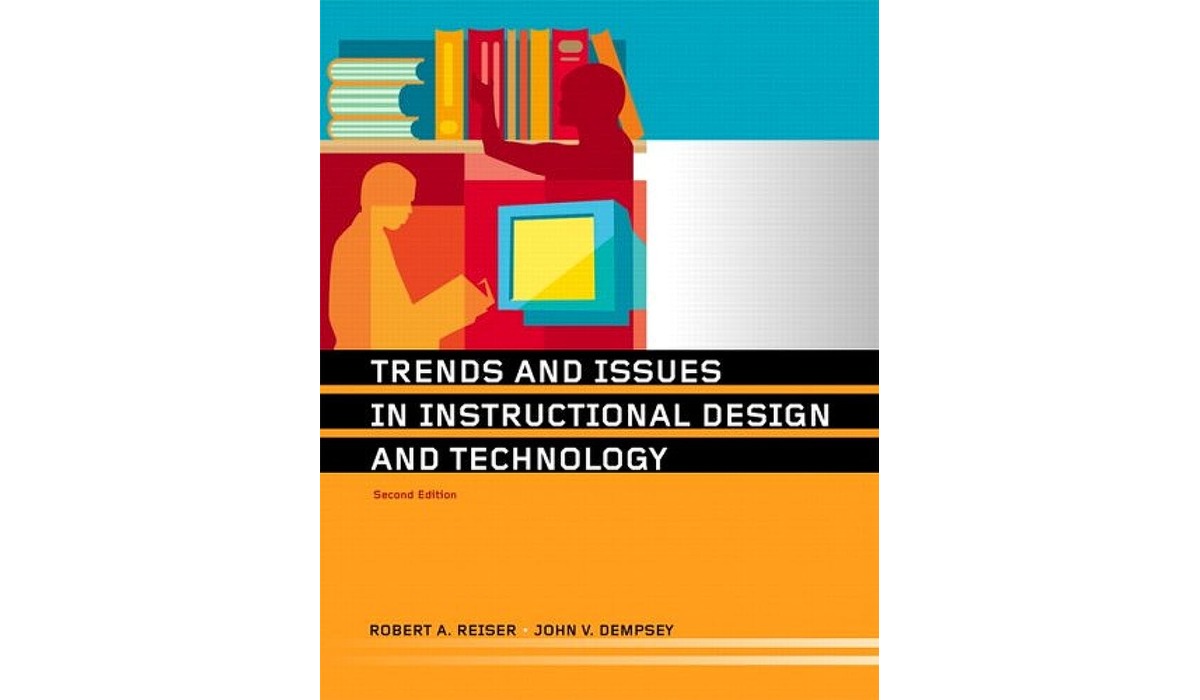Assistive Technology for Reading: Empowering Learners
Assistive technology for reading takes center stage, opening doors to a world where individuals with reading challenges can thrive. From text-to-speech software to screen readers and digital textbooks, these tools […]

Assistive technology for reading takes center stage, opening doors to a world where individuals with reading challenges can thrive. From text-to-speech software to screen readers and digital textbooks, these tools empower learners by providing customized support, fostering independence, and unlocking the joy of reading.
The field of assistive technology for reading is constantly evolving, driven by the desire to create inclusive learning environments where everyone has the opportunity to succeed. This technology offers a range of solutions, addressing specific needs and empowering individuals to overcome obstacles and embrace the transformative power of reading.
Types of Assistive Technology for Reading

Assistive technology for reading encompasses a diverse range of tools and strategies designed to enhance the reading experience for individuals with reading difficulties. These technologies cater to various needs, from basic text-to-speech functionality to sophisticated cognitive support systems.
Categories of Assistive Technology for Reading
Assistive technology for reading can be broadly categorized into several key areas, each addressing specific reading challenges. Understanding these categories helps individuals choose the most appropriate tools for their needs.
| Technology Type | Description | Benefits | Examples |
|---|---|---|---|
| Text-to-Speech Software | Reads aloud digital text, converting written words into spoken audio. | Provides auditory access to text, improves reading fluency, and enhances comprehension for individuals with dyslexia or visual impairments. | NaturalReader, Read Aloud, Voice Dream Reader |
| Screen Readers | Software that interacts with computer screens, reading aloud text and providing auditory feedback for navigation and interaction. | Enables individuals with visual impairments to access digital content, navigate websites, and use software applications. | JAWS, NVDA, VoiceOver |
| Word Prediction Software | Predicts words based on context and user input, suggesting possible completions as text is being typed. | Reduces typing effort, improves writing speed, and supports individuals with dyslexia or other writing difficulties. | CoWriter, WordQ, TextExpander |
| Graphic Organizers | Visual tools that help organize information and ideas, promoting comprehension and retention. | Facilitate note-taking, brainstorming, and outlining, enhancing comprehension and memory for individuals with learning disabilities. | Mindomo, Coggle, XMind |
| Reading Strategies Software | Provides interactive exercises and games that target specific reading skills, such as phonics, vocabulary, and comprehension. | Improves reading fluency, vocabulary development, and comprehension skills through engaging activities. | Reading Eggs, Starfall, ABCmouse |
Text-to-Speech Software: Assistive Technology For Reading
Text-to-speech (TTS) software is a powerful tool that converts written text into spoken words. It can be used by individuals with a variety of reading disabilities, such as dyslexia, to improve their reading comprehension and fluency. TTS software can also benefit students with learning disabilities, as it can help them to learn new vocabulary and improve their pronunciation.
Benefits of Text-to-Speech Software for Individuals with Reading Disabilities
TTS software can provide numerous benefits for individuals with reading disabilities. It can:
- Increase reading comprehension and fluency.
- Improve vocabulary and pronunciation.
- Reduce reading fatigue and frustration.
- Increase reading engagement and motivation.
- Provide access to information that may be difficult to read.
Comparing Different Text-to-Speech Software Programs
Several text-to-speech software programs are available, each with unique features. Some popular options include:
- NaturalReader: This program offers a wide range of voices and languages, and it can be used to read documents, websites, and emails. It also includes features like text highlighting and dictionary lookup.
- Read Aloud: This program is specifically designed for students with dyslexia and other reading disabilities. It offers features like adjustable reading speed, highlighting, and a built-in dictionary.
- Voice Dream Reader: This program is known for its high-quality voices and advanced features, such as the ability to adjust the pitch and tone of the voice. It also offers a variety of customization options, including the ability to choose different accents and languages.
Scenario: Using Text-to-Speech Software for Homework Assignments
Imagine a student with dyslexia named Sarah. Sarah struggles with reading long passages of text, especially when it comes to homework assignments. However, she can use text-to-speech software to help her complete her assignments. She can copy and paste the text from her textbook or online resources into the TTS software and listen to it being read aloud. This allows her to focus on understanding the content without struggling with the decoding process. Sarah can also use the software to practice reading aloud, which can help her to improve her fluency and confidence.
Implementation and Training
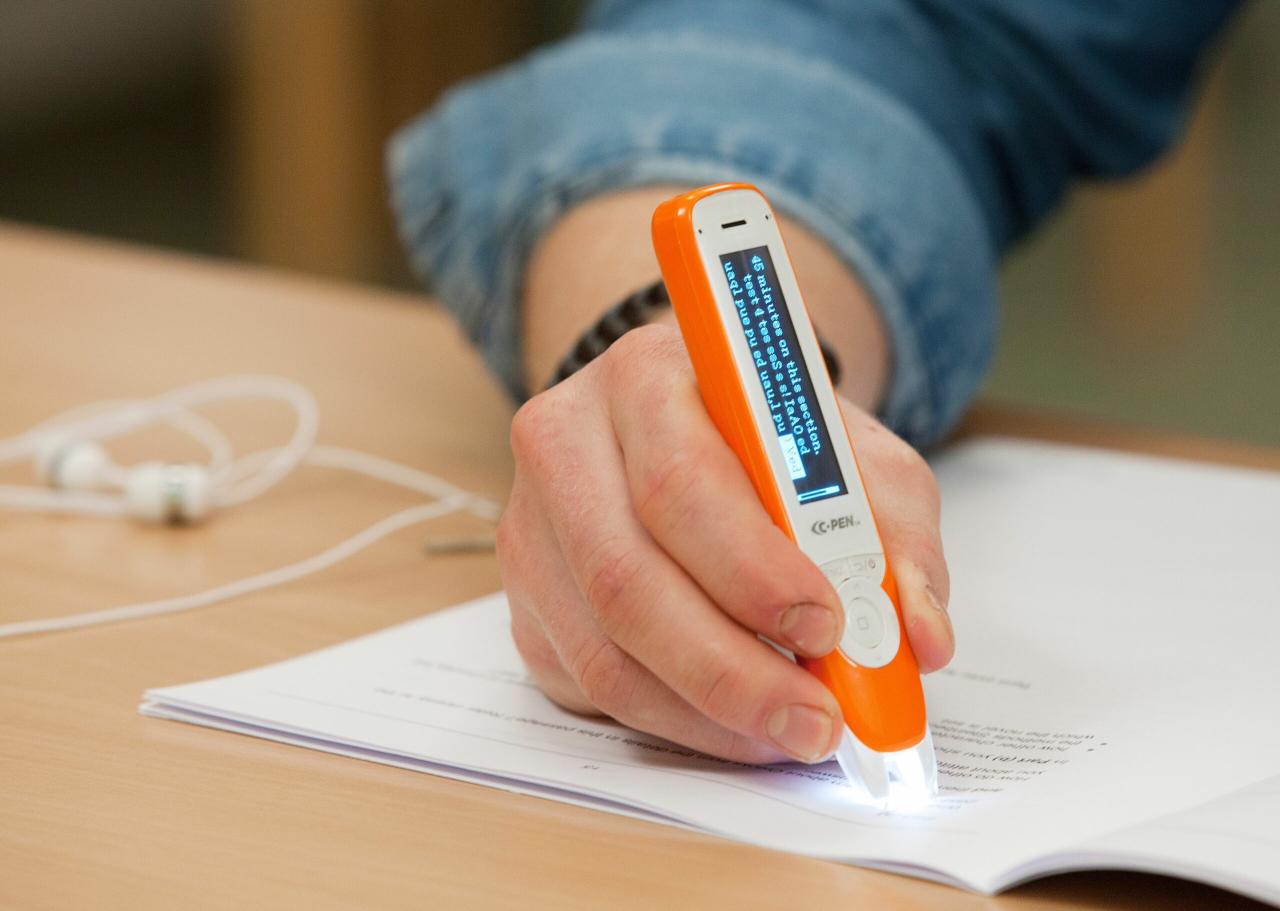
Proper training and support are crucial for successful implementation of assistive technology for reading. Without adequate training, individuals may struggle to use the technology effectively, leading to frustration and reduced accessibility benefits.
Educator and Professional Training
Educators and professionals play a vital role in implementing assistive technology in educational settings. Effective implementation requires understanding the technology’s capabilities, appropriate selection for individual needs, and ongoing support for users.
- Training on Technology Features: Educators should receive comprehensive training on the features and functionalities of various assistive technology tools, including text-to-speech software, screen readers, and digital reading platforms. This training should cover how to configure the technology for different learning styles and disabilities.
- Individualized Assessments: Educators should be equipped to conduct thorough assessments to identify individual students’ needs and determine the most appropriate assistive technology for their specific learning challenges. These assessments should be ongoing and adapted as students’ needs evolve.
- Integration into Curriculum: Educators need training on integrating assistive technology seamlessly into their curriculum and teaching practices. This includes demonstrating how to use the technology to support various learning activities, such as reading comprehension, writing, and research.
Training for Individuals
Training for individuals using assistive technology should be tailored to their specific needs and learning styles. This training should be ongoing and provide opportunities for practice and feedback.
- Hands-on Training: Hands-on training is essential for individuals to gain practical experience with assistive technology. This involves using the technology in real-life scenarios and receiving guidance from trained professionals.
- Personalized Support: Individuals should receive personalized support throughout their training journey. This may involve one-on-one instruction, small group sessions, or online resources tailored to their specific needs.
- Ongoing Support and Troubleshooting: Ongoing support is crucial for individuals to maintain their proficiency with assistive technology and address any technical challenges they encounter. This may involve access to technical support staff, online forums, or peer support groups.
Successful Implementation Programs, Assistive technology for reading
Numerous successful implementation programs demonstrate the effectiveness of comprehensive training and support in promoting assistive technology use.
- The Assistive Technology Initiative (ATI): This initiative provides training and support to educators and professionals in implementing assistive technology in schools. The ATI offers online resources, workshops, and technical assistance to educators across the country.
- The National Center on Disability and Access to Education (NCDAE): The NCDAE provides resources and training to educators and professionals on assistive technology for students with disabilities. The center offers online courses, webinars, and publications on a variety of topics related to assistive technology.
Conclusive Thoughts
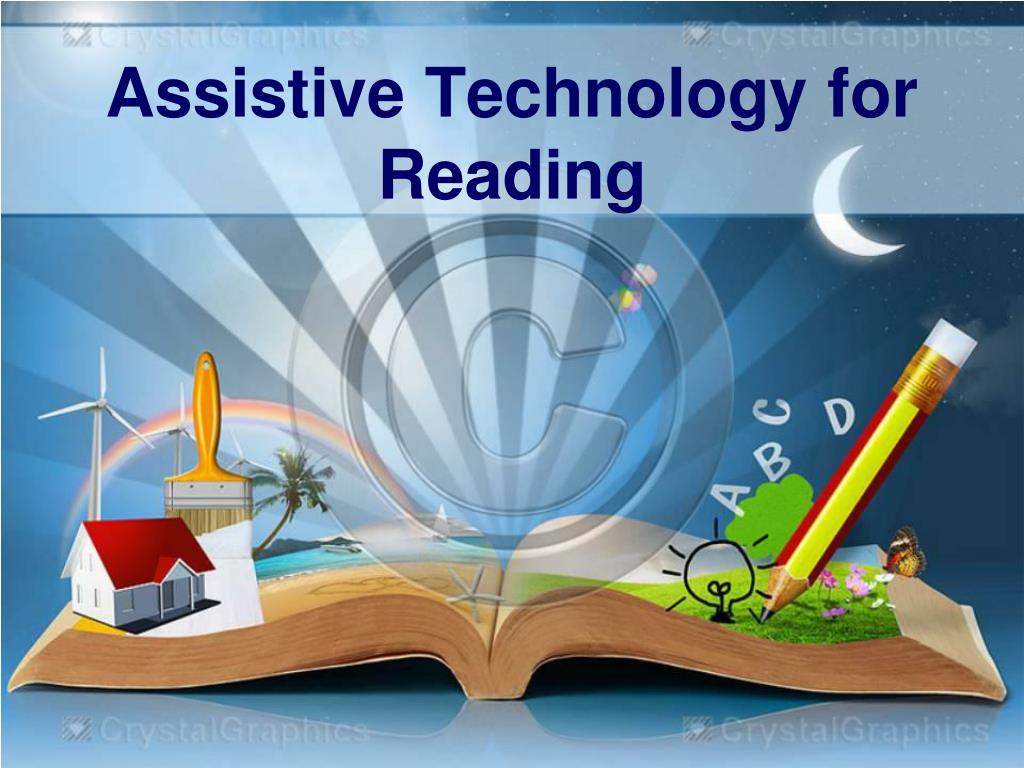
In conclusion, assistive technology for reading plays a vital role in creating a more equitable and accessible world for learners of all abilities. By providing personalized support and adaptive tools, these technologies break down barriers, foster confidence, and ignite a passion for reading. As technology continues to advance, we can expect even more innovative solutions that will empower individuals to reach their full potential and experience the transformative power of literacy.
Assistive technology for reading has come a long way, with tools like text-to-speech software and screen readers becoming increasingly sophisticated. These advancements are explored in detail in technology in action 18th edition , which provides a comprehensive overview of how technology is shaping our world.
By understanding the potential of these tools, we can empower individuals with reading challenges to access information and engage with the written word more effectively.