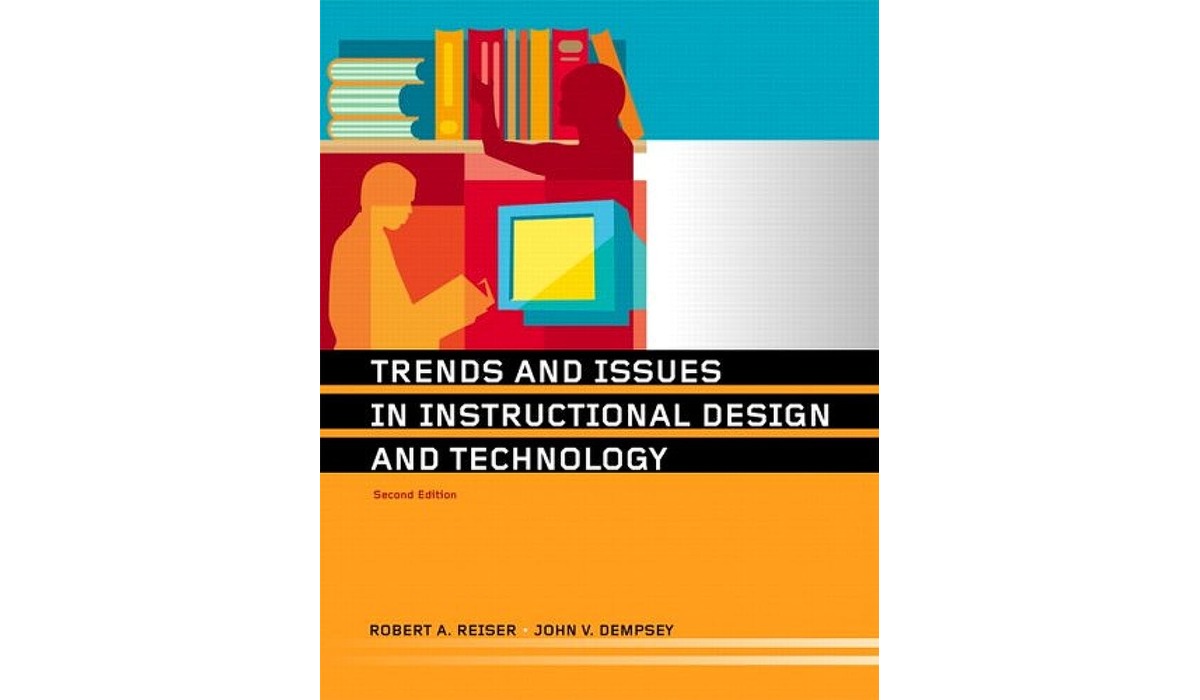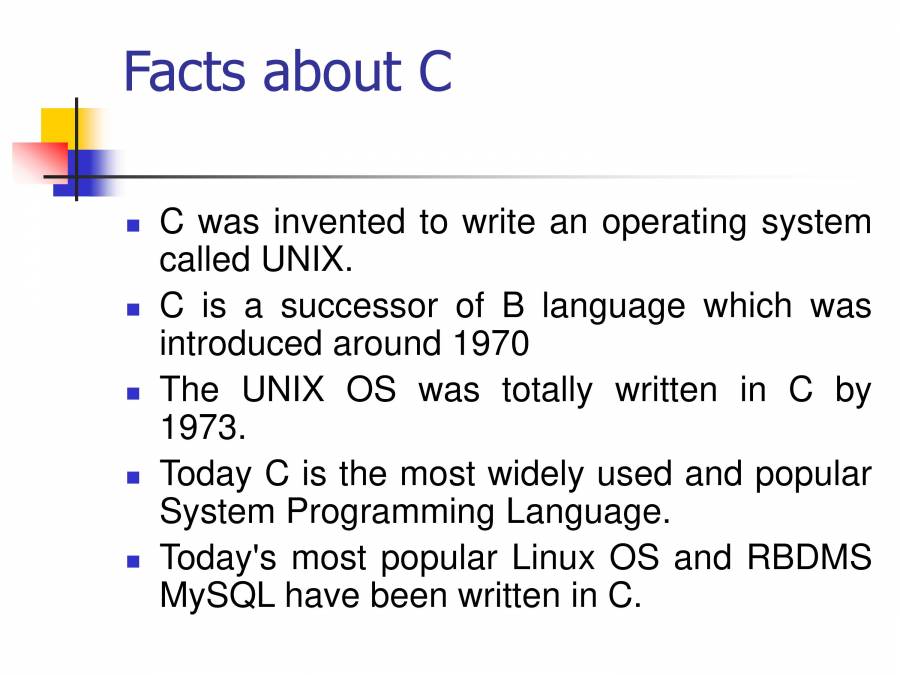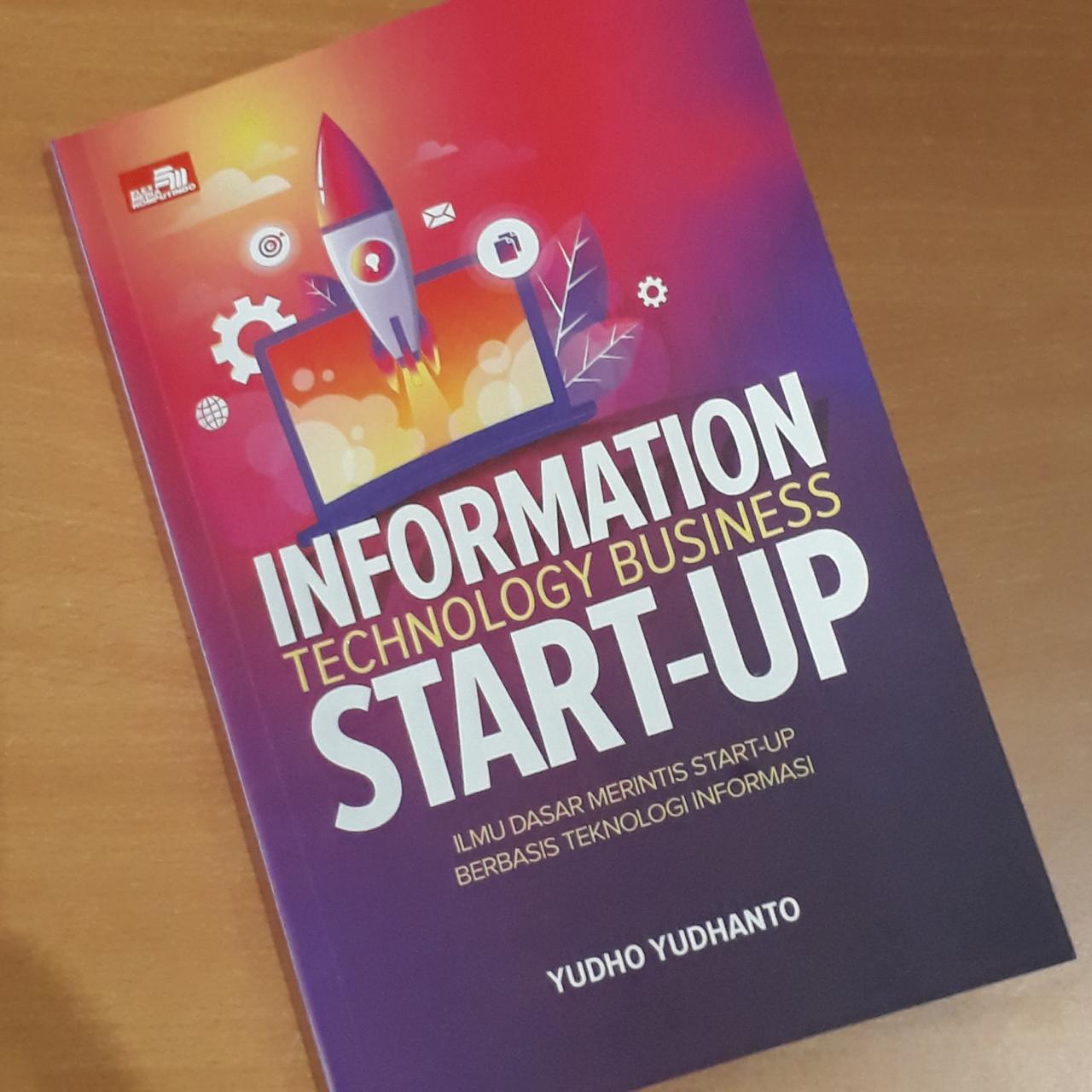Assistive Reading Technology: Empowering Readers
Assistive reading technology opens doors to a world of literacy for individuals facing reading challenges. This technology empowers readers by providing tools that bridge the gap between text and comprehension, […]
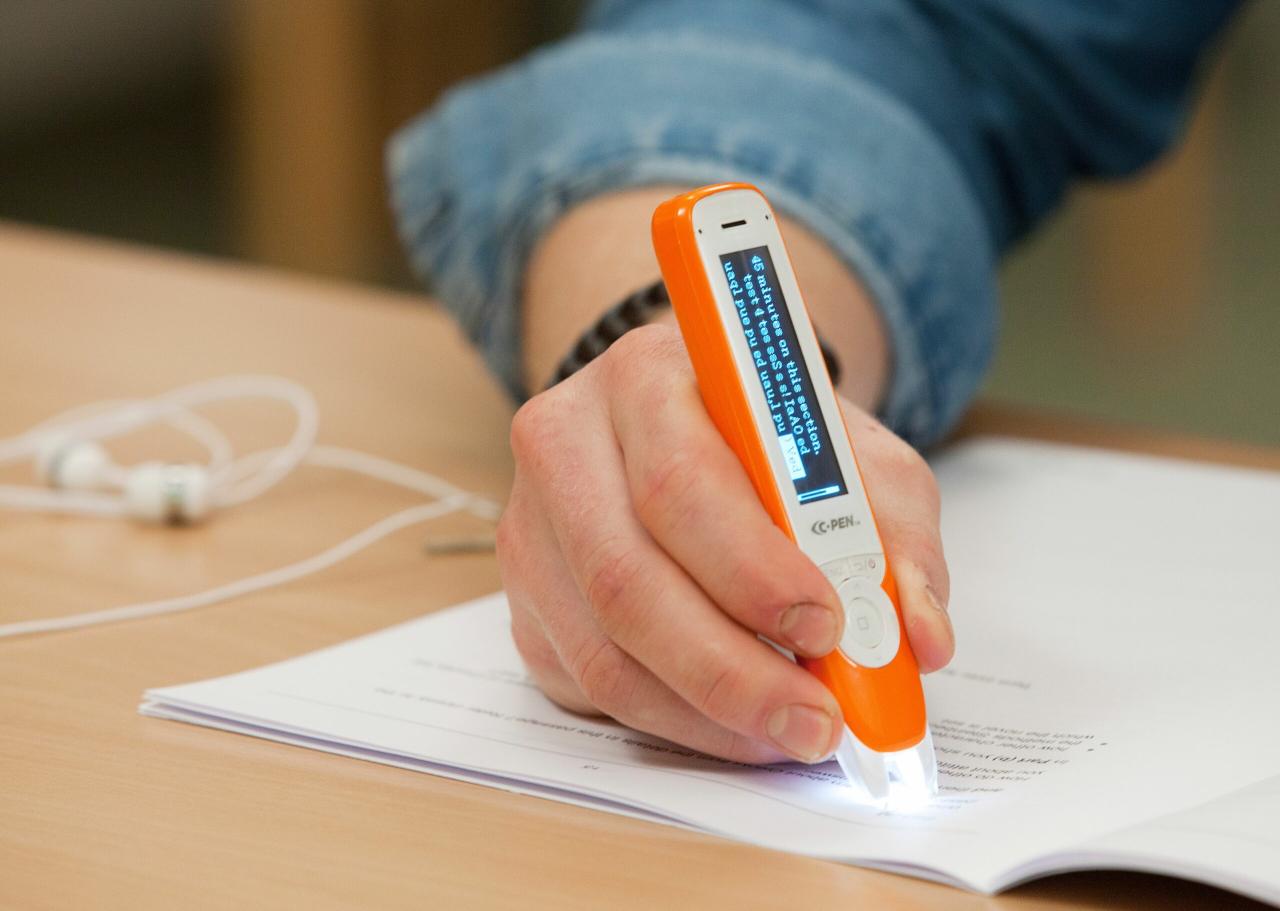
Assistive reading technology opens doors to a world of literacy for individuals facing reading challenges. This technology empowers readers by providing tools that bridge the gap between text and comprehension, fostering a love of reading and unlocking the power of knowledge.
From text-to-speech software that transforms written words into audible speech to screen readers that navigate digital content, assistive reading technology encompasses a range of innovative solutions designed to cater to diverse learning styles and needs. These tools enhance reading fluency, improve comprehension, and boost confidence, making reading an accessible and enjoyable experience for everyone.
Introduction to Assistive Reading Technology
Assistive reading technology refers to tools and software designed to help individuals with reading difficulties, including dyslexia, visual impairments, and other learning disabilities. These technologies aim to improve reading comprehension, fluency, and overall reading experience.
Assistive reading technology offers numerous benefits for individuals struggling with reading. It can help improve reading fluency and accuracy, enhance comprehension, boost confidence, and increase reading engagement. By providing alternative ways to access and process text, these technologies empower individuals to overcome reading challenges and achieve their full potential.
Types of Assistive Reading Technologies
Assistive reading technologies encompass a wide range of tools, each tailored to address specific reading needs. Here are some common examples:
- Text-to-speech software converts written text into spoken words, allowing individuals to listen to the text instead of reading it. This can be particularly helpful for individuals with dyslexia or visual impairments.
- Screen readers are software programs that read aloud the text displayed on a computer screen. They are essential for individuals who are blind or visually impaired, enabling them to access and interact with digital content.
- Word prediction tools are software programs that suggest words as the user types, helping to improve typing speed and accuracy. These tools are particularly beneficial for individuals with dyslexia or other learning disabilities who struggle with spelling.
Types of Assistive Reading Technology
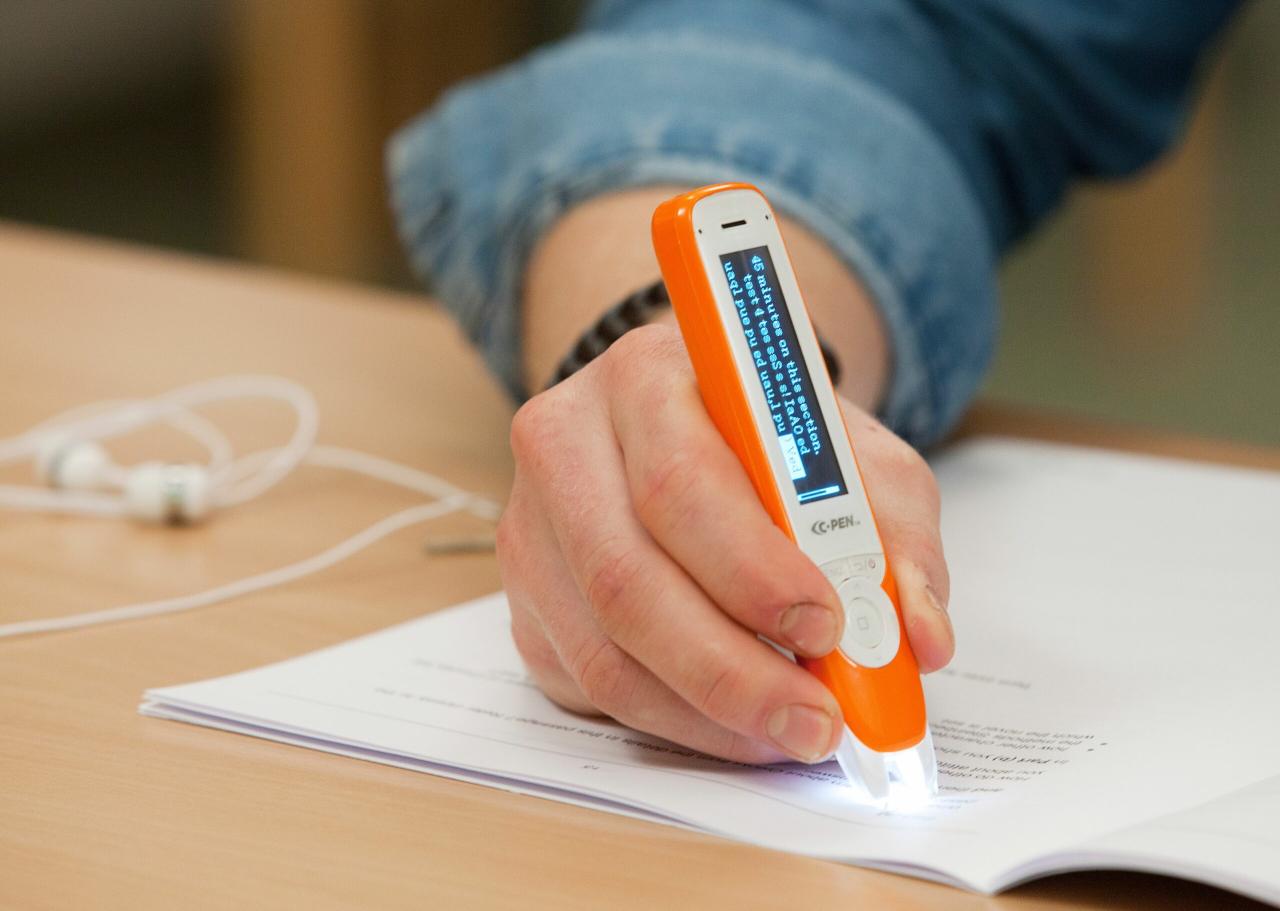
Assistive reading technology encompasses a range of tools and software designed to enhance reading comprehension and accessibility for individuals with diverse learning needs and disabilities. These technologies can cater to specific challenges such as dyslexia, visual impairments, or cognitive limitations, enabling individuals to engage with text more effectively and independently.
Text-to-Speech Software
Text-to-speech (TTS) software converts written text into spoken words, allowing individuals to listen to digital content rather than read it. TTS software can be beneficial for individuals with reading difficulties, visual impairments, or those who prefer auditory learning.
TTS software offers a variety of features that can enhance reading comprehension and accessibility:
- Voice Customization: Users can select from a wide range of voices with different accents, genders, and speaking styles to personalize their reading experience. This can help maintain engagement and make the listening experience more enjoyable.
- Speed and Pitch Control: Users can adjust the speed and pitch of the spoken text to suit their preferences and comprehension needs. This flexibility allows for faster reading speeds for proficient readers or slower speeds for those who require more time to process information.
- Text Highlighting: As the software reads aloud, the corresponding text is highlighted on the screen, enabling visual learners to follow along and connect the spoken words with the written text. This feature can improve reading comprehension and focus.
- Dictionary and Thesaurus: Some TTS software includes built-in dictionaries and thesauruses, providing users with definitions and synonyms for unfamiliar words. This feature can be helpful for expanding vocabulary and enhancing reading comprehension.
Screen Readers
Screen readers are software programs that read aloud the content displayed on a computer screen. They provide auditory feedback for individuals who are blind or visually impaired, enabling them to access and interact with digital content.
Screen readers work by analyzing the structure and content of web pages, documents, and other digital files. They then convert the text into spoken words, providing a real-time auditory representation of the content. Screen readers also offer various features that enhance accessibility and navigation:
- Navigation and Control: Screen readers allow users to navigate through web pages and documents using keyboard shortcuts or voice commands. This enables users to move between headings, paragraphs, links, and other elements, providing a structured and organized reading experience.
- Text-to-Speech Conversion: Similar to TTS software, screen readers convert text into spoken words, enabling individuals to listen to the content rather than read it. They also provide features for customizing voice settings, such as speed and pitch.
- Contextual Information: Screen readers can provide contextual information about the content, such as the title of a webpage or the heading of a section. This helps users understand the structure and organization of the content and navigate it more efficiently.
- Accessibility Features: Screen readers often include accessibility features, such as the ability to adjust font size, contrast, and color schemes. These features can enhance readability and reduce eye strain for individuals with visual impairments.
Word Prediction Tools
Word prediction tools are assistive technologies that suggest words or phrases as users type. These tools can be particularly helpful for individuals with dyslexia, who may experience difficulties with spelling and word retrieval.
Word prediction tools use algorithms to analyze the context of the text being written and predict the most likely words or phrases. They typically offer a list of suggestions, from which the user can select the desired word. This feature can significantly improve reading fluency and reduce frustration associated with spelling errors.
- Increased Writing Speed: Word prediction tools can significantly increase writing speed by reducing the number of keystrokes required to complete a sentence. This is especially beneficial for individuals who find it challenging to type quickly.
- Improved Accuracy: By suggesting the most likely words, word prediction tools can help reduce spelling errors and improve the overall accuracy of written work. This can be particularly helpful for individuals with dyslexia or other learning difficulties.
- Vocabulary Expansion: Word prediction tools can expose users to new words and phrases, expanding their vocabulary and enhancing their overall language skills.
- Personalized Learning: Some word prediction tools learn from the user’s writing style and preferences, providing more accurate and relevant suggestions over time. This personalized learning can further enhance the tool’s effectiveness and usability.
Applications of Assistive Reading Technology
Assistive reading technology plays a crucial role in various settings, empowering individuals with diverse needs to access and engage with written information effectively. From classrooms to workplaces and libraries, these technologies bridge gaps and foster inclusivity, ensuring that everyone has the opportunity to learn, work, and thrive.
Educational Settings
Assistive reading technology is widely used in educational settings to support learners of all ages and abilities. These technologies provide personalized learning experiences, cater to individual needs, and promote accessibility in the classroom.
- Text-to-speech software allows students with reading difficulties to hear text read aloud, enhancing comprehension and fluency.
- Screen readers enable students with visual impairments to access digital content, making learning materials accessible and engaging.
- Word prediction tools assist students with dyslexia or other writing challenges by suggesting words as they type, reducing frustration and improving writing efficiency.
- Graphic organizers and concept mapping tools help students visualize and organize information, making it easier to understand and remember complex concepts.
Supporting Individuals with Learning Disabilities
Assistive reading technology plays a vital role in supporting individuals with learning disabilities, enabling them to overcome challenges and achieve their full potential. These technologies provide personalized solutions that address specific needs and enhance learning experiences.
- For students with dyslexia, assistive reading technology like text-to-speech software and word prediction tools can significantly improve reading fluency, comprehension, and writing skills.
- Students with attention-deficit/hyperactivity disorder (ADHD) can benefit from assistive reading technology that provides distraction-free environments and tools to focus attention, such as highlighting and note-taking features.
- Assistive reading technology can also help students with autism spectrum disorder (ASD) by providing visual aids, structured formats, and repetitive tools that enhance understanding and reduce anxiety.
Workplaces and Libraries
Assistive reading technology is increasingly being implemented in workplaces and libraries to promote accessibility and inclusivity. These technologies ensure that everyone, regardless of their abilities, can access information and participate fully in their chosen environments.
- In workplaces, assistive reading technology can help employees with disabilities perform their jobs effectively by providing tools to access and process information, communicate effectively, and navigate the workplace.
- Libraries are increasingly using assistive reading technology to make their collections accessible to all patrons, including individuals with visual impairments, learning disabilities, and language barriers.
- Text-to-speech software, screen readers, and digital braille displays are just a few examples of assistive reading technology that libraries are using to promote inclusivity and accessibility for all.
Applications of Assistive Reading Technology
| Domain | Applications |
|---|---|
| Education | Text-to-speech software, screen readers, word prediction tools, graphic organizers, concept mapping tools |
| Individuals with Learning Disabilities | Text-to-speech software, word prediction tools, distraction-free environments, highlighting and note-taking features, visual aids, structured formats, repetitive tools |
| Workplaces | Text-to-speech software, screen readers, word prediction tools, document accessibility features, communication aids, navigation tools |
| Libraries | Text-to-speech software, screen readers, digital braille displays, accessible formats (e.g., DAISY, EPUB), language translation tools |
Choosing the Right Assistive Reading Technology
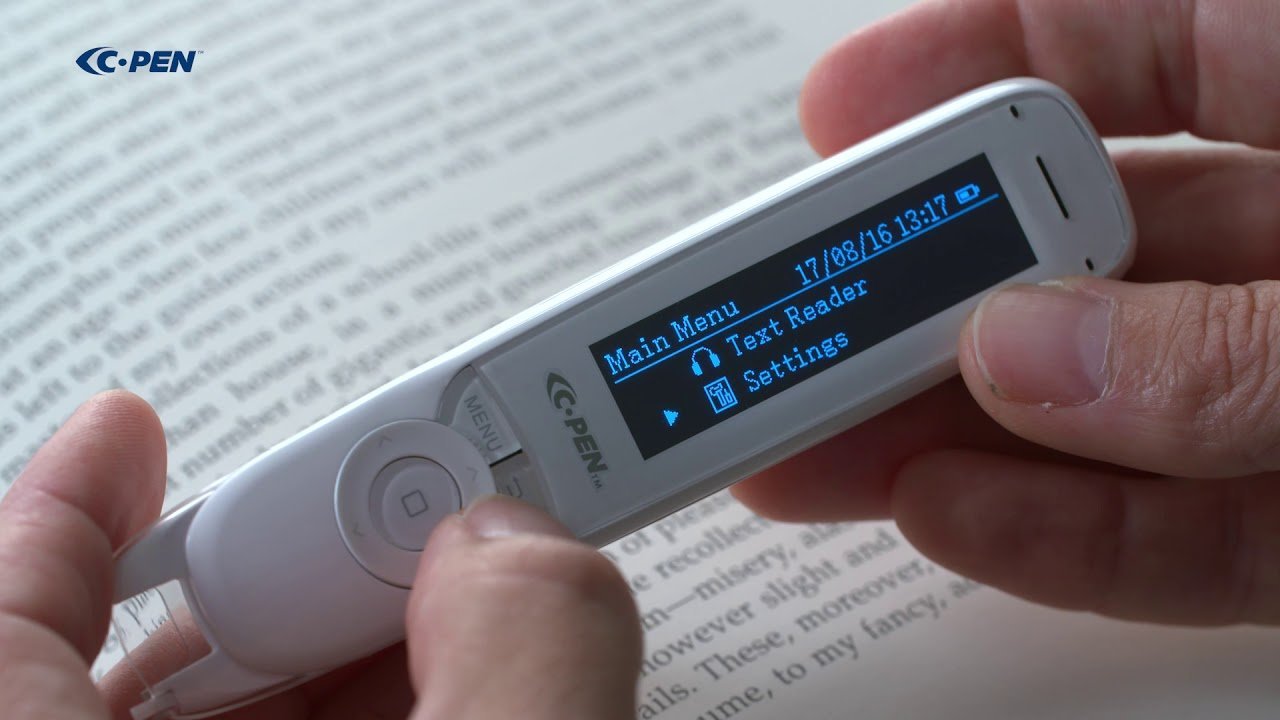
Selecting the right assistive reading technology is crucial for individuals with reading challenges. It’s not a one-size-fits-all solution; the ideal technology depends on individual needs, preferences, and learning styles.
Factors to Consider When Selecting Assistive Reading Technology
Several factors influence the choice of assistive reading technology. Understanding these factors helps in making an informed decision.
- Reading Challenges: The type and severity of reading difficulties are paramount. For example, individuals with dyslexia may benefit from text-to-speech software, while those with visual impairments might require screen readers or braille displays.
- Learning Style: Some individuals prefer auditory learning, while others favor visual or kinesthetic methods. This preference can guide the choice of technology.
- Age and Developmental Stage: Age and developmental stage influence the choice of technology. Children may need age-appropriate software with engaging interfaces, while adults might require more sophisticated tools.
- Accessibility Features: The technology should be accessible and user-friendly. Features like adjustable text size, font types, and color contrast are essential for individuals with visual impairments.
- Cost and Availability: The cost of the technology and its availability are crucial considerations. Some assistive reading tools are free, while others require purchase.
Assessing Individual Needs and Choosing the Most Suitable Technology
A thorough assessment of individual needs is essential for selecting the right assistive reading technology. This assessment should consider:
- Reading Skills: Evaluate the individual’s reading abilities, including fluency, comprehension, and decoding skills.
- Learning Style: Determine the individual’s preferred learning style, whether auditory, visual, or kinesthetic.
- Specific Needs: Identify any specific needs, such as visual impairments, dyslexia, or other learning disabilities.
- Technology Familiarity: Assess the individual’s comfort level with technology and their ability to use assistive reading tools.
Importance of User-Friendliness and Accessibility in Assistive Reading Technology
User-friendliness and accessibility are crucial for assistive reading technology. The technology should be easy to use, intuitive, and adaptable to individual needs.
- Intuitive Interface: The interface should be straightforward and easy to navigate, minimizing learning curves.
- Customization Options: The technology should offer customizable features, such as adjustable text size, font types, and color contrast.
- Accessibility Features: The technology should be compatible with assistive devices, such as screen readers, braille displays, and voice control software.
Flowchart Illustrating the Process of Selecting Appropriate Assistive Reading Technology
A flowchart can be a helpful tool to visualize the process of selecting appropriate assistive reading technology. The flowchart can include steps such as:
- Identify the individual’s reading challenges.
- Assess the individual’s learning style and preferences.
- Explore available assistive reading technologies.
- Evaluate the features and functionality of each technology.
- Consider the cost and availability of the technology.
- Select the most appropriate assistive reading technology based on individual needs.
- Provide training and support to the individual on how to use the technology.
Future Directions in Assistive Reading Technology

The field of assistive reading technology is constantly evolving, driven by advancements in technology and a growing understanding of the needs of diverse learners. This dynamic landscape promises exciting possibilities for improving reading experiences and fostering inclusivity.
The Potential of Artificial Intelligence and Machine Learning, Assistive reading technology
Artificial intelligence (AI) and machine learning (ML) are poised to revolutionize assistive reading technology. AI-powered tools can analyze text and provide personalized reading support based on individual needs. For instance, AI can identify challenging vocabulary and offer definitions, rephrase complex sentences, or provide audio feedback on pronunciation. ML algorithms can adapt to user preferences and learning styles, tailoring reading experiences for optimal engagement and comprehension.
Closing Summary
In a world where literacy is paramount, assistive reading technology plays a pivotal role in promoting inclusivity and empowering readers of all abilities. As technology continues to evolve, we can expect even more innovative solutions that will further bridge the gap between text and comprehension, making reading a more accessible and rewarding experience for everyone.
Assistive reading technology is becoming increasingly important in education, offering students with diverse learning needs the tools they require to succeed. As this field continues to grow, so does the demand for talented individuals to work in the development and implementation of these technologies.
If you’re passionate about improving literacy and accessibility, you might want to explore opportunities with education technology companies hiring individuals who share your commitment to making a difference in education. The future of assistive reading technology is bright, and it’s a field where you can make a real impact.