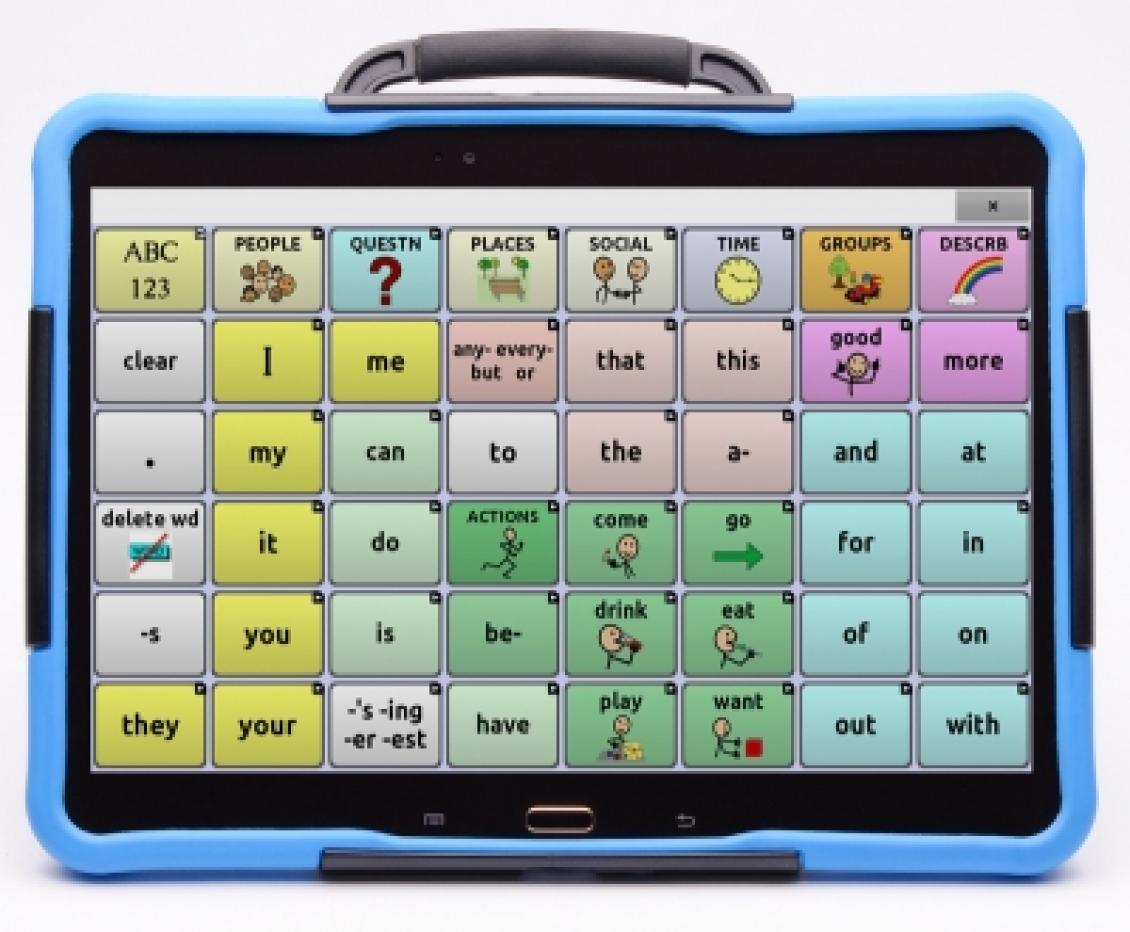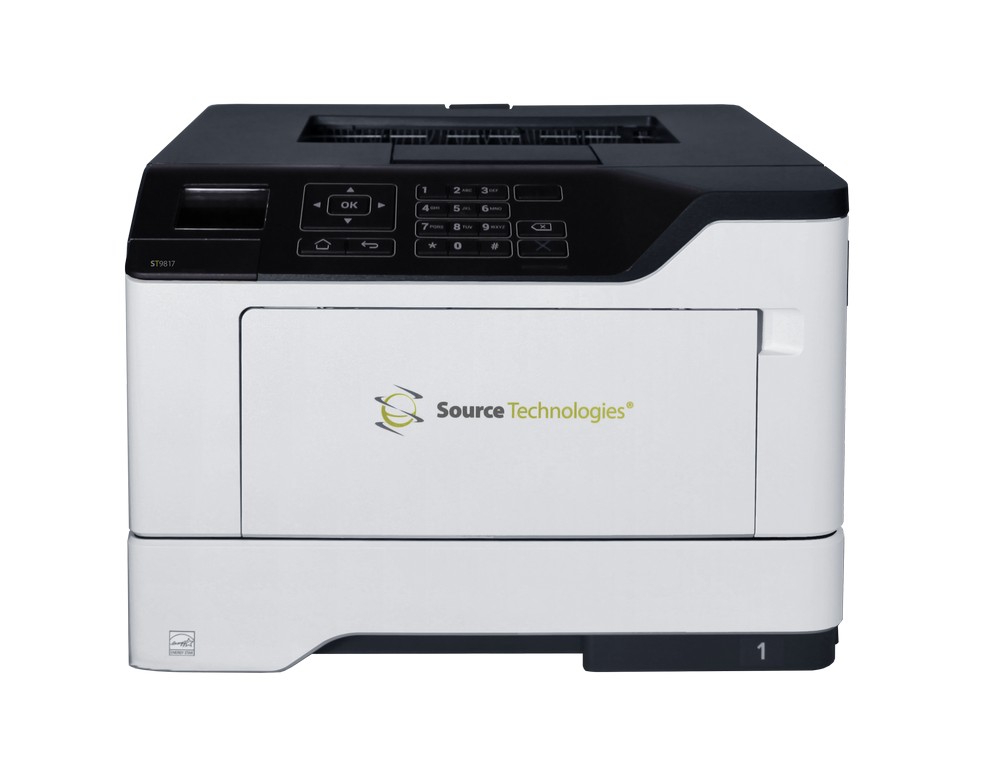Presentation Technology: From Slides to the Future
Presentation technology has come a long way, evolving from simple overhead projectors and slide shows to sophisticated digital platforms. This journey has revolutionized how we communicate ideas, share knowledge, and […]
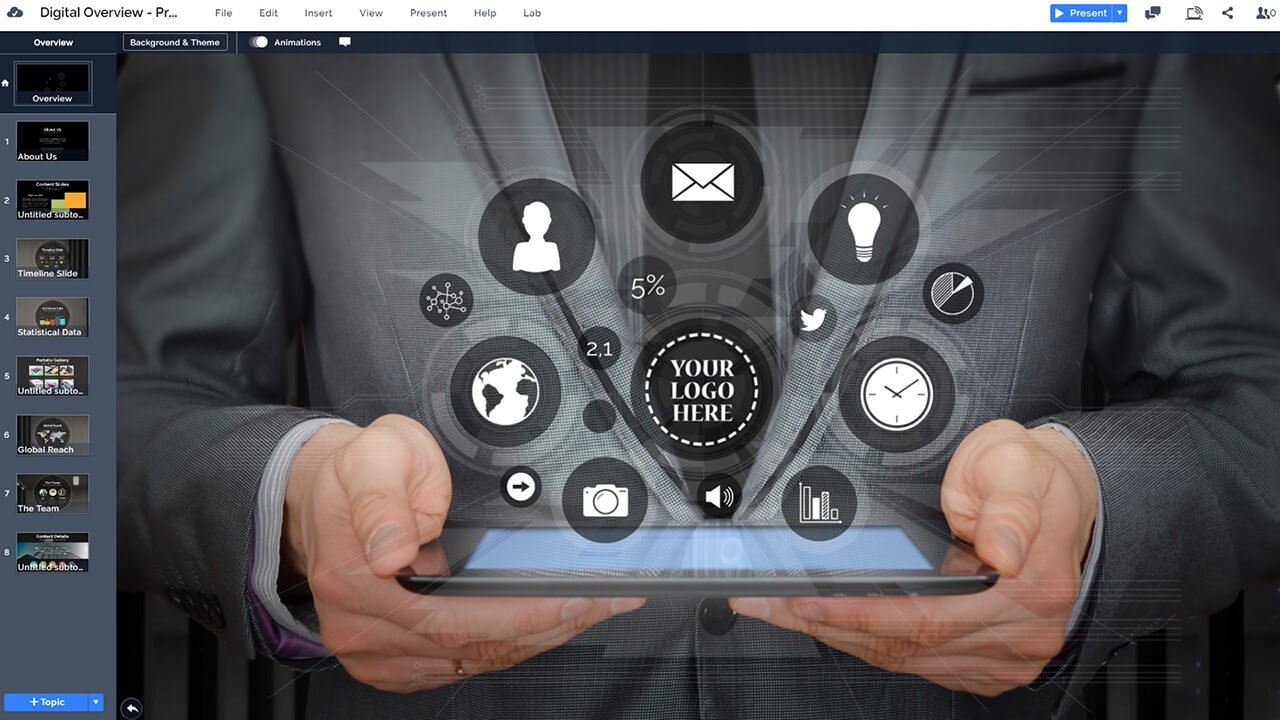
Presentation technology has come a long way, evolving from simple overhead projectors and slide shows to sophisticated digital platforms. This journey has revolutionized how we communicate ideas, share knowledge, and engage with audiences.
From the early days of PowerPoint to the rise of cloud-based solutions like Google Slides and Prezi, the landscape of presentation technology continues to shift, offering innovative features and functionalities to enhance the presentation experience.
Evolution of Presentation Technology
Presentations have evolved significantly over time, transitioning from rudimentary methods to sophisticated digital solutions. This evolution reflects the advancements in technology, communication, and the need for effective information sharing.
Early Forms of Presentation Technology
The earliest forms of presentation technology relied on simple visual aids. These included chalkboards, flip charts, and overhead projectors. Chalkboards were commonly used in classrooms and meetings, allowing for real-time writing and drawing. Flip charts provided a more flexible and portable solution, while overhead projectors enabled the display of transparencies containing text, images, and diagrams.
Slide Shows
Slide shows emerged as a significant advancement in presentation technology. They involved using slides, typically 35mm transparencies, projected onto a screen. Slide shows allowed for a more organized and visually appealing presentation compared to previous methods. The development of slide projectors, with features like remote control and automatic slide changing, further enhanced the experience.
Digital Presentation Technology
The introduction of personal computers and digital projectors revolutionized presentation technology. Software programs like Microsoft PowerPoint emerged, offering a user-friendly interface for creating dynamic presentations with text, images, graphics, and multimedia elements. Digital projectors allowed for high-resolution displays and enhanced visual clarity.
Advancements in Presentation Software
Presentation software has continuously evolved, incorporating new features and functionalities. The introduction of animation effects, transitions, and multimedia capabilities enhanced the visual appeal and engagement of presentations. Software like Prezi introduced non-linear presentation formats, allowing for more dynamic and interactive experiences.
Impact of Technological Advancements
Technological advancements have significantly impacted the way presentations are created, delivered, and consumed. The use of digital technology has made presentations more accessible, interactive, and engaging. The ability to share presentations online, incorporate multimedia elements, and track audience engagement has transformed the presentation landscape.
Evolution of Hardware
The hardware used for presentations has also undergone significant changes. Digital projectors have become more compact, portable, and powerful. High-definition displays, interactive whiteboards, and touch screens have further enhanced the presentation experience.
Impact on Communication and Information Sharing
The evolution of presentation technology has had a profound impact on communication and information sharing. Presentations are now an integral part of various settings, including education, business, and research. The ability to create and deliver visually compelling presentations has become an essential skill in today’s digital world.
Types of Presentation Technology
Presentation technology encompasses a wide range of tools and platforms designed to enhance communication and information delivery. From software applications to specialized hardware, these technologies play a crucial role in conveying ideas, engaging audiences, and leaving a lasting impression.
Presentation Software, Presentation technology
Presentation software is the foundation of most digital presentations. These applications offer a user-friendly interface for creating visually appealing slides, incorporating multimedia elements, and delivering interactive presentations. Popular examples include:
- Microsoft PowerPoint: A widely used software with a comprehensive feature set, including slide templates, animations, and presentation tools. It is compatible with various operating systems and devices, making it a versatile option for diverse needs.
- Google Slides: A cloud-based presentation software that allows for real-time collaboration and seamless integration with other Google Workspace tools. It offers a user-friendly interface, a wide range of templates, and the ability to access presentations from any device with an internet connection.
- Prezi: Known for its unique zoom-based presentation style, Prezi provides a dynamic and engaging way to present information. It allows users to create visually stunning presentations with a non-linear flow, enabling a more interactive and immersive experience.
Specialized Presentation Technology
Specific industries have evolved specialized presentation technologies to address their unique requirements. For example:
- Medical Presentations: Medical professionals rely on specialized software and hardware for creating and delivering presentations that showcase complex medical data, images, and procedures. These tools often include features for displaying anatomical models, visualizing patient data, and creating interactive simulations.
- Scientific Conferences: Scientific conferences often utilize presentation technology that supports the display of scientific data, graphs, and complex visualizations. These tools might include specialized software for data analysis, presentation of research findings, and interactive question-and-answer sessions.
Features and Functionality of Presentation Technology
Presentation software has become an indispensable tool for conveying information, ideas, and concepts effectively. Its features and functionality cater to various presentation needs, from simple slideshows to complex multimedia experiences.
Comparing Presentation Software Features
A comparison of popular presentation software highlights their distinct features and functionality, allowing users to choose the most suitable option for their requirements.
| Software | Features | Functionality | Advantages | Disadvantages |
|---|---|---|---|---|
| Microsoft PowerPoint | Slide design templates, animation effects, multimedia integration, collaboration tools, presentation recording | Creating professional-looking presentations with various design options, adding dynamic effects, incorporating multimedia elements, working collaboratively with others, and recording presentations for later viewing. | Widely used and compatible with various platforms, offers a comprehensive set of features, robust collaboration tools, and excellent presentation recording capabilities. | Can be complex for beginners, subscription-based, limited customization options for templates. |
| Google Slides | Cloud-based platform, real-time collaboration, integration with Google Drive, basic design templates, animation effects, multimedia integration | Creating and sharing presentations online, collaborating with others in real-time, accessing presentations from any device, basic design customization, adding animation effects, and incorporating multimedia elements. | Free and accessible, real-time collaboration, cloud-based platform, user-friendly interface, seamless integration with Google Drive. | Limited design options compared to PowerPoint, fewer advanced features, reliance on internet connectivity. |
| Apple Keynote | Modern design templates, advanced animation effects, multimedia integration, presentation recording, iPad compatibility | Creating visually appealing presentations with modern design templates, adding sophisticated animation effects, incorporating multimedia elements, recording presentations, and presenting directly from an iPad. | Sleek and modern interface, advanced animation effects, excellent presentation recording capabilities, seamless integration with Apple devices. | Mac-only software, limited compatibility with other platforms, subscription-based. |
| Prezi | Non-linear presentation format, zoom-in and zoom-out transitions, multimedia integration, collaboration tools | Creating dynamic presentations with non-linear navigation, using zoom-in and zoom-out transitions to guide the audience through information, incorporating multimedia elements, and collaborating with others. | Unique and engaging presentation style, interactive and dynamic, easy to navigate, versatile for various presentation types. | Can be challenging to create complex presentations, requires practice to master the non-linear format, limited design options compared to PowerPoint. |
Slide Design Features
Slide design features play a crucial role in creating visually appealing and engaging presentations. They allow users to customize the appearance of their slides, including background colors, fonts, images, and layout.
- Templates: Pre-designed slide templates provide a starting point for presentations, offering various themes and styles. Templates streamline the design process, ensuring consistency and professionalism.
- Themes: Themes offer a cohesive set of colors, fonts, and effects that can be applied to an entire presentation. Themes enhance visual consistency and brand identity.
- Backgrounds: Users can choose from a variety of background images, gradients, or solid colors to set the tone and visual appeal of their slides.
- Fonts: The choice of fonts significantly impacts the readability and visual impact of a presentation. Selecting appropriate fonts that align with the presentation’s style and message is essential.
- Layouts: Predefined slide layouts provide structured arrangements for text, images, and other content, ensuring visual balance and organization.
Animation Features
Animation features add visual interest and dynamism to presentations. They allow users to create transitions between slides, animate text, and create interactive elements.
- Slide Transitions: Transition effects provide visually appealing ways to move from one slide to the next, enhancing the flow and engagement of the presentation. Popular transition effects include fade, wipe, and zoom.
- Text Animations: Animating text can highlight key points, draw attention to specific information, and create a sense of movement and engagement. Text animations can include fade-in, fly-in, and bounce effects.
- Object Animations: Animation effects can be applied to images, shapes, and other objects, creating visual interest and highlighting important elements within a slide.
Multimedia Integration
Multimedia integration allows users to incorporate various media types into their presentations, enhancing engagement and providing a richer experience for the audience.
- Images: High-quality images can illustrate concepts, enhance visual appeal, and support the presentation’s message. Images should be relevant, high-resolution, and appropriately sized for the presentation.
- Audio: Audio clips can be used for background music, sound effects, or narration, enhancing the presentation’s atmosphere and engagement. Audio should be relevant, high-quality, and appropriately timed for the presentation.
- Video: Videos can be used to demonstrate concepts, showcase processes, or provide real-world examples, enhancing the presentation’s impact and engagement. Videos should be relevant, high-quality, and appropriately sized for the presentation.
Interactive Elements
Interactive elements allow users to create presentations that engage the audience and encourage participation.
- Hyperlinks: Hyperlinks allow users to create clickable links within a presentation, directing the audience to external websites, documents, or other resources. Hyperlinks enhance the presentation’s interactivity and provide access to additional information.
- Animations and Transitions: Engaging animation and transition effects can draw the audience’s attention to specific information, create a sense of movement, and enhance the presentation’s visual appeal.
- Interactive Charts and Graphs: Interactive charts and graphs allow the audience to explore data points, manipulate variables, and gain deeper insights into the presented information.
- Quizzes and Polls: Quizzes and polls allow users to gauge audience understanding, gather feedback, and encourage active participation during the presentation.
Best Practices for Using Presentation Technology
Using presentation technology effectively is crucial for conveying information clearly, engaging your audience, and leaving a lasting impression. By following best practices, you can maximize the impact of your presentations and ensure that your message resonates with your listeners.
Best Practices for Using Presentation Technology
| Aspect | Best Practice | Example | Rationale |
|---|---|---|---|
| Visual Appeal | Use high-quality, visually appealing images and graphics. | Instead of using a generic stock photo, use a custom image that is relevant to your topic and visually engaging. | Visually appealing presentations are more engaging and memorable. |
| Clarity | Use clear and concise language. | Avoid jargon and technical terms that your audience may not understand. | Clarity ensures that your message is easily understood by your audience. |
| Conciseness | Keep your slides concise and to the point. | Use bullet points and short phrases instead of long paragraphs. | Conciseness helps to maintain audience attention and prevent information overload. |
| Multimedia | Use multimedia effectively to enhance your presentation. | Include videos, audio clips, and interactive elements to make your presentation more engaging. | Multimedia can help to break up the monotony of a presentation and make it more memorable. |
| Font and Color | Use a font that is easy to read and a color scheme that is visually appealing. | Use a sans-serif font like Arial or Helvetica for body text and a serif font like Times New Roman for titles. | A well-chosen font and color scheme can make your presentation more professional and visually appealing. |
| Layout and Design | Use a consistent layout and design throughout your presentation. | Use the same template, font, and color scheme for all of your slides. | Consistency helps to create a professional and cohesive look for your presentation. |
| Audience Engagement | Use interactive elements to engage your audience. | Include polls, quizzes, and Q&A sessions to encourage audience participation. | Audience engagement can help to keep your audience interested and involved. |
| Practice | Practice your presentation beforehand. | Rehearse your presentation several times to ensure that you are comfortable with the material and the technology. | Practice helps to build confidence and reduce the risk of technical difficulties. |
Visual Appeal, Clarity, and Conciseness
A visually appealing, clear, and concise presentation is essential for effective communication. When your slides are visually engaging, your audience is more likely to pay attention and remember the information you are presenting. Clarity ensures that your message is easily understood, while conciseness prevents information overload and keeps your audience engaged.
Presentation technology has come a long way, with interactive displays and virtual reality experiences now commonplace. But sometimes, it’s good to step back and consider the roots of innovation. A great example is the Cody Technology Park , which has been a hub for tech development for decades, showcasing the power of collaboration and the potential of new ideas.
As presentation technology continues to evolve, it’s important to remember the lessons learned from pioneers like those in Cody Technology Park, pushing the boundaries of what’s possible.
Using Multimedia Effectively
Multimedia can be a powerful tool for enhancing your presentations. Images, videos, and audio can help to illustrate your points, engage your audience, and make your presentation more memorable. When using multimedia, it is important to choose content that is relevant to your topic and visually appealing. Avoid using too much multimedia, as this can be overwhelming for your audience. It is also important to ensure that your multimedia content is high quality and plays smoothly.
Impact of Presentation Technology on Communication
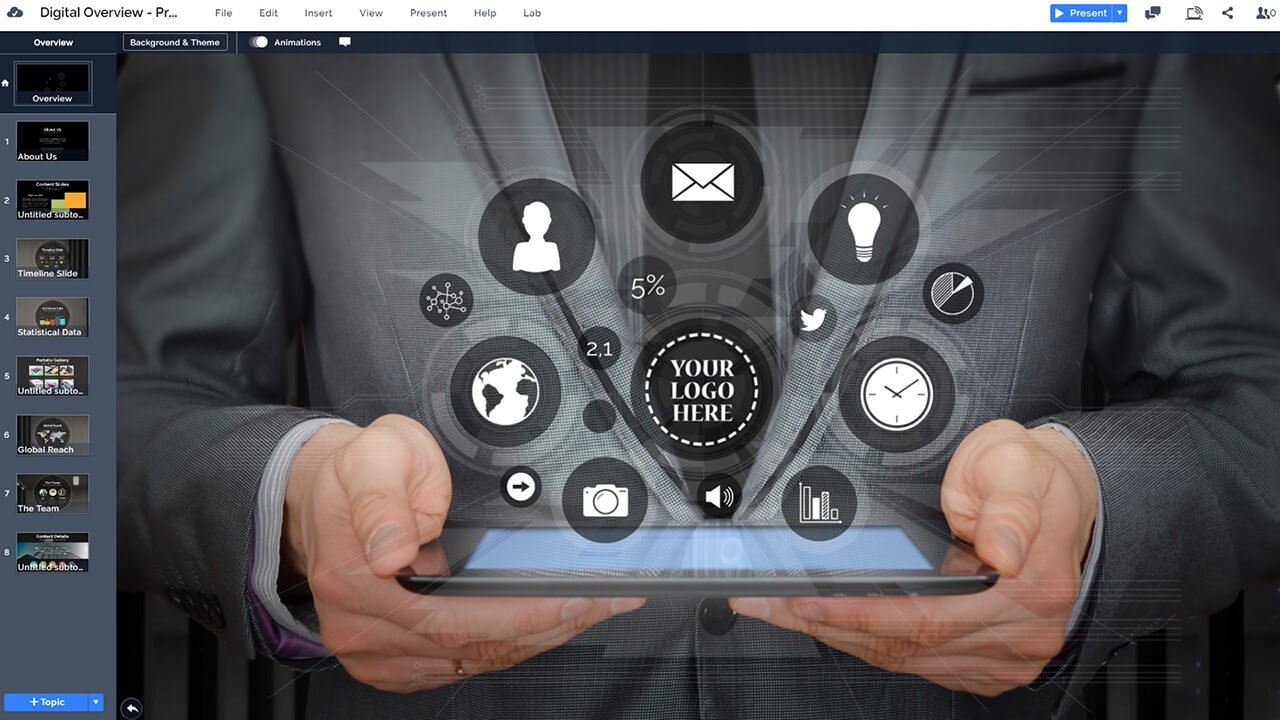
Presentation technology has significantly impacted communication, transforming how we share information, engage with audiences, and collaborate. From simple slideshows to interactive platforms, these tools have revolutionized the way we present ideas and knowledge.
Increased Accessibility and Reach of Presentations
Presentation technology has made presentations more accessible and reachable to a wider audience. Previously, presentations were limited to physical locations and in-person gatherings. Now, with online platforms and digital tools, presentations can be shared globally, transcending geographical boundaries. This increased accessibility has empowered individuals and organizations to reach a broader audience, fostering knowledge dissemination and global collaboration.
- Online platforms: Platforms like Zoom, Google Meet, and Microsoft Teams enable real-time virtual presentations, allowing audiences to participate from anywhere in the world.
- Cloud storage: Services like Google Drive and Dropbox allow presenters to share their presentations online, making them easily accessible to anyone with a link. This eliminates the need for physical copies and facilitates collaboration and sharing.
- Mobile accessibility: Presentation technology is readily available on mobile devices, enabling presentations to be accessed and shared on the go. This flexibility empowers individuals to present information anytime and anywhere, enhancing the reach and convenience of presentations.
Enhanced Engagement and Interactivity with Audiences
Presentation technology has transformed presentations from passive experiences into dynamic and interactive engagements. Interactive elements, such as polls, quizzes, and Q&A sessions, have enabled presenters to actively involve audiences, fostering deeper understanding and engagement. This shift from one-way communication to interactive dialogues has enhanced the effectiveness of presentations, leading to more impactful and memorable experiences.
- Interactive elements: Presentation software offers features like polls, quizzes, and Q&A sessions, allowing presenters to gauge audience understanding and encourage active participation.
- Real-time feedback: Some platforms allow for real-time feedback and reactions from the audience, providing presenters with valuable insights into audience engagement and comprehension.
- Gamification: Incorporating gamified elements into presentations can make them more engaging and enjoyable for audiences, promoting active participation and knowledge retention.
Evolution of Presentation Styles and Formats
The evolution of presentation technology has led to diverse presentation styles and formats. Traditional slideshows have been complemented by interactive presentations, video presentations, and even augmented reality experiences. This shift towards dynamic and engaging formats caters to diverse learning styles and preferences, making presentations more captivating and effective.
- Interactive presentations: These presentations utilize interactive elements, such as clickable links, animations, and embedded videos, to enhance audience engagement and knowledge retention.
- Video presentations: Video presentations incorporate visual storytelling and dynamic elements, offering a more engaging and immersive experience for audiences.
- Augmented reality presentations: Augmented reality (AR) technology allows presenters to overlay digital content onto the real world, creating immersive and interactive presentations that can enhance audience understanding and engagement.
Future Trends in Presentation Technology
The landscape of presentation technology is constantly evolving, driven by advancements in computing power, artificial intelligence, and user experience. New trends are emerging that promise to transform how we create, deliver, and interact with presentations.
Augmented and Virtual Reality Applications
Augmented and virtual reality (AR/VR) technologies are poised to revolutionize presentations by offering immersive and interactive experiences. AR overlays digital information onto the real world, while VR creates entirely simulated environments.
- Interactive Product Demonstrations: AR can be used to showcase products in a real-world setting, allowing audiences to interact with and explore them virtually. For example, a furniture retailer could use AR to let customers visualize how a sofa would look in their living room before purchasing it.
- Engaging Training Simulations: VR can create immersive training environments for various professions, such as healthcare, aviation, and manufacturing. Presentations in VR can provide hands-on experience in a safe and controlled environment, enhancing learning outcomes.
- Data Visualization in 3D: AR and VR can be used to visualize complex data sets in three dimensions, making it easier to understand trends, patterns, and relationships. This can be particularly beneficial in fields like finance, science, and engineering.
Artificial Intelligence-Powered Presentation Tools
AI is increasingly being integrated into presentation tools, automating tasks and enhancing the presentation creation process.
- Automated Content Generation: AI algorithms can analyze data and generate presentation content, such as Artikels, bullet points, and even complete slides. This can save time and effort for presenters, especially when dealing with large amounts of information.
- Personalized Recommendations: AI can analyze audience data and suggest relevant content, visuals, and delivery styles based on the target audience’s preferences and demographics. This helps presenters tailor their presentations for maximum impact.
- Real-Time Feedback: AI-powered tools can provide real-time feedback on presentation delivery, including pace, tone, and body language. This can help presenters refine their delivery and improve their overall performance.
Integration with Other Technologies
Presentation technology is increasingly being integrated with other technologies, such as data visualization and analytics, to create more powerful and informative presentations.
- Interactive Data Dashboards: Presentation tools can be integrated with data visualization platforms to create interactive dashboards that allow audiences to explore data in real-time. This provides a more dynamic and engaging experience, enabling audiences to ask questions and gain deeper insights.
- Live Data Updates: Presentations can be linked to live data sources, ensuring that the information presented is always up-to-date. This is particularly useful for presentations on topics like financial markets, news, and weather.
- Automated Reporting: AI can be used to generate automated reports based on data presented in presentations. This streamlines the reporting process and makes it easier to share key findings with stakeholders.
Summary
As presentation technology continues to advance, we can expect even more dynamic and interactive experiences. The future holds exciting possibilities, with augmented and virtual reality applications, AI-powered tools, and deeper integration with data visualization and analytics. The evolution of presentation technology is a testament to our desire to communicate effectively, engage audiences, and share knowledge in innovative ways.