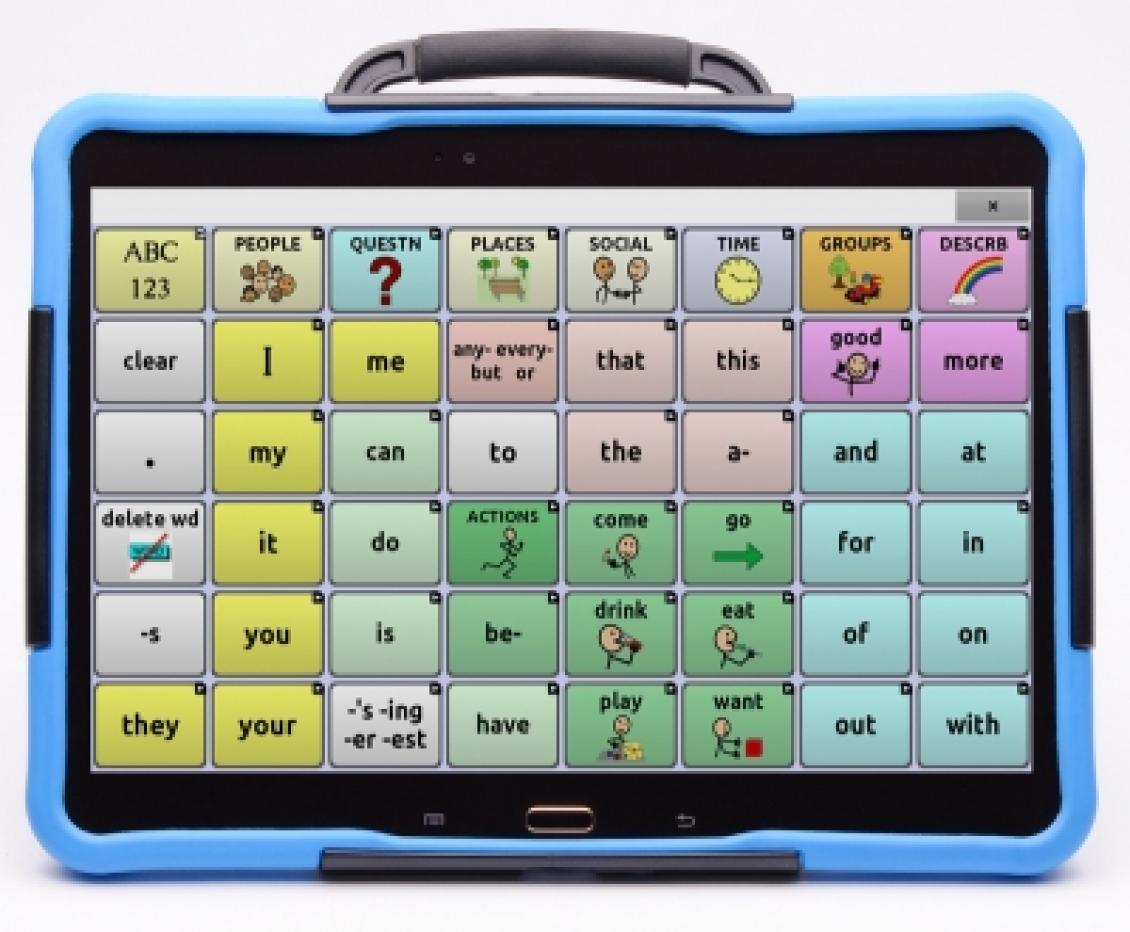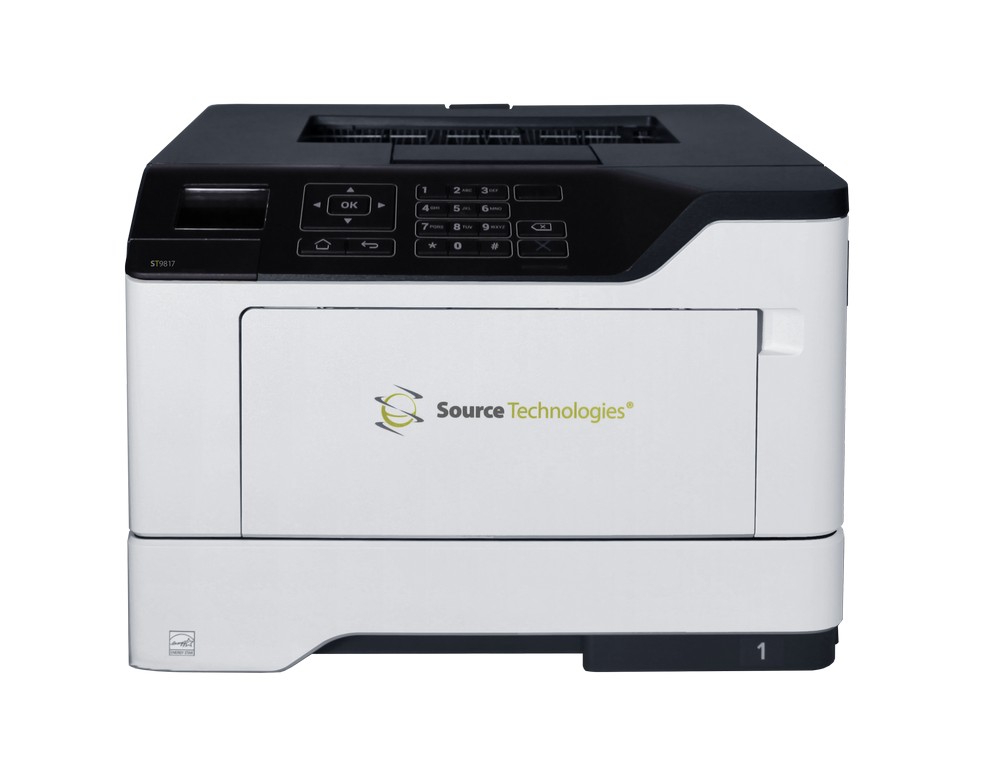Digital Information Technology Class: A Modern World Exploration
The Digital Information Technology Class takes center stage, delving into the intricate world of technology that has revolutionized modern life. This class explores the fundamental principles, core components, and emerging […]

The Digital Information Technology Class takes center stage, delving into the intricate world of technology that has revolutionized modern life. This class explores the fundamental principles, core components, and emerging trends shaping our digital landscape. From the intricate workings of hardware and software to the vast network of communication technologies, we’ll unravel the secrets behind the digital revolution.
We’ll explore the importance of data management and security, delve into the world of software development and programming, and examine the evolving landscape of networking and communication. The class also highlights the impact of emerging technologies like artificial intelligence, cloud computing, and blockchain on various industries and society as a whole.
Introduction to Digital Information Technology
Digital information technology (DIT) has become an integral part of modern life, shaping how we communicate, work, learn, and interact with the world around us. From the smartphones in our pockets to the complex systems that power our industries, DIT has revolutionized countless aspects of our society.
Key Concepts and Principles
The foundation of DIT lies in the ability to represent information digitally, using binary code (0s and 1s) to encode data. This allows for efficient storage, processing, and transmission of information.
- Data Representation: DIT relies on the conversion of data into a digital format, enabling computers to process and manipulate information effectively.
- Algorithms and Programming: Algorithms are sets of instructions that computers follow to solve problems or perform specific tasks. Programming languages allow humans to communicate these instructions to computers.
- Computer Networks: Networks connect computers and devices, facilitating communication and data sharing. The internet is a prime example of a global network that connects billions of users.
- Security and Privacy: Protecting data from unauthorized access and ensuring its confidentiality is crucial in DIT. Security measures like encryption and authentication help safeguard information.
Impact on Industries and Sectors
DIT has transformed various industries and sectors, driving innovation and efficiency.
- Healthcare: Electronic health records, telemedicine, and medical imaging have improved patient care and access to healthcare services.
- Finance: Online banking, stock trading platforms, and financial analytics have revolutionized financial transactions and investment management.
- Education: Online learning platforms, digital textbooks, and virtual classrooms have expanded access to education and personalized learning experiences.
- Manufacturing: Automation, robotics, and data analytics have optimized production processes and improved product quality in manufacturing industries.
- Retail: E-commerce, personalized recommendations, and supply chain management have transformed the retail landscape, offering consumers greater convenience and choice.
Core Components of Digital Information Technology: Digital Information Technology Class
Digital information technology (IT) systems are the backbone of modern society, enabling communication, commerce, and innovation. Understanding the core components of these systems is crucial for anyone seeking to navigate the digital world effectively.
Hardware
Hardware refers to the physical components of a computer system. These components work together to process, store, and display information.
- Central Processing Unit (CPU): The brain of the computer, responsible for executing instructions and performing calculations. CPUs are characterized by their clock speed, number of cores, and cache size. Faster clock speeds and more cores generally result in better performance.
- Random Access Memory (RAM): Temporary storage for data and instructions that the CPU is actively using. Larger RAM capacity allows the computer to run more programs simultaneously without slowing down.
- Storage Devices: Permanent storage for data, including hard disk drives (HDDs), solid-state drives (SSDs), and flash drives. HDDs are typically cheaper but slower than SSDs, while SSDs offer faster performance and better durability. Flash drives are portable and offer a convenient way to store and transfer data.
- Input Devices: Devices used to enter data into the computer, such as keyboards, mice, scanners, and webcams.
- Output Devices: Devices used to display or output information from the computer, such as monitors, printers, and speakers.
Software
Software is the set of instructions that tell the hardware what to do. It can be broadly categorized into two types:
- System Software: Provides the foundation for the computer to operate, including the operating system (OS), device drivers, and utility programs. The OS manages the computer’s resources, allowing other programs to run. Device drivers enable the computer to communicate with peripherals like printers and scanners. Utility programs perform tasks like disk cleanup, virus scanning, and data backup.
- Application Software: Programs designed to perform specific tasks for users, such as word processing, spreadsheets, web browsing, and gaming. Application software interacts with the system software to access the hardware resources.
Networking
Networking refers to the connection of multiple computers and devices to share resources and communicate with each other. Networking technologies enable businesses to collaborate, share data, and access information from anywhere in the world.
- Network Interface Card (NIC): A hardware component that allows a computer to connect to a network. NICs can be wired or wireless, with wired connections generally offering faster speeds but less flexibility.
- Network Protocols: A set of rules that govern how data is transmitted over a network. Common protocols include TCP/IP, which is used for the internet, and HTTP, which is used for web browsing.
- Network Topologies: The physical arrangement of devices on a network. Common topologies include bus, star, and ring. The choice of topology depends on factors such as cost, scalability, and security.
IT Professionals
The field of IT encompasses a wide range of professionals with specialized skills and responsibilities. Here is a table outlining some common roles:
| Role | Responsibilities |
|---|---|
| Systems Administrator | Responsible for the day-to-day operation of computer systems, including installing and configuring software, managing user accounts, and troubleshooting problems. |
| Network Administrator | Responsible for the design, implementation, and maintenance of computer networks, including installing and configuring network devices, managing network security, and troubleshooting network issues. |
| Database Administrator | Responsible for the design, implementation, and maintenance of databases, including ensuring data integrity, security, and performance. |
| Software Developer | Responsible for designing, developing, and testing software applications. |
| Web Developer | Responsible for designing, developing, and maintaining websites and web applications. |
| Security Analyst | Responsible for protecting computer systems and networks from security threats, including viruses, malware, and cyberattacks. |
Data Management and Security
In the digital age, data is the lifeblood of organizations, powering operations, driving innovation, and enabling critical decision-making. Effective data management and robust security measures are essential to ensure data integrity, confidentiality, and availability. This section delves into the critical aspects of data management and security in digital information technology.
Data Security Threats and Vulnerabilities
Data security threats and vulnerabilities pose significant risks to organizations, potentially leading to data breaches, financial losses, reputational damage, and legal consequences. Understanding these threats is crucial for implementing effective security measures.
- Malware: Malicious software, such as viruses, worms, and ransomware, can infect systems, steal data, disrupt operations, and demand ransom payments.
- Phishing Attacks: Phishing emails or messages can trick users into revealing sensitive information, such as login credentials or financial details, by impersonating legitimate entities.
- Social Engineering: Attackers use psychological manipulation techniques to gain access to systems or data by exploiting human vulnerabilities and trust.
- Denial-of-Service Attacks: These attacks overwhelm systems with traffic, rendering them unavailable to legitimate users, disrupting business operations.
- Data Breaches: Unauthorized access to sensitive data can lead to theft, misuse, or disclosure of confidential information, resulting in financial losses, reputational damage, and legal liabilities.
- Insider Threats: Malicious or negligent actions by employees or insiders can compromise data security, posing a significant risk to organizations.
- Weak Passwords: Using weak or easily guessed passwords can make accounts vulnerable to brute-force attacks, allowing unauthorized access to data.
- Unpatched Systems: Software vulnerabilities can provide entry points for attackers, making it crucial to keep systems and applications updated with the latest security patches.
- Lack of Data Encryption: Encrypting sensitive data at rest and in transit can protect it from unauthorized access, even if systems are compromised.
Data Backup and Recovery Plan
A comprehensive data backup and recovery plan is crucial for ensuring business continuity and data protection. In the event of a data loss or disaster, a well-designed plan enables organizations to restore critical data and minimize downtime.
A data backup and recovery plan should address the following key aspects:
- Identify Critical Data: Define the essential data that must be protected, including databases, applications, and other critical files.
- Establish Backup Strategy: Determine the backup frequency, retention policies, and backup methods, such as full backups, incremental backups, or differential backups.
- Choose Backup Storage: Select appropriate storage options, including on-premises storage, cloud storage, or a combination of both, based on security, cost, and performance requirements.
- Implement Backup Procedures: Define clear procedures for performing backups, including testing and verifying the integrity of backups.
- Develop Recovery Procedures: Create detailed instructions for restoring data from backups in the event of a disaster or data loss.
- Regularly Test and Review: Regularly test backup and recovery procedures to ensure their effectiveness and make necessary adjustments to address evolving needs.
Data Security Best Practices
Implementing strong data security practices is essential for protecting data from unauthorized access, use, disclosure, disruption, modification, or destruction.
- Implement Strong Passwords: Encourage users to create strong passwords that are difficult to guess, using a combination of uppercase and lowercase letters, numbers, and symbols.
- Enable Two-Factor Authentication: Two-factor authentication adds an extra layer of security by requiring users to provide two forms of authentication, such as a password and a code sent to their mobile device.
- Educate Users on Security Awareness: Train users on data security best practices, including recognizing phishing emails, avoiding suspicious links, and reporting suspicious activity.
- Regularly Patch Systems: Keep software and applications up-to-date with the latest security patches to address vulnerabilities and mitigate risks.
- Implement Data Encryption: Encrypt sensitive data at rest and in transit to protect it from unauthorized access, even if systems are compromised.
- Use Secure Network Connections: Utilize VPNs and secure Wi-Fi networks to protect data transmitted over public networks.
- Implement Access Controls: Grant access to data only to authorized individuals based on their job roles and responsibilities.
- Regularly Monitor Security Logs: Monitor system and network logs for suspicious activity and investigate any anomalies promptly.
- Conduct Regular Security Audits: Perform periodic security audits to assess the effectiveness of security measures and identify areas for improvement.
Software Development and Programming
Software development is the process of creating, designing, deploying, and maintaining software applications. It involves a systematic approach to building software solutions that meet specific requirements. Programming is a crucial part of software development, as it involves writing instructions for computers to execute.
Software Development Lifecycle
The software development lifecycle (SDLC) is a structured process that Artikels the stages involved in developing software. It provides a framework for managing the development process effectively.
The SDLC typically consists of the following phases:
- Requirement Gathering and Analysis: This phase involves understanding the needs of the users and stakeholders. It includes gathering requirements, analyzing them, and documenting them in a clear and concise manner.
- Design: Based on the gathered requirements, the software design is created. This phase involves defining the architecture, user interface, and data structures of the software. It includes creating detailed diagrams and specifications.
- Implementation: This phase involves writing the code for the software using a chosen programming language. Developers translate the design into functional code modules.
- Testing: Once the code is written, it undergoes rigorous testing to ensure it meets the requirements and functions as expected. This phase involves identifying and fixing bugs and defects.
- Deployment: The software is deployed to the production environment, making it available to users. This phase involves installing the software on servers and configuring it for optimal performance.
- Maintenance: After deployment, the software requires ongoing maintenance to fix bugs, add new features, and adapt to changes in the environment. This phase involves monitoring the software’s performance and making necessary updates.
Programming Languages
Programming languages are used to communicate with computers and instruct them to perform specific tasks. Different programming languages have different strengths and weaknesses, making them suitable for specific applications.
- Python: Python is a high-level, interpreted language known for its readability and ease of use. It is widely used in web development, data science, machine learning, and scripting.
- Java: Java is a platform-independent language known for its robustness and scalability. It is widely used in enterprise applications, mobile development, and web development.
- JavaScript: JavaScript is a scripting language primarily used for web development. It is used to create interactive web pages, animations, and dynamic content.
- C++: C++ is a powerful, object-oriented language known for its performance and control over system resources. It is widely used in game development, operating systems, and high-performance computing.
- C#: C# is a modern, object-oriented language developed by Microsoft. It is widely used in Windows applications, web development, and game development.
Simple Program Example
Here is a simple Python program that demonstrates fundamental programming concepts:
“`python
# This program prints “Hello, world!” to the console.print(“Hello, world!”)
“`
This program uses the `print()` function to display the text “Hello, world!” on the console. It demonstrates the basic syntax of Python and the use of a function.
Networking and Communication Technologies

Networking and communication technologies are the backbone of the digital world, enabling the exchange of information and resources between devices, individuals, and organizations. Understanding the principles of network communication, different network topologies, and the various protocols used is crucial for anyone working in the field of digital information technology.
Network Communication Principles
Network communication involves the transmission of data between devices over a physical or virtual connection. The process typically involves several key steps:
- Data Encoding: Information is converted into a digital format suitable for transmission over the network.
- Addressing: Each device on the network is assigned a unique address, allowing for proper routing and delivery of data.
- Transmission: The encoded data is transmitted over the network using various physical media, such as cables or wireless signals.
- Routing: Data packets are forwarded through the network based on their destination addresses, following predefined routes.
- Reception and Decoding: The receiving device receives the data packets and decodes them back into their original format.
Network Topologies
Network topologies define the physical or logical arrangement of devices and connections within a network. Different topologies offer advantages and disadvantages in terms of performance, scalability, and cost:
- Bus Topology: All devices are connected to a single shared cable. Data travels in both directions along the cable, with collisions possible if multiple devices attempt to transmit simultaneously.
- Star Topology: All devices are connected to a central hub or switch. This topology offers centralized control and fault isolation, making it easier to troubleshoot and manage.
- Ring Topology: Devices are connected in a closed loop, with data circulating in one direction. This topology offers high bandwidth and fault tolerance, but can be complex to configure.
- Mesh Topology: Each device is connected to multiple other devices, creating a highly redundant and robust network. However, this topology can be expensive and complex to implement.
- Tree Topology: A hierarchical structure where devices are connected to a central root node, branching out to multiple levels. This topology is often used for large networks, offering scalability and centralized control.
Network Protocols
Network protocols are sets of rules and standards that govern the exchange of data between devices. They define the format, sequence, and timing of data transmission, ensuring seamless communication:
- TCP/IP (Transmission Control Protocol/Internet Protocol): The foundation of the internet, TCP/IP defines how data is packaged, addressed, and transmitted across networks.
- HTTP (Hypertext Transfer Protocol): Used for communication between web browsers and web servers, HTTP enables the transfer of web pages, images, and other web content.
- FTP (File Transfer Protocol): A standard protocol for transferring files between computers, FTP is widely used for file sharing and web site updates.
- SMTP (Simple Mail Transfer Protocol): Responsible for sending and receiving email messages, SMTP defines the format and routing of email data.
- DNS (Domain Name System): A hierarchical system that translates domain names (e.g., google.com) into IP addresses, making it easier for users to access websites.
Basic Network Configuration and Troubleshooting, Digital information technology class
Configuring a basic network setup typically involves:
- Assigning IP addresses: Each device on the network needs a unique IP address for identification and communication.
- Configuring network settings: Setting up the network mask, gateway address, and DNS server information to enable communication with other networks.
- Connecting devices: Physically connecting devices to the network using cables or wireless connections.
Troubleshooting common network issues often involves:
- Checking network connectivity: Ensuring devices are connected to the network and have proper IP addresses.
- Verifying network settings: Confirming that network settings are configured correctly on all devices.
- Testing network connectivity: Using tools like ping and tracert to diagnose network connectivity issues.
Emerging Trends in Digital Information Technology
The field of digital information technology is constantly evolving, driven by innovation and the insatiable demand for new solutions. This evolution is characterized by emerging trends that shape how we interact with technology and how businesses operate. These trends are not just about gadgets and gizmos, but rather about fundamental shifts in how information is processed, stored, and utilized.
Artificial Intelligence and Machine Learning
Artificial intelligence (AI) and machine learning (ML) are revolutionizing digital information technology. These technologies enable computers to learn from data and perform tasks that typically require human intelligence. AI and ML are being used in various applications, including:
- Automated customer service: AI-powered chatbots are becoming increasingly sophisticated, providing personalized and efficient customer support.
- Fraud detection: ML algorithms can analyze vast amounts of data to identify suspicious patterns and prevent fraudulent transactions.
- Predictive maintenance: AI can predict equipment failures before they occur, reducing downtime and improving efficiency.
- Personalized recommendations: AI algorithms are used by streaming services, e-commerce platforms, and social media to provide tailored recommendations based on user preferences.
AI and ML are transforming industries by automating tasks, improving decision-making, and creating new products and services. For example, in healthcare, AI is being used to diagnose diseases, develop personalized treatment plans, and accelerate drug discovery.
Cloud Computing
Cloud computing has become a dominant force in digital information technology, providing on-demand access to computing resources, such as servers, storage, and software, over the internet. This shift from on-premises infrastructure to cloud-based services offers several advantages:
- Scalability: Cloud services can easily scale up or down to meet changing demands, eliminating the need for large upfront investments in hardware.
- Cost-effectiveness: Pay-as-you-go pricing models make cloud services more affordable for businesses of all sizes.
- Accessibility: Cloud computing allows users to access data and applications from anywhere with an internet connection.
- Security: Cloud providers invest heavily in security measures, offering robust protection for data and applications.
The adoption of cloud computing has fueled the growth of Software-as-a-Service (SaaS) applications, such as Microsoft Office 365 and Salesforce, which provide software over the internet.
Blockchain Technology
Blockchain technology is a distributed ledger that records transactions securely and transparently. It has gained significant traction in recent years due to its potential to revolutionize industries such as finance, supply chain management, and healthcare. Key features of blockchain technology include:
- Decentralization: Transactions are recorded on a distributed network, making it difficult for any single entity to manipulate the data.
- Immutability: Once a transaction is recorded on the blockchain, it cannot be altered or deleted.
- Transparency: All transactions are publicly visible, promoting trust and accountability.
Blockchain technology is being used to create secure and efficient systems for various applications, including:
- Cryptocurrencies: Bitcoin and Ethereum are examples of cryptocurrencies that utilize blockchain technology.
- Supply chain management: Blockchain can track products through the supply chain, ensuring transparency and authenticity.
- Digital identity: Blockchain can be used to create secure and verifiable digital identities.
The potential of blockchain technology is vast, and it is likely to have a significant impact on various industries in the coming years.
Conclusion

This class provides a comprehensive overview of digital information technology, equipping you with the knowledge and skills to navigate the ever-evolving digital world. From understanding the core components of digital systems to appreciating the impact of emerging trends, this class fosters a deep understanding of the technological forces shaping our future.
In my digital information technology class, we’re learning about the complexities of software development and how it impacts our daily lives. One example we discussed was the integration of technology in vehicles, like the features offered in the 2024 Acura MDX base vs technology package.
Understanding how these systems are designed and implemented helps us appreciate the vast scope of digital information technology.