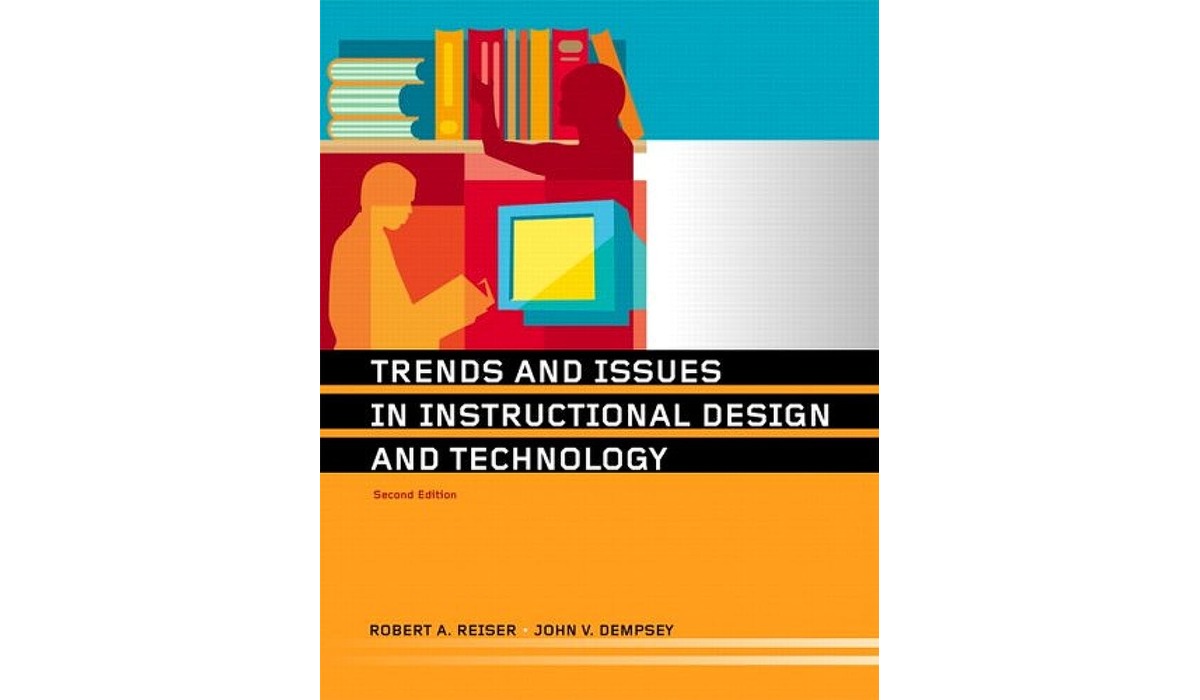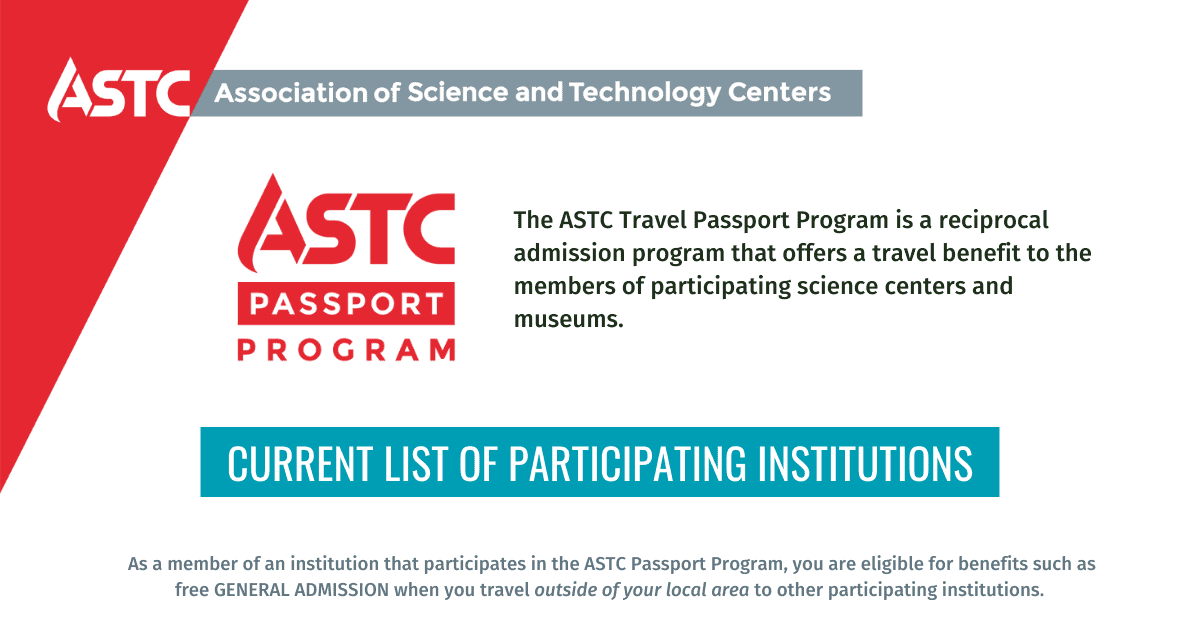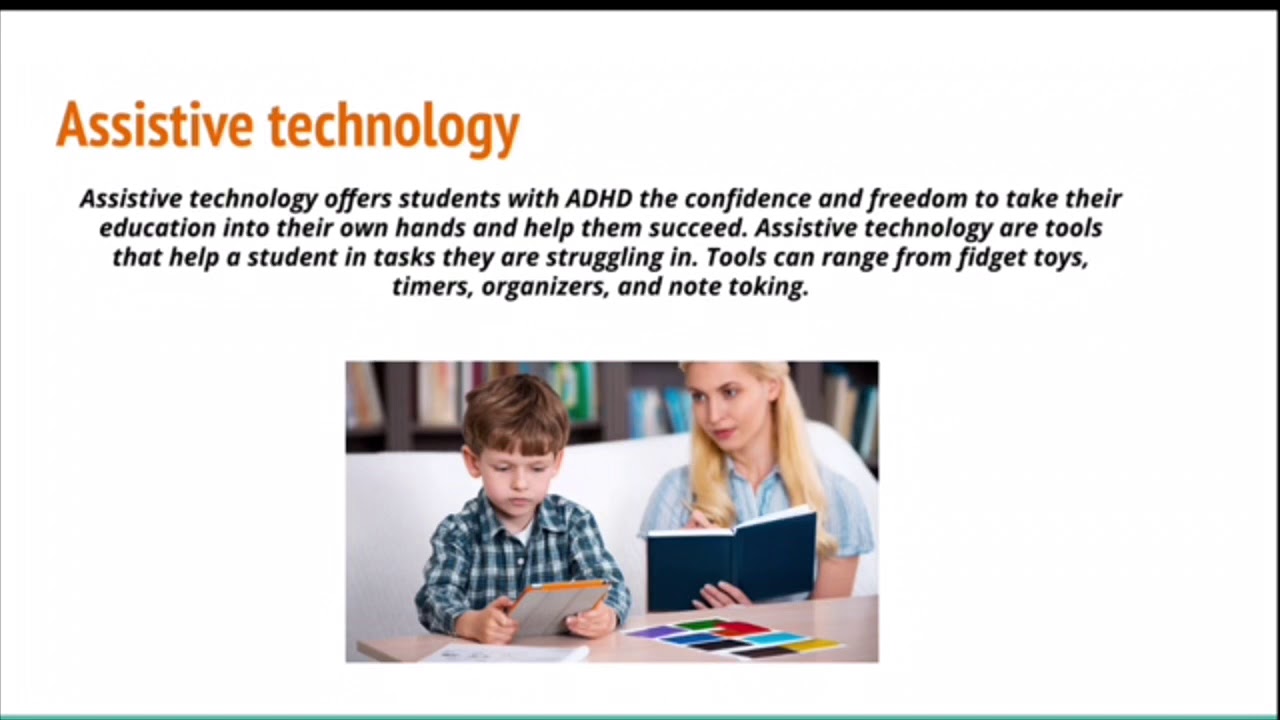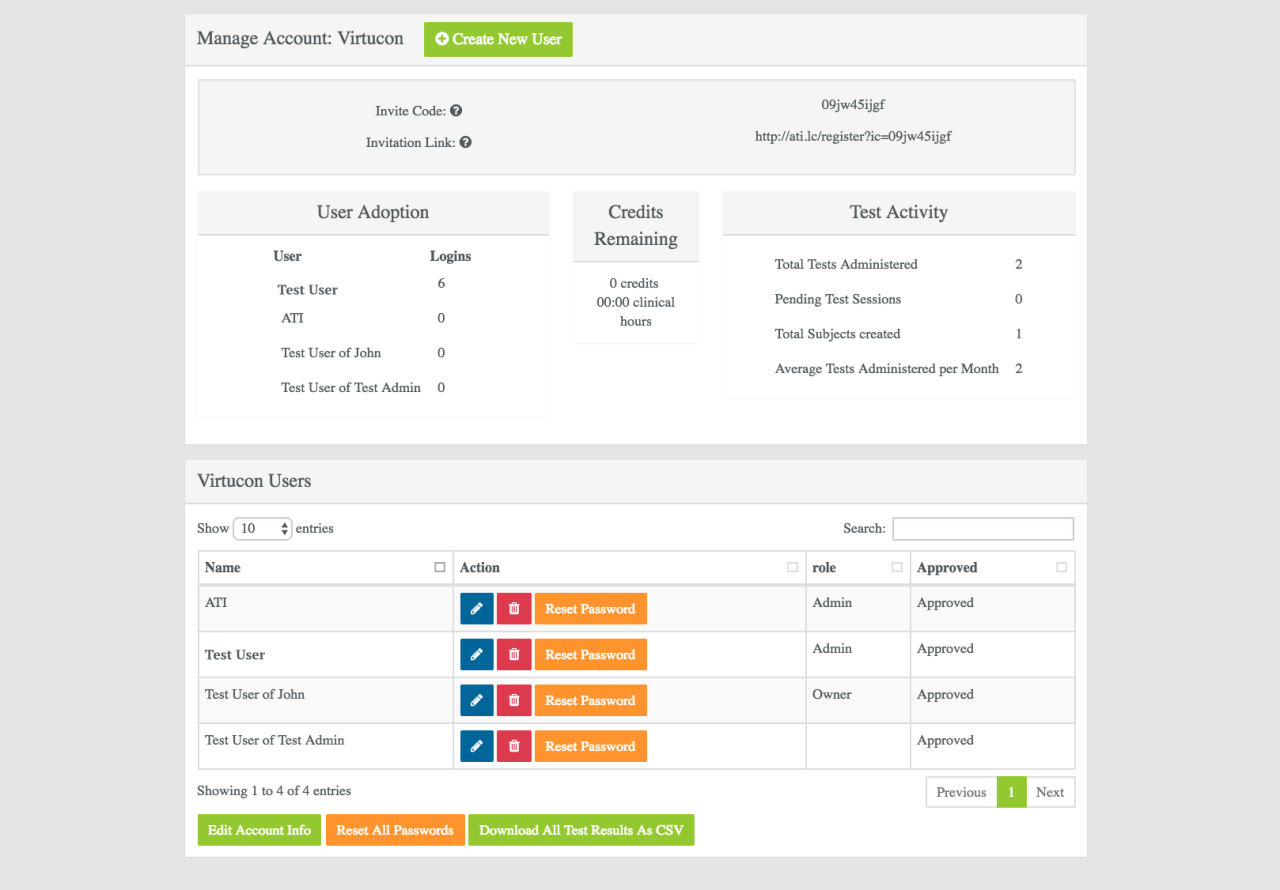Pros and Cons of Technology in the Classroom
Pros and cons of technology in the classroom: a topic that sparks debate and discussion among educators, parents, and students alike. Technology’s impact on education is undeniable, offering exciting opportunities […]
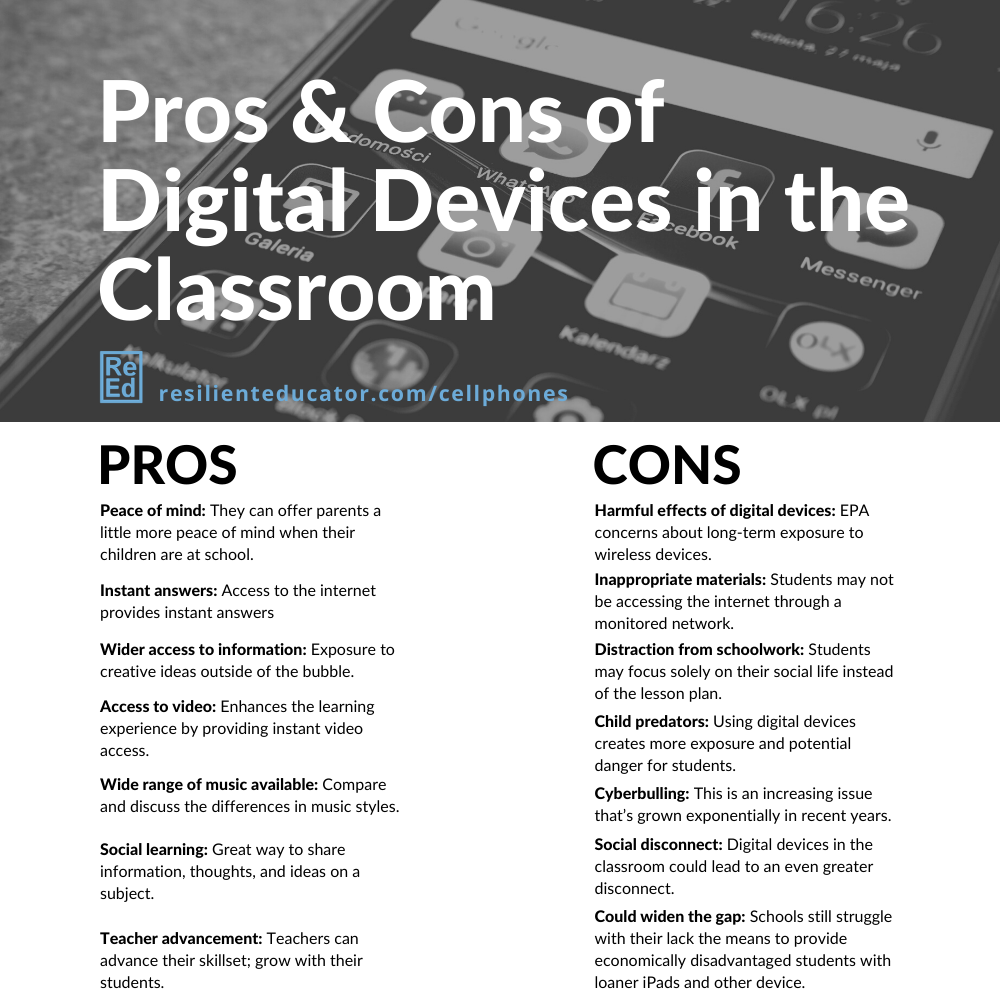
Pros and cons of technology in the classroom: a topic that sparks debate and discussion among educators, parents, and students alike. Technology’s impact on education is undeniable, offering exciting opportunities to personalize learning, enhance engagement, and improve efficiency. But with these advancements come challenges, such as the digital divide, cyberbullying, and privacy concerns. This exploration delves into the multifaceted landscape of technology in education, weighing the benefits against the potential drawbacks, and considering the future implications of this dynamic force.
Technology has the potential to revolutionize the way we learn and teach. From interactive simulations to online collaboration tools, the possibilities seem endless. However, it is crucial to approach technology integration with a critical eye, addressing concerns and ensuring responsible use. This article will provide a balanced perspective on the pros and cons of technology in the classroom, offering insights into its impact on student learning, teacher effectiveness, and the future of education.
Enhanced Learning Experiences
Technology can revolutionize the way students learn by tailoring educational experiences to individual needs and providing access to a wealth of resources. It empowers educators to create dynamic and engaging learning environments that cater to diverse learning styles and abilities.
Personalized Learning Experiences
Technology allows educators to create personalized learning experiences for students with diverse needs. This can be achieved through adaptive learning platforms that adjust the difficulty level of content based on a student’s performance. For example, a student struggling with a particular concept can receive additional support and practice exercises, while a student who demonstrates mastery can be challenged with more advanced material.
Access to a Wider Range of Educational Resources
Technology opens up a world of educational resources that were previously inaccessible. Students can access online libraries, virtual field trips, and simulations that bring learning to life. Online libraries provide access to a vast collection of books, articles, and other resources that can be accessed anytime, anywhere. Virtual field trips allow students to explore museums, historical sites, and other destinations without leaving the classroom. Simulations provide hands-on learning experiences that allow students to experiment with concepts and develop critical thinking skills.
Fostering Collaboration and Communication, Pros and cons of technology in the classroom
Technology facilitates collaboration and communication among students, creating a more dynamic and interactive learning environment. Online platforms and tools allow students to work together on projects, share ideas, and receive feedback from peers. This fosters a sense of community and encourages students to take ownership of their learning.
Increased Efficiency and Productivity
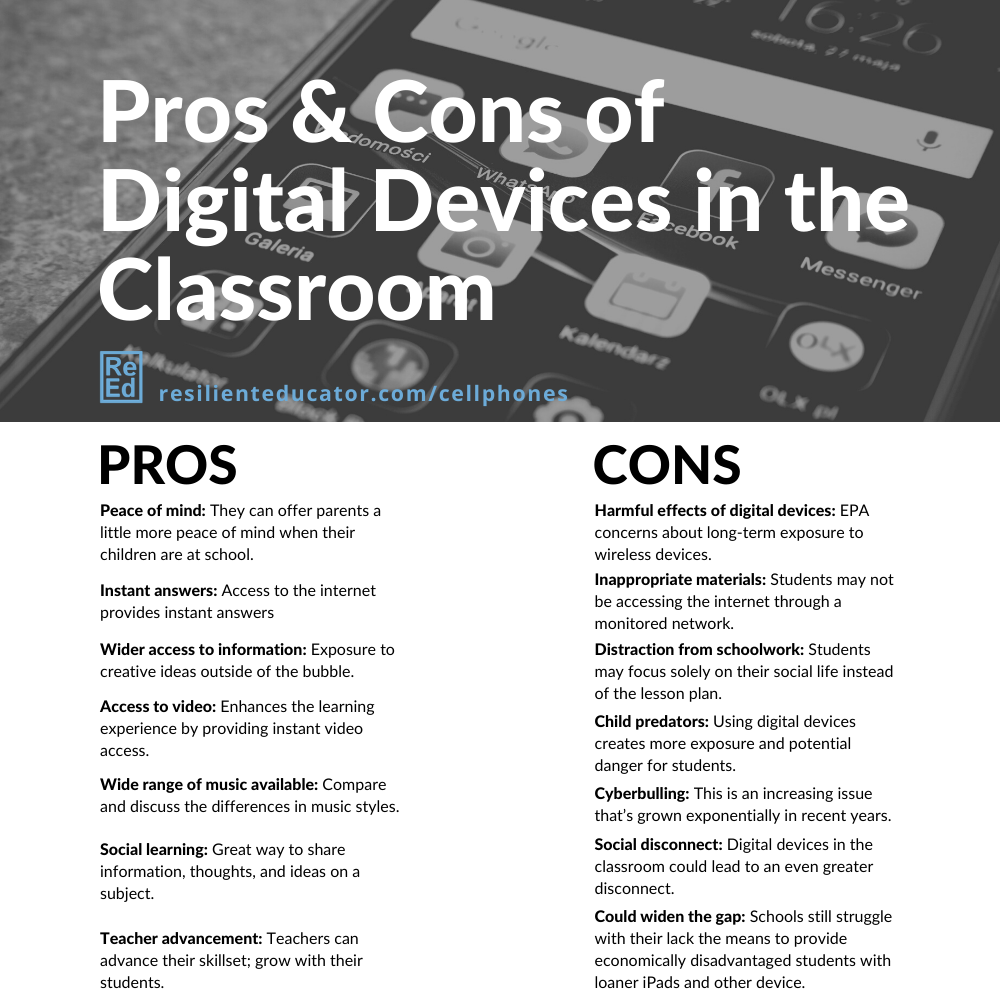
Technology has the potential to revolutionize the way teachers teach and students learn, leading to increased efficiency and productivity in the classroom. By automating tasks, facilitating data analysis, and streamlining administrative processes, technology can free up teachers’ time and allow them to focus on what matters most: student learning.
Automating Tasks
Technology can automate a wide range of tasks that consume valuable teacher time. This includes grading, scheduling, and communication.
- Grading: Online grading platforms allow teachers to quickly and efficiently grade assignments, provide feedback, and track student progress. These platforms can automatically generate rubrics, provide feedback, and track student performance over time. This frees up teachers’ time for more personalized instruction and interaction with students.
- Scheduling: Online scheduling tools allow teachers to easily manage their time and schedule classes, meetings, and other events. This can help teachers stay organized and efficient, ensuring that they are making the most of their time. For example, a teacher can use an online calendar to schedule meetings with parents, create lesson plans, and track deadlines for assignments. This eliminates the need for manual scheduling and allows teachers to focus on teaching.
- Communication: Technology can facilitate communication between teachers, students, and parents. Online platforms allow teachers to send announcements, share assignments, and communicate with parents about student progress. This helps to keep everyone informed and involved in the learning process. For instance, teachers can use online platforms like Google Classroom or Canvas to share resources, provide feedback on assignments, and communicate with students and parents. This eliminates the need for paper-based communication and allows for faster and more efficient information sharing.
Data Analysis and Assessment
Technology can facilitate data analysis and assessment, leading to improved teaching practices.
- Data Collection: Technology can be used to collect data on student performance, engagement, and learning outcomes. This data can be used to identify areas where students are struggling and to tailor instruction to meet their individual needs. For example, teachers can use online quizzes and assessments to track student progress and identify areas where they need additional support. This data can then be used to create personalized learning plans and provide targeted interventions.
- Data Analysis: Technology can help teachers analyze data and identify trends in student performance. This information can be used to improve teaching strategies and make informed decisions about curriculum and instruction. Teachers can use data analysis tools to identify patterns in student performance, such as common areas of difficulty or strengths. This information can then be used to adjust teaching strategies and provide more effective instruction.
- Personalized Learning: Technology can be used to create personalized learning experiences for students. This can help students learn at their own pace and master the material in a way that is most effective for them. Adaptive learning platforms can adjust the difficulty level of assignments based on student performance. This can help students stay engaged and motivated, while also ensuring that they are challenged appropriately. Teachers can also use technology to create personalized learning playlists for students, providing them with access to a variety of resources that are tailored to their individual needs and interests.
Streamlining Administrative Processes
Technology can streamline administrative processes, freeing up teachers’ time for more important tasks.
- Online Forms: Online forms can be used to collect information from students and parents, such as registration forms, permission slips, and attendance records. This eliminates the need for paper-based forms and allows teachers to access information quickly and easily. Online forms can be used to streamline administrative tasks, such as collecting student information, tracking attendance, and submitting grades. This frees up teachers’ time for more important tasks, such as planning lessons and interacting with students.
- Online Resources: Teachers can access a wide range of online resources, such as lesson plans, teaching materials, and professional development opportunities. This can save teachers time and effort, allowing them to focus on teaching and learning. For example, teachers can use online platforms like Khan Academy or Commonlit to access free and high-quality educational resources. These platforms provide teachers with access to a wide range of lesson plans, videos, and interactive activities that can be used to supplement their own instruction. This can save teachers time and effort, allowing them to focus on more personalized instruction and student interaction.
- Collaboration Tools: Online collaboration tools allow teachers to work together on projects, share resources, and communicate with each other. This can help to improve communication and efficiency within the school. Teachers can use online collaboration tools like Google Docs or Microsoft Teams to work together on projects, share resources, and communicate with each other. This can help to improve communication and efficiency within the school, allowing teachers to share best practices and collaborate on new initiatives.
Closing Notes: Pros And Cons Of Technology In The Classroom
The integration of technology in the classroom is a complex and evolving landscape. While technology offers undeniable advantages, it’s essential to navigate the challenges and implement it responsibly. By fostering digital literacy, addressing equity concerns, and embracing a thoughtful approach, we can harness the power of technology to create a more engaging, personalized, and effective learning environment for all students.
Technology in the classroom offers a plethora of benefits, from engaging multimedia to personalized learning experiences. However, it’s important to acknowledge the potential downsides, such as distractions and the need for responsible digital citizenship. Similar to how advancements in latest concrete technology have revolutionized construction, technology in education needs careful implementation to ensure its effectiveness and avoid unintended consequences.
By balancing the pros and cons, we can harness technology’s power to enhance learning without sacrificing the essential human element of education.