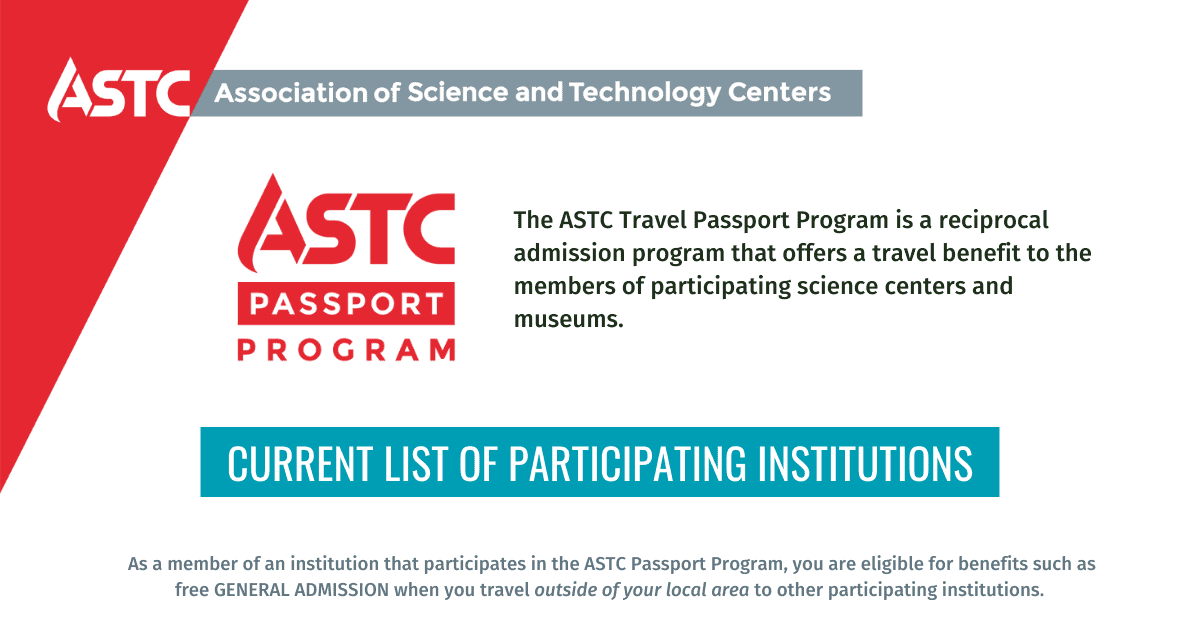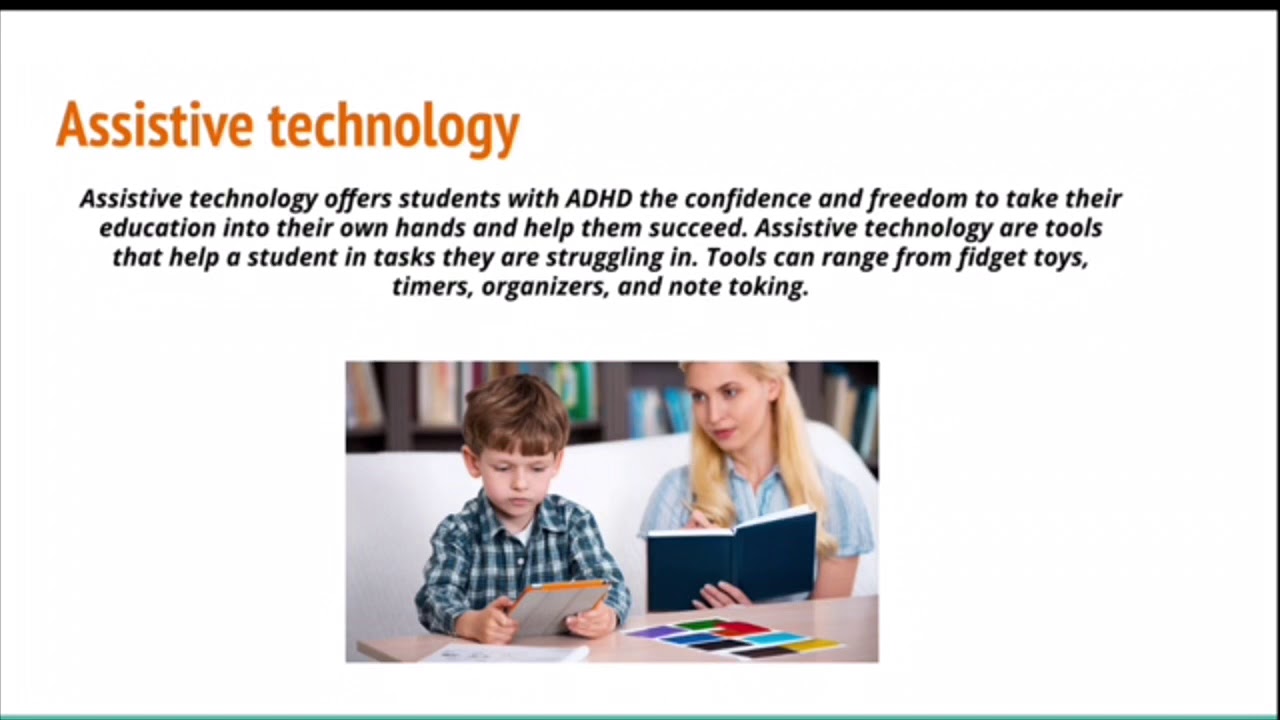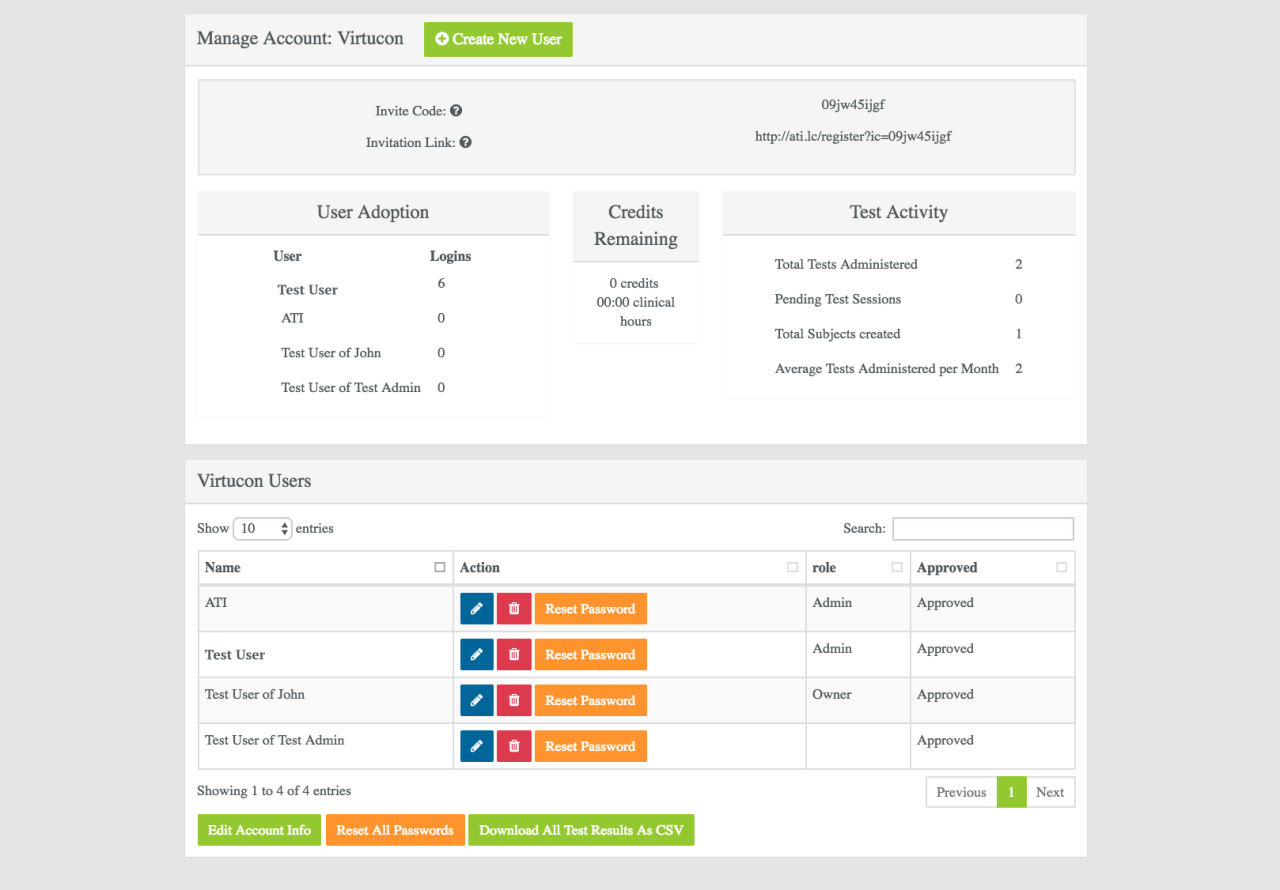Conference Room Technology Ideas: Boosting Collaboration
Conference room technology ideas are revolutionizing how we collaborate and communicate. From interactive displays to smart room features, these advancements are transforming traditional meeting spaces into dynamic hubs for innovation […]

Conference room technology ideas are revolutionizing how we collaborate and communicate. From interactive displays to smart room features, these advancements are transforming traditional meeting spaces into dynamic hubs for innovation and productivity. The integration of technology enhances engagement, streamlines workflows, and creates a more efficient and enjoyable meeting experience.
This comprehensive guide explores the latest trends and solutions in conference room technology, providing insights into the benefits, features, and considerations for implementing these systems. Whether you’re looking to upgrade your existing conference room or design a new space, this exploration will equip you with the knowledge to make informed decisions and optimize your meeting environment.
Interactive Displays
Interactive displays are transforming conference rooms into dynamic spaces for collaboration and engagement. They offer a more immersive and engaging experience, encouraging active participation and making meetings more productive.
Types of Interactive Displays
Interactive displays come in various forms, each offering unique benefits.
- Touchscreens: Touchscreens allow users to directly interact with the display, making presentations more interactive and allowing for real-time annotations. They are ideal for collaborative brainstorming and idea generation.
- Whiteboards: Interactive whiteboards are digital versions of traditional whiteboards, allowing users to write, draw, and share ideas digitally. They are versatile and can be used for brainstorming, presentations, and collaborative problem-solving.
- Projectors: Interactive projectors project images onto a surface, allowing users to interact with the projected content using a pen or other devices. They are a cost-effective option for larger conference rooms and can be used for presentations, training sessions, and collaborative projects.
Benefits of Interactive Displays
Interactive displays offer numerous advantages for conference rooms, improving collaboration, engagement, and productivity.
- Enhanced Collaboration: Interactive displays facilitate real-time collaboration, allowing participants to contribute ideas, edit documents, and work together seamlessly.
- Increased Engagement: The interactive nature of these displays keeps participants engaged and focused, leading to more productive and memorable meetings.
- Improved Presentation Delivery: Interactive displays enhance presentations by allowing presenters to showcase visuals, share documents, and interact with the audience in real-time.
- Streamlined Workflow: Interactive displays streamline workflows by providing a central platform for sharing information, collaborating on projects, and making decisions.
Interactive Display Features
| Feature | Advantage |
|---|---|
| Touchscreen technology | Allows for intuitive and natural interaction with the display. |
| Wireless connectivity | Enables seamless content sharing from multiple devices. |
| High resolution display | Provides clear and detailed visuals for presentations and collaborative work. |
| Built-in speakers and microphones | Offers a complete audio-visual experience for meetings and presentations. |
| Whiteboard functionality | Allows for brainstorming, idea generation, and annotation. |
| Screen sharing capabilities | Enables participants to share their screens and collaborate on projects. |
| Digital pen support | Allows for precise annotation and drawing on the display. |
Examples of Interactive Display Use
Interactive displays can be used in various ways to enhance conference room experiences.
- Brainstorming Sessions: Interactive whiteboards allow teams to brainstorm ideas collaboratively, capturing thoughts and ideas in real-time.
- Presentations: Interactive displays enhance presentations by allowing presenters to showcase visuals, share documents, and interact with the audience in real-time.
- Training Sessions: Interactive displays can be used to deliver interactive training sessions, allowing participants to engage with the content and test their knowledge.
- Collaborative Project Work: Interactive displays provide a shared workspace for teams to collaborate on projects, share ideas, and track progress.
Video Conferencing and Collaboration Tools
Seamless video conferencing and collaboration tools are essential in modern conference rooms, enabling efficient communication and teamwork regardless of location. They foster a more inclusive and dynamic work environment, facilitating remote participation and enhancing productivity.
Key Features of Video Conferencing Platforms
Popular video conferencing platforms offer a range of features to meet diverse needs. Here’s an overview of key features and their strengths and weaknesses:
- Video and Audio Quality: High-definition video and clear audio are crucial for effective communication. Look for platforms with robust features like noise cancellation and echo suppression.
Strengths: Improved communication clarity, enhanced engagement.
Weaknesses: High bandwidth requirements, potential for latency issues. - Screen Sharing: This feature allows participants to share presentations, documents, and applications, facilitating collaborative work.
Strengths: Increased productivity, real-time collaboration.
Weaknesses: Potential for lagging or slow performance, security concerns. - Chat and Messaging: Real-time chat and messaging features enable quick communication and provide a platform for asynchronous discussions.
Strengths: Convenient communication, asynchronous collaboration.
Weaknesses: Potential for distractions, can be overwhelming for large groups. - Recording and Playback: This feature allows participants to record meetings and review them later, facilitating accessibility and knowledge sharing.
Strengths: Increased accessibility, improved knowledge retention.
Weaknesses: Storage space requirements, privacy concerns. - Integration with Other Tools: Seamless integration with other applications, such as calendars and project management tools, streamlines workflows.
Strengths: Improved efficiency, reduced switching between applications.
Weaknesses: Potential for compatibility issues, limited integration options for some platforms.
Essential Peripherals for Video Conferencing
High-quality peripherals are crucial for optimal video conferencing experiences. These include:
- Webcams: A high-resolution webcam captures clear video, ensuring participants can see each other clearly. Look for webcams with wide-angle lenses, autofocus, and noise reduction features.
- Microphones: A good microphone picks up audio clearly, minimizing background noise. Consider options like omnidirectional microphones for capturing sound from multiple directions, or noise-canceling microphones for quieter environments.
- Speakers: High-quality speakers provide clear and crisp audio for all participants. Look for speakers with good sound quality, volume control, and connectivity options.
Comparison of Video Conferencing Solutions
Here’s a table comparing features and pricing of different video conferencing solutions:
| Platform | Features | Pricing |
|---|---|---|
| Zoom | Video and audio conferencing, screen sharing, chat, recording, integration with other tools | Free, Pro, Business, Enterprise |
| Microsoft Teams | Video and audio conferencing, screen sharing, chat, recording, integration with Office 365 | Free, Business Basic, Business Standard, Business Premium |
| Google Meet | Video and audio conferencing, screen sharing, chat, recording, integration with Google Workspace | Free, Business Starter, Business Standard, Business Plus |
| Cisco Webex | Video and audio conferencing, screen sharing, chat, recording, integration with other Cisco products | Free, Starter, Business, Enterprise |
Wireless Presentation and Sharing

Wireless presentation and sharing solutions have become indispensable in modern conference rooms, revolutionizing the way we present and collaborate. These solutions eliminate the need for cumbersome cables, simplifying the presentation process and enabling seamless information sharing among participants.
Advantages of Wireless Presentation and Sharing, Conference room technology ideas
Wireless presentation and sharing solutions offer numerous advantages, including:
- Enhanced Flexibility and Mobility: Wireless solutions allow presenters to move freely around the room, engaging with the audience and fostering a more interactive presentation environment. They can also easily share content from their personal devices without being tethered to a specific location.
- Simplified Setup and Use: Wireless solutions eliminate the need for complex cable connections, making setup quick and easy. Users can connect their devices to the display wirelessly, streamlining the presentation process and saving valuable time.
- Improved Collaboration: Wireless solutions facilitate real-time collaboration by enabling multiple participants to share their screens, documents, and ideas simultaneously. This promotes a more interactive and dynamic discussion environment.
- Cost-Effectiveness: Wireless solutions can be more cost-effective in the long run, as they eliminate the need for expensive cables and adapters. They also reduce the risk of damage to cables and connectors, minimizing maintenance costs.
Wireless Presentation Technologies
Wireless presentation technologies encompass various approaches, each with its own strengths and limitations:
- Screen Mirroring: Screen mirroring allows users to wirelessly display the content of their mobile devices or laptops onto a larger screen. This technology is commonly used for presentations, demonstrations, and sharing multimedia content.
- Document Sharing: Document sharing solutions enable users to share files and documents wirelessly with other participants in the conference room. These solutions often offer features for real-time collaboration, allowing multiple users to edit and annotate documents simultaneously.
- Remote Control: Remote control functionalities allow presenters to control their presentations wirelessly from their devices. This enables them to navigate slides, highlight specific information, and interact with the audience without being physically tied to the display.
Examples of Wireless Presentation in Action
- Product Demonstrations: Wireless presentation can be used to showcase product prototypes or demonstrations. Presenters can wirelessly display 3D models, interactive simulations, or video presentations of the product in action, engaging the audience with a compelling visual experience.
- Collaborative Brainstorming Sessions: Wireless sharing enables teams to collaborate on ideas and projects in real-time. Participants can share their screens, documents, and sketches, fostering a dynamic and interactive brainstorming environment.
- Training and Education: Wireless presentation solutions are ideal for delivering training materials and presentations in educational settings. Instructors can wirelessly share presentations, videos, and interactive exercises, engaging students and facilitating a more interactive learning experience.
Recommended Wireless Presentation Devices
The following table Artikels some popular wireless presentation devices and their compatibility with different operating systems:
| Device | Operating System Compatibility | Features |
|---|---|---|
| [Device Name 1] | Windows, macOS, iOS, Android | Screen mirroring, document sharing, remote control, 4K resolution support |
| [Device Name 2] | Windows, macOS, iOS, Android | Screen mirroring, document sharing, HDMI output, dual display support |
| [Device Name 3] | Windows, macOS, iOS, Android | Screen mirroring, document sharing, USB-C connectivity, wireless charging |
Audio Systems
Clear and crisp audio is essential for effective communication in conference rooms, especially for video conferencing and presentations. High-quality audio ensures that everyone can hear clearly, reducing misunderstandings and promoting engagement.
Types of Audio Systems
Various audio systems are available for conference rooms, each with its unique strengths and weaknesses.
- Speakerphones: These devices combine a speaker and microphone into a single unit, providing a convenient and affordable solution for small to medium-sized rooms. They are typically easy to set up and use, making them a popular choice for many businesses.
- Microphones: Conference room microphones can be either standalone or integrated into a larger system. They come in various types, including:
- Tabletop microphones: These microphones are placed on a table or desk and capture sound from a close range.
- Ceiling microphones: These microphones are mounted on the ceiling and provide broader coverage, making them suitable for larger rooms.
- Boundary microphones: These microphones are placed on a flat surface and pick up sound from a wide area.
- Soundbars: Soundbars are a popular option for enhancing the audio quality in conference rooms. They typically offer multiple speakers and advanced audio processing capabilities, providing a more immersive sound experience.
Noise-Canceling Microphones and Speakers
Noise-canceling microphones and speakers are crucial for creating a clear and distraction-free audio experience in conference rooms.
- Noise-canceling microphones use advanced technology to filter out unwanted background noise, ensuring that only the voices of the participants are captured. This is particularly beneficial for video conferencing, where background noise can significantly impact the quality of the call.
- Noise-canceling speakers use similar technology to reduce background noise, making it easier for participants to hear the audio clearly. This is essential for presentations and meetings where the speaker needs to be heard clearly by everyone in the room.
Audio System Specifications and Features
Here is a table outlining the specifications and features of various audio systems for conference rooms:
| Audio System | Features | Specifications |
|---|---|---|
| Speakerphone | Built-in speaker and microphone, easy setup, affordable | Range: 10-15 feet, Microphone sensitivity: -38 dB, Speaker power: 5W |
| Tabletop Microphone | High-quality sound capture, flexible placement, adjustable sensitivity | Frequency response: 100Hz-10kHz, Polar pattern: Cardioid, Signal-to-noise ratio: 70dB |
| Ceiling Microphone | Wide coverage, low profile, adjustable pickup patterns | Frequency response: 50Hz-20kHz, Polar pattern: Omnidirectional, Signal-to-noise ratio: 80dB |
| Soundbar | Multiple speakers, advanced audio processing, immersive sound | Number of speakers: 2-5, Output power: 50-100W, Frequency response: 40Hz-20kHz |
Lighting and Ergonomics

A well-designed conference room should prioritize both productivity and comfort, and lighting and ergonomics play crucial roles in achieving this balance. Proper lighting can enhance focus, reduce eye strain, and create a more inviting atmosphere, while ergonomic considerations ensure the well-being of participants during extended meetings.
The Impact of Lighting on Productivity and Comfort
Lighting significantly impacts productivity and comfort in conference rooms. Natural light is often preferred, as it promotes alertness and reduces eye strain. However, it’s important to control the amount of sunlight entering the room to avoid glare on screens and discomfort for participants. Artificial lighting should be strategically placed to provide even illumination without creating shadows or glare.
Ergonomic Considerations for Conference Room Furniture and Technology
Ergonomics focuses on designing workspaces to optimize comfort, safety, and efficiency. In conference rooms, ergonomic considerations are crucial for furniture and technology to minimize discomfort and promote productivity.
Optimizing Lighting and Ergonomics for Different Conference Room Activities
Lighting and ergonomics should be tailored to the specific activities that take place in a conference room. For example, a brainstorming session might benefit from softer, ambient lighting to encourage creativity, while a presentation might require brighter, more focused lighting to enhance visibility.
Recommendations for Lighting and Ergonomic Solutions in Conference Rooms
- Use a combination of natural and artificial lighting, ensuring adequate light levels for all tasks.
- Install dimmers to adjust lighting levels based on the time of day and activity.
- Choose furniture with adjustable heights and comfortable seating.
- Provide ergonomic accessories such as footrests, lumbar support, and adjustable keyboard trays.
- Ensure that screens are positioned at eye level to minimize neck strain.
- Consider using anti-glare screens to reduce eye fatigue.
- Incorporate plants to enhance air quality and create a more natural feel.
Future Trends in Conference Room Technology
The landscape of conference room technology is constantly evolving, driven by advancements in artificial intelligence, immersive experiences, and the demand for more collaborative and engaging workspaces. Emerging trends are shaping the future of meetings, pushing the boundaries of what’s possible and redefining how teams interact and collaborate.
Virtual Reality and Augmented Reality
Virtual reality (VR) and augmented reality (AR) are poised to revolutionize the way we experience meetings. VR creates immersive, 3D environments that transport participants to virtual locations, while AR overlays digital information onto the real world, enhancing the physical environment. These technologies offer exciting possibilities for:
- Remote Collaboration and Presence: VR and AR can bridge the gap between geographically dispersed teams, creating a sense of shared presence and fostering a more collaborative atmosphere. Participants can interact with virtual representations of each other, share digital content, and work together on projects as if they were in the same room.
- Enhanced Training and Education: VR and AR can create realistic simulations and interactive learning experiences that enhance training programs. For example, medical professionals can practice complex procedures in a safe and controlled virtual environment, while engineers can visualize and interact with 3D models of their designs.
- Product Prototyping and Design: VR and AR allow teams to visualize and interact with product prototypes in a highly immersive and engaging way. This can lead to more efficient design processes, improved collaboration, and better product outcomes.
Holographic Displays
Holographic displays create three-dimensional projections of objects and people, bringing a new level of realism and interactivity to meetings. These displays can:
- Enhance Visual Communication: Holographic displays enable participants to view and interact with 3D models, data visualizations, and presentations in a more engaging and intuitive way. This can improve comprehension and facilitate more effective communication.
- Facilitate Remote Collaboration: Holographic displays can be used to project remote participants into the meeting room, creating a more immersive and realistic experience for all attendees. This can enhance collaboration and reduce the feeling of distance between team members.
- Promote Innovation and Creativity: The ability to interact with 3D objects and data in a holographic environment can inspire new ideas and foster a more creative and collaborative atmosphere.
AI-Powered Meeting Assistants
Artificial intelligence is transforming the way we manage meetings. AI-powered meeting assistants can:
- Automate Meeting Scheduling and Logistics: AI assistants can handle tasks like scheduling meetings, sending invitations, and managing attendees, freeing up valuable time for participants. They can also learn from meeting patterns and suggest optimal times and locations for future meetings.
- Generate Meeting Summaries and Action Items: AI assistants can automatically transcribe meetings, identify key topics and decisions, and generate summaries and action items. This can help ensure that meetings are productive and that follow-up actions are taken.
- Provide Real-Time Insights and Analytics: AI assistants can analyze meeting data to provide insights into meeting effectiveness, participant engagement, and overall meeting trends. This information can be used to improve meeting practices and optimize the use of conference room technology.
Epilogue: Conference Room Technology Ideas
By embracing innovative conference room technology, organizations can unlock a new era of collaboration, communication, and productivity. As technology continues to evolve, we can anticipate even more groundbreaking solutions that will further enhance the meeting experience. The future of conference rooms is bright, promising a seamless blend of technology and human interaction to foster creativity and drive success.
When it comes to conference room technology ideas, the focus is often on high-end video conferencing solutions. But for a truly interactive experience, consider integrating smart home technology like yeahomie technology. Yeahomie’s smart lighting and audio systems can create a dynamic atmosphere, while its intuitive control interface makes it easy to adjust settings on the fly.
This combination of smart home and conference room technology can elevate your meetings to a whole new level.