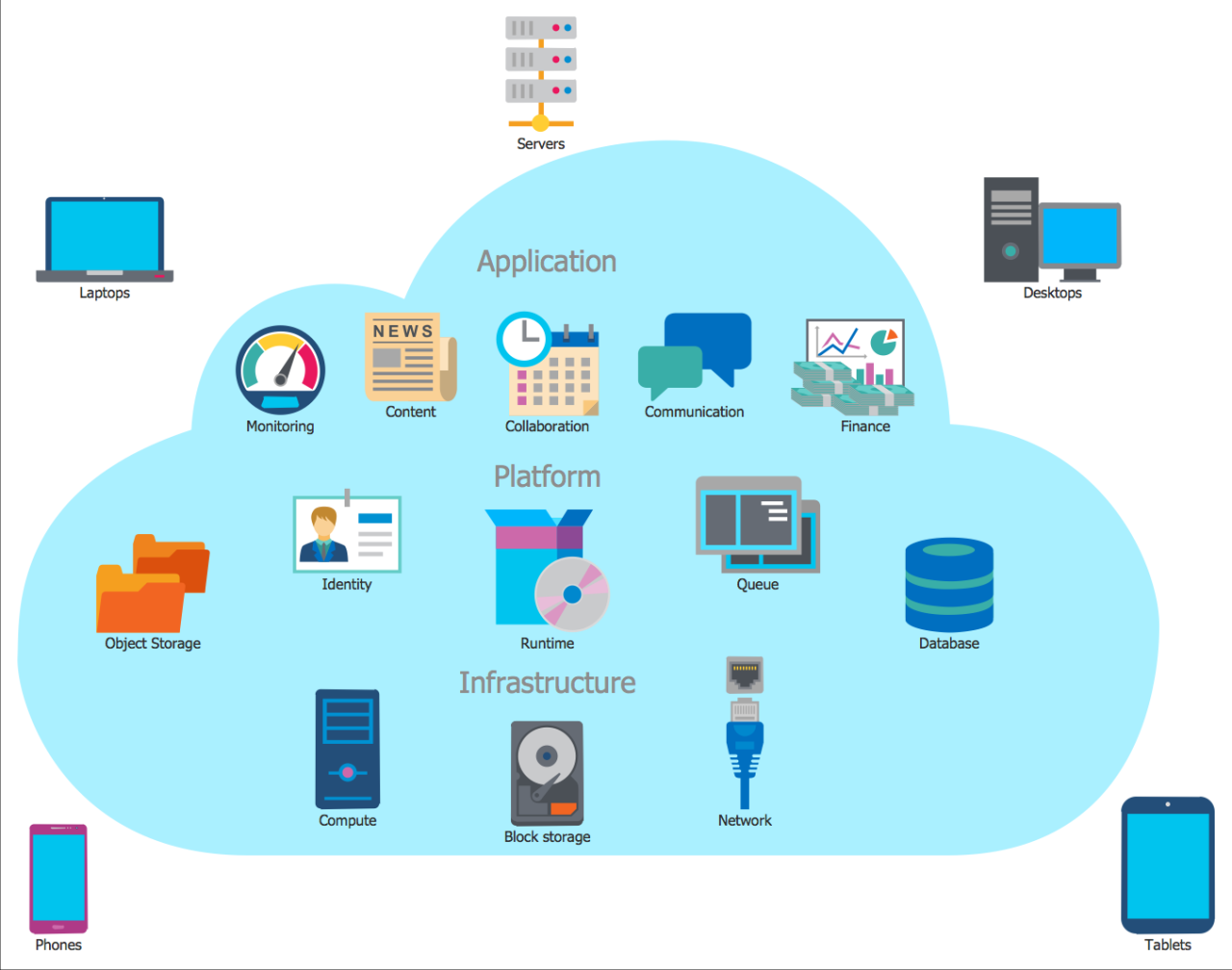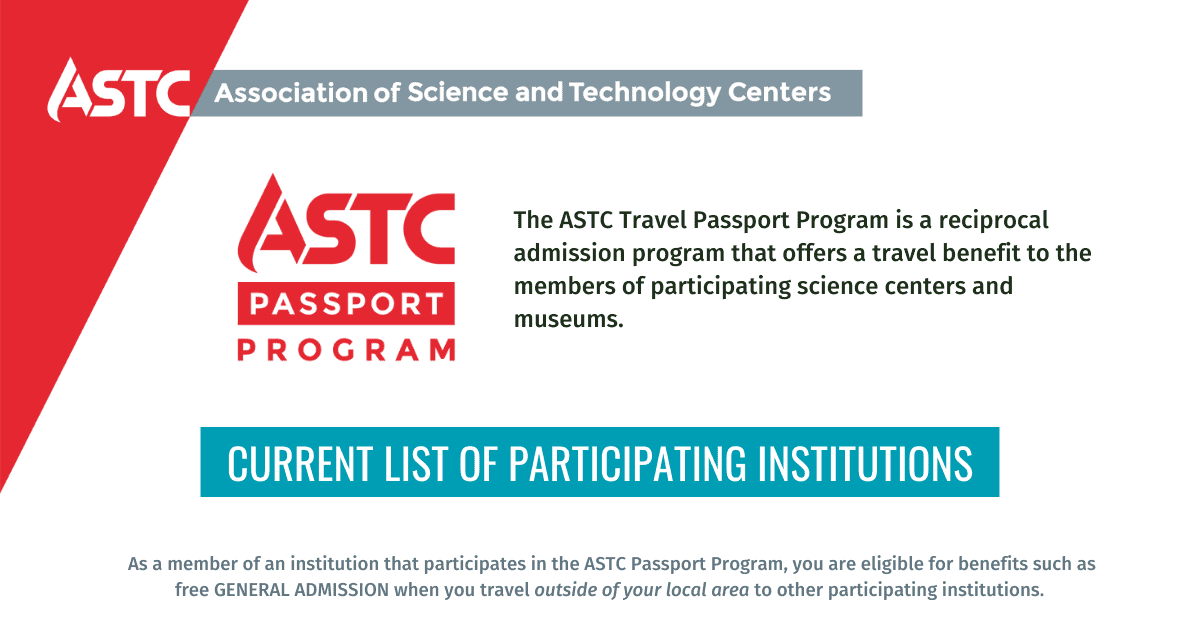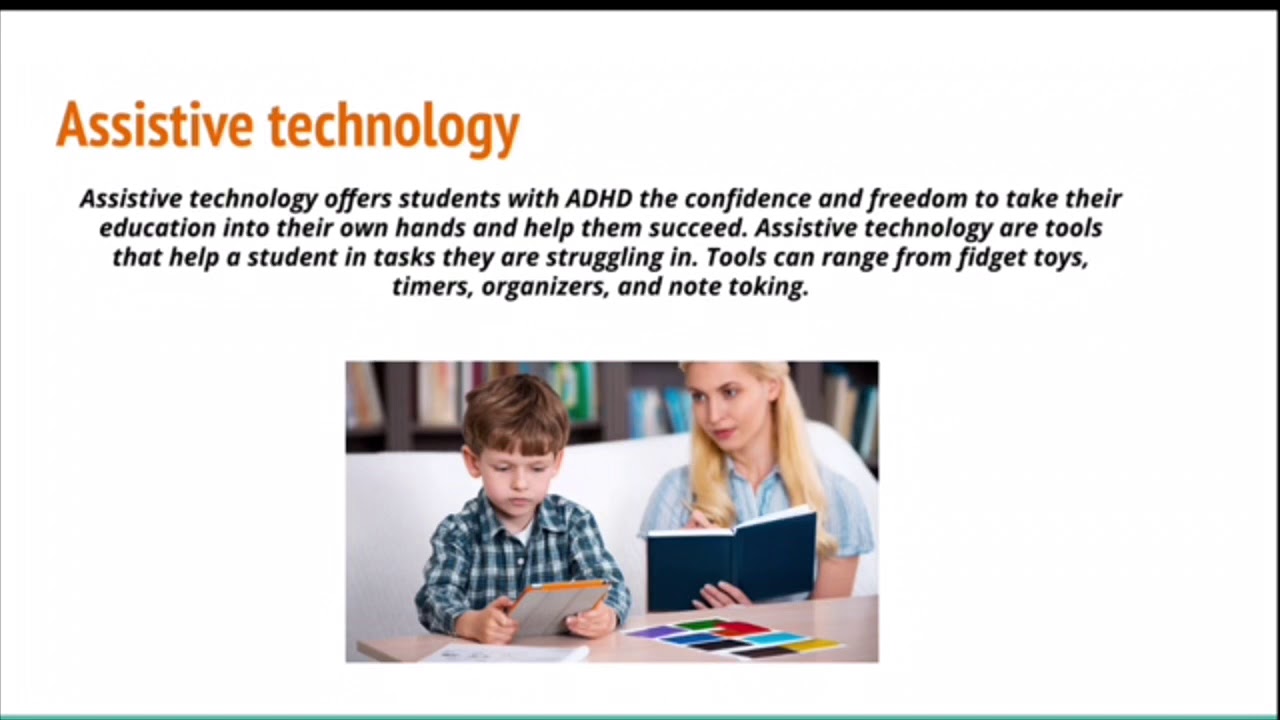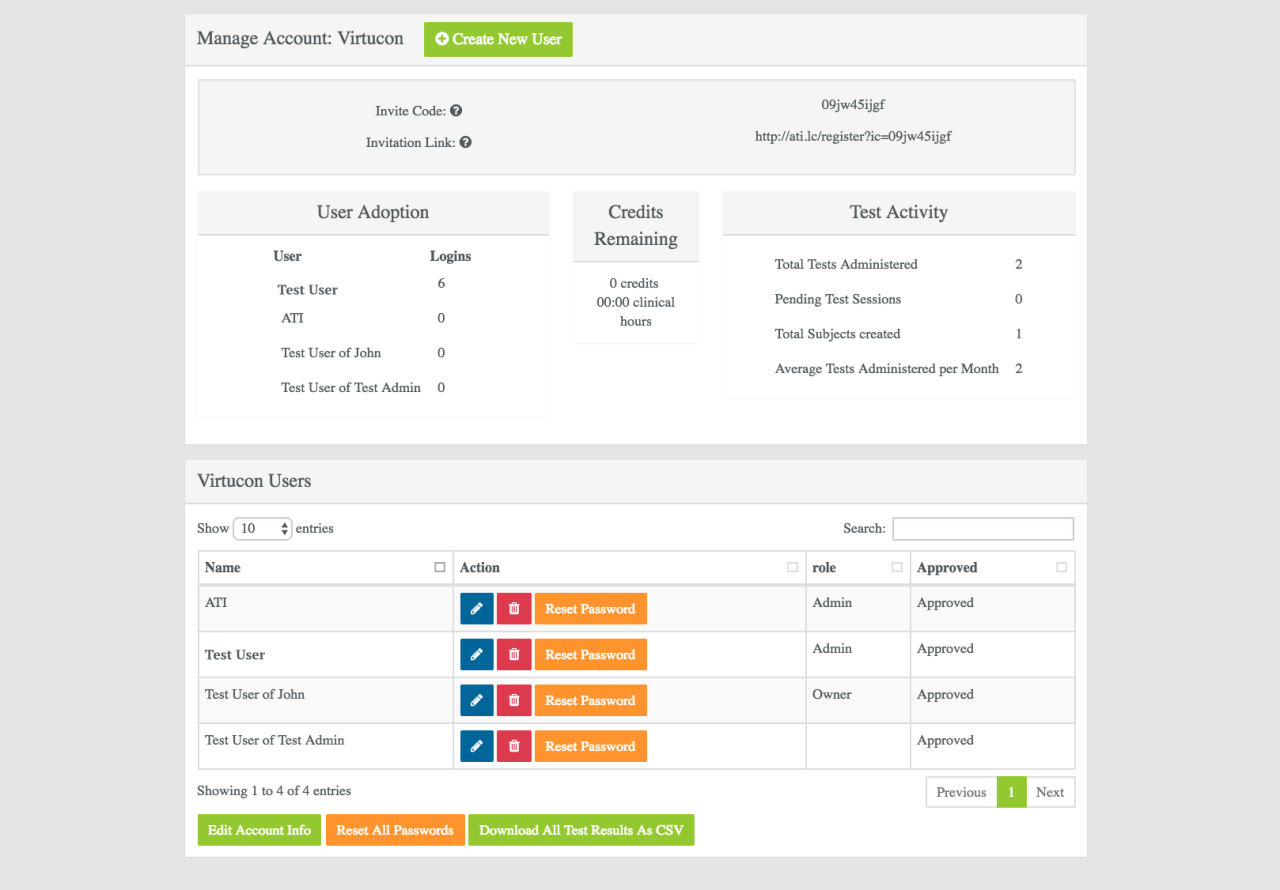vCloud Technologies: Managing Virtualized Environments
vCloud Technologies represent a comprehensive suite of tools and platforms designed to manage and orchestrate virtualized environments. This powerful technology allows organizations to streamline their IT infrastructure, enhance security, and […]

vCloud Technologies represent a comprehensive suite of tools and platforms designed to manage and orchestrate virtualized environments. This powerful technology allows organizations to streamline their IT infrastructure, enhance security, and optimize resource utilization. vCloud Technologies have evolved significantly since their inception, offering a range of solutions for diverse business needs, from small businesses to large enterprises.
vCloud Technologies offer a robust framework for managing virtualized environments, providing features like self-service provisioning, automated workflows, and comprehensive security measures. The suite encompasses various components, including vCloud Director, vCloud Air, and vCloud Automation Center, each contributing to a cohesive and efficient management experience. By embracing vCloud Technologies, organizations can unlock significant advantages in terms of agility, scalability, and cost-effectiveness.
Introduction to vCloud Technologies

vCloud Technologies represent a suite of cloud computing products and services developed by VMware. These technologies provide a comprehensive platform for building, managing, and delivering cloud services across various environments. The vCloud suite offers a range of solutions catering to different needs, from private and public cloud deployments to hybrid cloud environments.
Evolution of vCloud Technologies
vCloud Technologies have evolved significantly since their inception. Initially, vCloud Director was introduced as a platform for managing virtual machines and resources in a private cloud environment. Over time, the suite expanded to include vCloud Air, a public cloud offering, and vCloud Automation Center, a tool for automating cloud infrastructure management. The latest iteration of vCloud Technologies, VMware Cloud Foundation, provides a unified platform for deploying and managing a software-defined data center.
Key Benefits and Use Cases of vCloud Technologies
vCloud Technologies offer several benefits, making them a popular choice for organizations seeking to adopt cloud computing.
Key Benefits
- Simplified Cloud Management: vCloud Technologies streamline the management of cloud infrastructure, reducing complexity and simplifying operations.
- Enhanced Flexibility and Scalability: vCloud solutions provide the flexibility to scale resources up or down on demand, enabling organizations to adapt to changing business requirements.
- Improved Efficiency and Cost Savings: vCloud Technologies optimize resource utilization and reduce operational costs by automating tasks and streamlining processes.
- Enhanced Security: vCloud solutions incorporate robust security features to protect sensitive data and applications.
Use Cases
- Private Cloud Deployments: vCloud Technologies are widely used to build and manage private clouds within organizations, providing a secure and controlled environment for critical applications.
- Public Cloud Services: vCloud Air offers a range of public cloud services, enabling organizations to leverage the benefits of cloud computing without the need for on-premises infrastructure.
- Hybrid Cloud Environments: vCloud Technologies facilitate the integration of private and public cloud resources, allowing organizations to optimize their cloud strategy based on their specific needs.
- Disaster Recovery and Business Continuity: vCloud solutions provide a platform for implementing disaster recovery and business continuity plans, ensuring that critical operations can continue in the event of an outage.
vCloud Director
vCloud Director is a software-defined data center (SDDC) platform that provides a centralized management layer for virtualized environments. It acts as a single point of control for managing and orchestrating virtual machines, networks, storage, and other resources within a virtualized infrastructure.
Resource Allocation and Provisioning
vCloud Director simplifies resource allocation and provisioning by enabling administrators to define and manage virtual data centers (vDCs). vDCs are logical containers that represent a collection of resources, such as compute, storage, and network. Administrators can create vDCs with specific resource quotas and access control policies, ensuring that users only have access to the resources they need.
- Resource Pools: vCloud Director allows administrators to create resource pools, which are groups of resources that can be allocated to users or applications. This enables organizations to optimize resource utilization and allocate resources based on specific requirements.
- Virtual Machine Templates: Administrators can create virtual machine templates that serve as blueprints for provisioning new virtual machines. This streamlines the deployment process and ensures consistency across virtual machines.
- Self-Service Provisioning: vCloud Director supports self-service provisioning, allowing users to request and provision resources independently. This empowers users to be more agile and reduces the burden on administrators.
Automation and Orchestration
vCloud Director offers powerful automation and orchestration capabilities, enabling organizations to automate repetitive tasks and streamline workflows.
- API Integration: vCloud Director provides a robust API that allows integration with other tools and systems, enabling automation of various tasks, such as provisioning, monitoring, and reporting.
- Workflows and Policies: Administrators can define workflows and policies to automate tasks based on predefined rules. For example, a workflow can be created to automatically provision a virtual machine when a new user is added to the system.
- Cloud Management Platform Integration: vCloud Director integrates with various cloud management platforms, allowing organizations to manage their hybrid cloud environments from a single console.
Benefits for Organizations
vCloud Director provides numerous benefits for organizations of all sizes, including:
- Simplified Management: vCloud Director consolidates the management of virtualized environments, providing a single point of control for all resources.
- Increased Efficiency: Automation and orchestration capabilities improve efficiency by streamlining workflows and reducing manual tasks.
- Enhanced Agility: Self-service provisioning empowers users to be more agile and respond quickly to changing business needs.
- Improved Scalability: vCloud Director scales easily to accommodate growing demands, ensuring that organizations can adapt to changing business requirements.
- Cost Savings: By optimizing resource utilization and automating tasks, vCloud Director can help organizations reduce operational costs.
vCloud Air

vCloud Air was a cloud-based platform offered by VMware that provided a comprehensive suite of services for hosting and managing virtualized workloads. It allowed businesses to leverage the power of cloud computing without the need for significant upfront investments in hardware and infrastructure.
Service Offerings
vCloud Air offered a range of services, catering to diverse business needs. The platform encompassed Infrastructure as a Service (IaaS), Disaster Recovery as a Service (DRaaS), and other cloud-based solutions.
- Infrastructure as a Service (IaaS): This service provided virtualized computing resources, including servers, storage, and networking, on demand. Users could provision and manage these resources through a self-service portal, allowing them to scale their infrastructure up or down as needed.
- Disaster Recovery as a Service (DRaaS): vCloud Air offered DRaaS solutions that enabled businesses to replicate their critical applications and data to a secure, off-site location. This ensured business continuity in the event of a disaster or outage, minimizing downtime and data loss.
- Other Cloud-Based Solutions: vCloud Air also offered a range of other cloud-based solutions, such as cloud management tools, security services, and data backup and recovery solutions.
Advantages and Disadvantages
vCloud Air presented a number of advantages and disadvantages compared to other cloud providers.
Advantages
- VMware Integration: vCloud Air was seamlessly integrated with VMware’s virtualization technologies, making it an ideal choice for businesses already using VMware products. This integration ensured a smooth migration and management experience.
- Security and Compliance: vCloud Air offered robust security features and compliance certifications, meeting the needs of businesses with stringent security requirements.
- Scalability and Flexibility: The platform’s pay-as-you-go pricing model and on-demand resource provisioning capabilities allowed businesses to scale their infrastructure up or down as needed, ensuring flexibility and cost optimization.
Disadvantages
- Cost: vCloud Air’s pricing could be higher compared to some other cloud providers, especially for larger deployments.
- Limited Feature Set: Compared to some other cloud providers, vCloud Air offered a more limited set of features and services, which could be a drawback for businesses with specific requirements.
- Vendor Lock-in: While VMware’s integration was an advantage, it also created a potential for vendor lock-in, making it challenging to switch to other cloud providers in the future.
vCloud Automation Center
vCloud Automation Center (vCAC) is a powerful tool designed to automate tasks and processes related to virtualized environments. It provides a centralized platform for managing and orchestrating virtual infrastructure, simplifying complex operations and enhancing efficiency.
Self-service Provisioning
vCAC empowers users with self-service provisioning capabilities, allowing them to request and deploy virtual machines, applications, and other resources without requiring manual intervention from IT administrators. This eliminates the need for lengthy approval processes and reduces the burden on IT teams.
- Users can access a catalog of pre-defined service templates, which encapsulate configurations and policies for various virtualized resources.
- They can customize these templates based on their specific requirements and deploy new resources with a few clicks.
- vCAC automates the entire provisioning process, including resource allocation, network configuration, and software installation, ensuring consistency and reliability.
Workload Management
vCAC enables efficient workload management by providing comprehensive tools for monitoring, analyzing, and optimizing virtualized environments.
- It collects performance data from virtual machines, applications, and infrastructure components, providing insights into resource utilization and potential bottlenecks.
- vCAC can automatically scale resources based on predefined policies, ensuring optimal performance and cost efficiency.
- It facilitates capacity planning by analyzing historical data and predicting future resource requirements.
Infrastructure Orchestration
vCAC simplifies infrastructure orchestration by providing a unified platform for managing and automating complex tasks.
- It supports the automation of tasks such as network configuration, storage management, and security policy enforcement.
- vCAC can automate the deployment of complex applications, including multi-tier applications with dependencies on multiple virtual machines and services.
- It facilitates the integration of various IT components, including virtualization platforms, cloud providers, and monitoring tools, creating a cohesive and automated infrastructure management system.
vCloud Networking and Security: Vcloud Technologies
vCloud Networking and Security is a critical component of the vCloud ecosystem, providing robust capabilities for managing and securing virtualized environments. It offers a comprehensive suite of features that enable organizations to establish and maintain secure and efficient network infrastructure within their virtualized datacenters.
Virtualized Firewalls
Virtualized firewalls play a crucial role in securing vCloud environments by enforcing access control policies at the virtual machine level. They act as a barrier between virtual machines and the external network, preventing unauthorized access and data breaches.
- Enhanced Security: Virtualized firewalls offer granular control over network traffic, allowing administrators to define specific rules for each virtual machine or group of virtual machines. This granularity enhances security by limiting access to only authorized users and applications.
- Flexibility and Scalability: Virtualized firewalls are highly flexible and scalable, allowing administrators to easily add or remove firewall rules as needed. This adaptability ensures that security policies can be adjusted quickly to meet evolving business requirements.
- Centralized Management: vCloud Networking and Security provides centralized management capabilities for virtualized firewalls, simplifying configuration and monitoring tasks. Administrators can manage multiple firewalls from a single console, reducing administrative overhead and improving efficiency.
Load Balancing
Load balancing is essential for distributing traffic across multiple virtual machines, ensuring high availability and optimal performance. vCloud Networking and Security offers advanced load balancing capabilities that can be customized to meet specific application requirements.
- High Availability: Load balancing ensures that applications remain accessible even if one or more virtual machines become unavailable. By distributing traffic across multiple instances, load balancing prevents single points of failure and improves application resilience.
- Performance Optimization: By distributing traffic across multiple virtual machines, load balancing reduces the load on individual servers, improving application performance and responsiveness.
- Scalability: Load balancing can be easily scaled to accommodate increasing traffic volumes, ensuring that applications can handle peak loads without performance degradation.
Network Segmentation
Network segmentation is a key security principle that involves dividing a network into smaller, isolated segments. vCloud Networking and Security enables network segmentation within virtualized environments, enhancing security by limiting the impact of security breaches and preventing unauthorized access to sensitive data.
- Reduced Attack Surface: Network segmentation isolates virtual machines from each other, reducing the attack surface and minimizing the impact of security breaches. If one virtual machine is compromised, the attack is contained within that segment, preventing it from spreading to other parts of the network.
- Improved Security Posture: By isolating sensitive data and applications within specific segments, network segmentation enhances the overall security posture of the vCloud environment. This approach ensures that only authorized users and applications have access to critical resources.
- Enhanced Compliance: Network segmentation can help organizations meet regulatory compliance requirements by segregating sensitive data and applications in accordance with industry standards.
Enhanced Network Performance
vCloud Networking and Security offers a range of features that contribute to enhanced network performance within virtualized environments.
- Traffic Optimization: vCloud Networking and Security employs traffic optimization techniques to reduce latency and improve network throughput. These techniques include features like Quality of Service (QoS) and traffic shaping, which prioritize critical traffic and ensure optimal performance for essential applications.
- Network Virtualization: vCloud Networking and Security leverages network virtualization to create virtual networks that are independent of the underlying physical infrastructure. This flexibility allows administrators to configure and manage network resources efficiently, optimizing network performance and reducing operational costs.
- Automated Network Configuration: vCloud Networking and Security automates network configuration tasks, reducing manual errors and improving efficiency. This automation enables administrators to deploy and manage virtual networks quickly and easily, enhancing network performance and agility.
vCloud Integration and Interoperability
vCloud Technologies are designed to seamlessly integrate with various existing IT infrastructure and applications, promoting interoperability with industry standards and protocols. This allows organizations to leverage their existing investments while seamlessly adopting vCloud solutions for enhanced flexibility, scalability, and efficiency.
Integration with Existing IT Infrastructure
vCloud Technologies offer robust integration capabilities with various components of existing IT infrastructure, including:
- Directory Services: vCloud Director integrates with Active Directory and other directory services, enabling centralized user management and access control. This ensures consistent security policies and streamlined user administration across the vCloud environment.
- Networking Infrastructure: vCloud Networking and Security integrate with existing network infrastructure, including routers, switches, and firewalls, allowing organizations to leverage their existing network policies and configurations. This facilitates a smooth transition to a vCloud environment without disrupting existing network operations.
- Storage Systems: vCloud Director supports various storage systems, including SANs, NASs, and cloud-based storage services. This allows organizations to choose the best storage solution based on their requirements and seamlessly integrate it with their vCloud environment.
Integration with Applications
vCloud Technologies support various applications, enabling organizations to extend their existing applications to the vCloud environment:
- Virtual Machine Migration: vCloud Director allows organizations to migrate existing virtual machines from on-premises environments to the vCloud environment, ensuring minimal downtime and seamless application continuity. This facilitates a gradual transition to cloud-based infrastructure without disrupting business operations.
- Application Deployment: vCloud Automation Center simplifies the deployment of applications within the vCloud environment. It automates the provisioning of virtual machines, network configurations, and application configurations, enabling faster application deployment and reduced deployment errors.
- Application Monitoring and Management: vCloud Director integrates with various monitoring and management tools, enabling organizations to track application performance, troubleshoot issues, and manage application updates within the vCloud environment. This provides a centralized platform for managing applications across the entire vCloud infrastructure.
Interoperability with Industry Standards and Protocols
vCloud Technologies adhere to industry standards and protocols, ensuring seamless interoperability with other platforms and solutions:
- Open Virtualization Format (OVF): vCloud Director supports the OVF standard, allowing organizations to import and export virtual machines between different platforms. This enables seamless migration and sharing of virtual machines across different environments, fostering interoperability and flexibility.
- RESTful APIs: vCloud Director and other vCloud components provide RESTful APIs, enabling programmatic access and automation. This allows organizations to integrate vCloud Technologies with their existing systems and automate various tasks, promoting interoperability and efficiency.
- Cloud Management Standards: vCloud Technologies comply with cloud management standards, such as the OpenStack API and the Cloud Management Interface (CMI), ensuring compatibility with other cloud platforms and solutions. This facilitates a more standardized and interconnected cloud ecosystem, promoting interoperability and collaboration.
vCloud Use Cases and Best Practices
vCloud Technologies offer a comprehensive suite of solutions for managing and delivering cloud services. These technologies enable organizations to streamline their IT operations, improve agility, and reduce costs. This section will explore real-world examples of how vCloud Technologies are being used across different industries, discuss best practices for implementing and managing these technologies effectively, and provide recommendations for optimizing vCloud environments for performance, security, and cost efficiency.
Real-World vCloud Use Cases
vCloud Technologies are being adopted by organizations across various industries to address a wide range of business needs. Here are some examples:
- Financial Services: Financial institutions are leveraging vCloud to provide secure and scalable infrastructure for online banking, trading platforms, and data centers. vCloud’s security features and disaster recovery capabilities are crucial for ensuring business continuity and regulatory compliance in this highly sensitive industry.
- Healthcare: Healthcare providers are using vCloud to manage patient records, deploy telemedicine applications, and support research initiatives. vCloud’s ability to scale resources on demand and ensure data privacy is essential for meeting the evolving needs of the healthcare industry.
- Education: Educational institutions are utilizing vCloud to create virtual labs for students, deliver online courses, and manage research data. vCloud’s flexibility and cost-effectiveness make it an ideal solution for meeting the diverse needs of modern educational institutions.
- Manufacturing: Manufacturers are adopting vCloud to support their production processes, manage supply chains, and develop new products. vCloud’s ability to connect different systems and automate tasks is crucial for improving efficiency and competitiveness in the manufacturing sector.
Best Practices for Implementing and Managing vCloud Technologies
Successful implementation and management of vCloud Technologies require a strategic approach that considers various factors, including:
- Planning and Design: Carefully planning and designing the vCloud environment is crucial for ensuring that it meets the organization’s specific needs. This includes defining the scope of the deployment, identifying key requirements, and choosing the right hardware and software components.
- Security: Security is a paramount concern in any cloud environment. Implementing robust security measures, such as access control, encryption, and vulnerability management, is essential for protecting sensitive data and applications.
- Monitoring and Management: Continuous monitoring and management of the vCloud environment is essential for ensuring performance, availability, and security. This includes tracking key metrics, identifying potential issues, and proactively addressing them.
- Automation: Automating tasks and processes within the vCloud environment can significantly improve efficiency and reduce operational costs. This includes automating provisioning, configuration, and maintenance tasks.
- Training and Support: Providing adequate training and support for vCloud administrators and users is crucial for maximizing the benefits of the technology. This includes training on best practices, troubleshooting techniques, and security procedures.
Optimizing vCloud Environments for Performance, Security, and Cost Efficiency
To optimize vCloud environments for performance, security, and cost efficiency, organizations can consider the following recommendations:
- Resource Optimization: Carefully allocating resources, such as CPU, memory, and storage, to virtual machines can significantly improve performance and reduce costs. This includes right-sizing virtual machines based on their workloads and using resource allocation policies to ensure optimal resource utilization.
- Network Optimization: Optimizing network performance is crucial for ensuring application responsiveness and user experience. This includes using appropriate network configurations, optimizing network traffic flow, and implementing network load balancing.
- Storage Optimization: Optimizing storage performance and capacity is essential for ensuring data availability and application performance. This includes using appropriate storage technologies, implementing data deduplication and compression, and optimizing storage capacity utilization.
- Security Hardening: Implementing security best practices, such as patching vulnerabilities, configuring firewalls, and using intrusion detection systems, can significantly enhance the security of the vCloud environment. This includes using security automation tools to streamline security tasks and reduce the risk of human error.
- Cost Optimization: Optimizing the vCloud environment for cost efficiency can help organizations reduce their IT spending. This includes using cloud cost optimization tools to identify areas for savings, negotiating favorable pricing with cloud providers, and implementing cloud cost management strategies.
Future Trends in vCloud Technologies

The world of cloud computing is constantly evolving, and vCloud Technologies are at the forefront of this innovation. With the emergence of new technologies and the increasing demand for agility and scalability, vCloud is poised to play an even more significant role in the future of IT.
Impact of AI and ML on vCloud Environments
The integration of artificial intelligence (AI) and machine learning (ML) into vCloud environments promises to revolutionize the way businesses manage and optimize their cloud infrastructure. These technologies can automate tasks, improve resource utilization, and enhance security, leading to significant cost savings and improved performance.
- Automated Infrastructure Management: AI and ML can automate routine tasks like provisioning, scaling, and monitoring, freeing up IT teams to focus on more strategic initiatives. For example, AI-powered systems can analyze historical data to predict resource needs and automatically scale infrastructure up or down based on demand.
- Enhanced Security: AI and ML can be used to detect and prevent security threats in real-time. By analyzing patterns in network traffic and user behavior, these technologies can identify suspicious activities and take immediate action to mitigate risks.
- Optimized Resource Utilization: AI-driven resource allocation algorithms can optimize the use of vCloud resources, ensuring that applications are always running on the most appropriate infrastructure. This can lead to significant cost savings by reducing the need for overprovisioning.
Last Word
In conclusion, vCloud Technologies provide a powerful and flexible solution for managing virtualized environments, empowering organizations to embrace the benefits of cloud computing. By offering a comprehensive set of tools and platforms, vCloud Technologies enable organizations to optimize their IT infrastructure, enhance security, and drive innovation. As the technology continues to evolve, we can expect even greater advancements in the field of cloud computing, further enhancing the capabilities and benefits of vCloud Technologies.
VCloud technologies are essential for managing and delivering cloud services. One key aspect of ensuring optimal performance is efficient cooling, and this is where American cooling technology plays a vital role. By implementing advanced cooling solutions, businesses can mitigate heat buildup and optimize the reliability and longevity of their VCloud infrastructure.