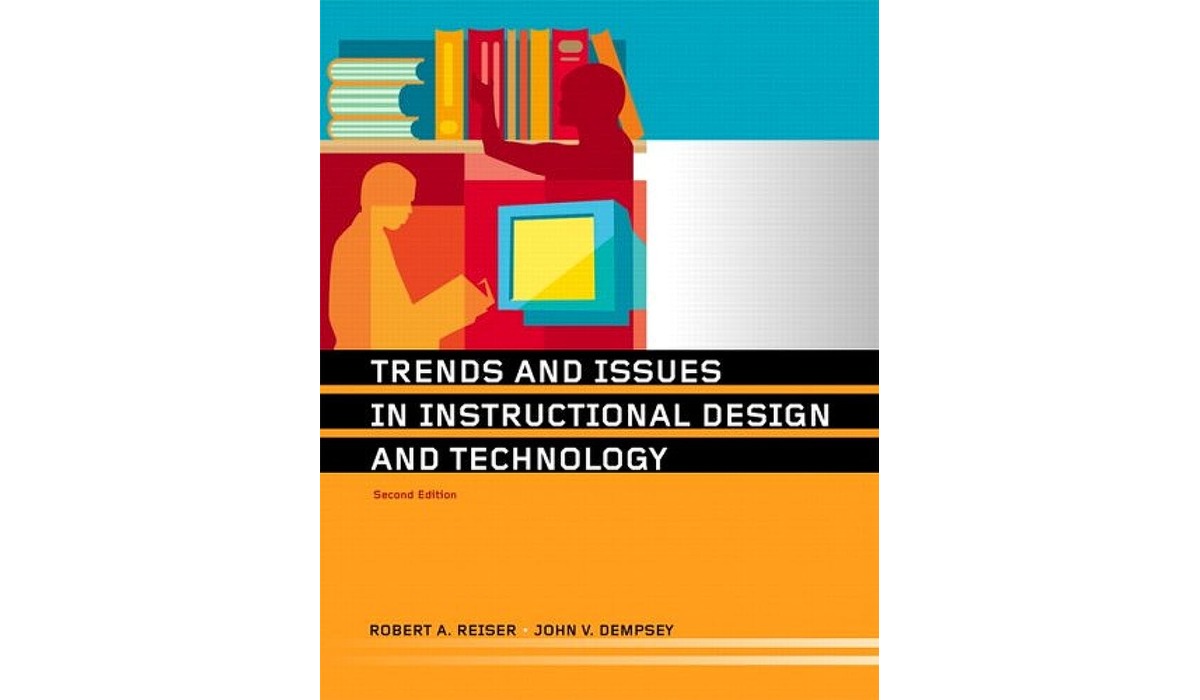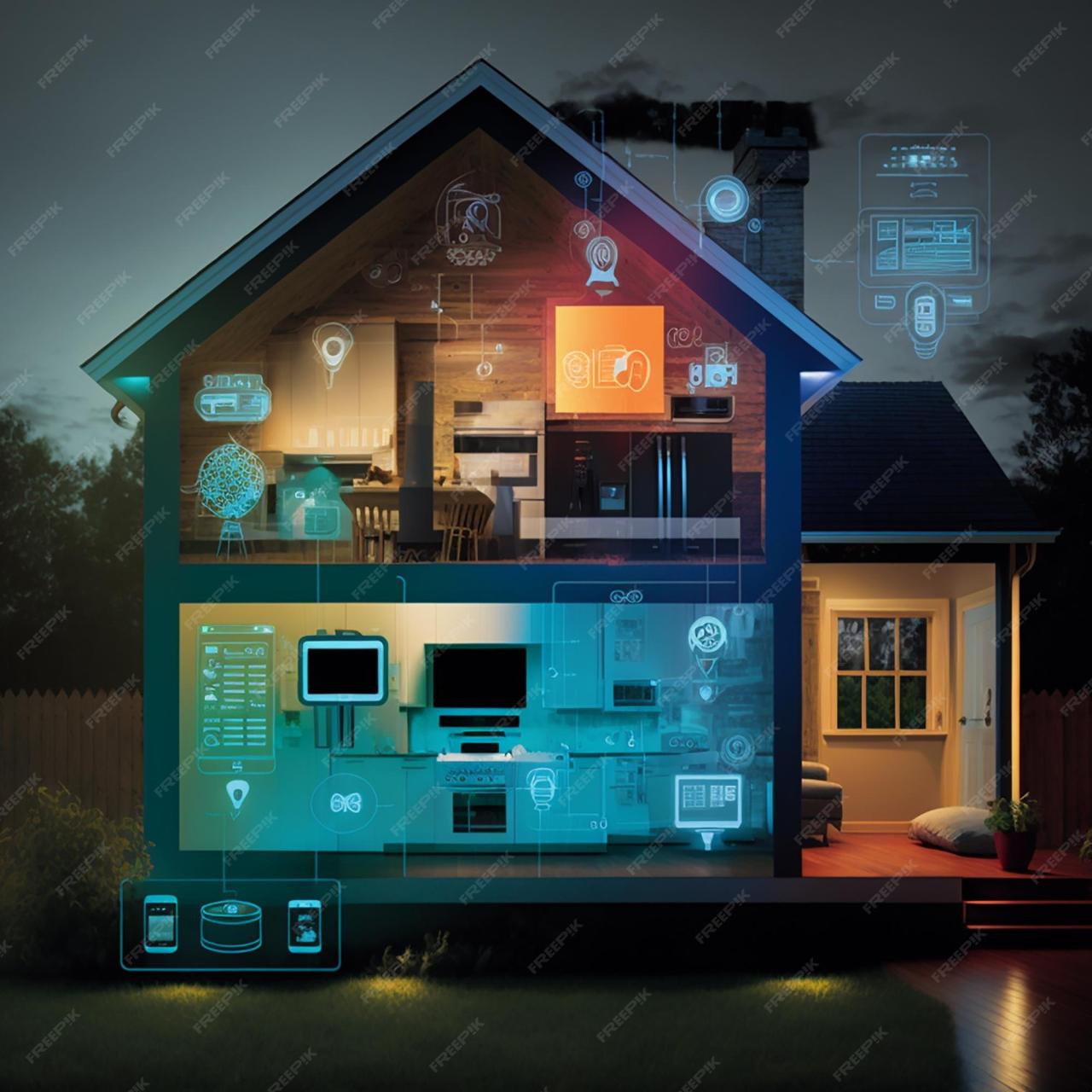Assistive Technology for Students with Learning Disabilities: Empowering Learning
Assistive technology for students with learning disabilities takes center stage, revolutionizing the educational landscape and empowering learners to reach their full potential. This innovative approach provides a range of tools […]

Assistive technology for students with learning disabilities takes center stage, revolutionizing the educational landscape and empowering learners to reach their full potential. This innovative approach provides a range of tools and strategies designed to address specific learning challenges, creating a more inclusive and accessible learning environment for all students. From assistive software that simplifies complex tasks to adaptive hardware that enhances physical interactions, assistive technology fosters independence, promotes engagement, and unlocks the power of learning for students with diverse needs.
This comprehensive guide delves into the multifaceted world of assistive technology, exploring its diverse categories, its impact on learning and development, and its crucial role in shaping the future of education. By understanding the principles of universal design for learning and the evolving landscape of assistive technology, educators can effectively integrate these tools into their classrooms, empowering students to thrive and achieve their academic goals.
Understanding Assistive Technology
Assistive technology (AT) plays a crucial role in supporting students with learning disabilities, enabling them to access education and achieve their full potential. By providing tools and strategies to overcome specific challenges, AT empowers these students to participate actively in the learning process and develop essential skills.
Types of Assistive Technology
Assistive technology encompasses a wide range of tools and strategies designed to address various learning needs. These technologies can be broadly categorized into several types:
- Computer-Based Assistive Technology: This category includes software programs and hardware devices that enhance computer accessibility for students with disabilities. Examples include screen readers, text-to-speech software, speech-to-text software, and word prediction programs. These tools assist students with reading, writing, and communication challenges.
- Communication Aids: These devices facilitate communication for students with speech or language impairments. Examples include augmentative and alternative communication (AAC) devices, such as picture exchange systems (PECS), communication boards, and electronic speech-generating devices. These tools help students express their thoughts, feelings, and needs effectively.
- Sensory Aids: Sensory aids enhance the learning experience for students with sensory processing differences. Examples include noise-canceling headphones, visual timers, fidget toys, and weighted blankets. These tools help students manage sensory input and create a more conducive learning environment.
- Mobility and Positioning Aids: These devices provide support and assistance for students with physical disabilities. Examples include wheelchairs, walkers, adaptive seating, and standing frames. These tools enable students to move around the classroom and participate in activities comfortably and safely.
Case Study: Impact of Assistive Technology
A student with dyslexia struggled with reading comprehension and writing tasks. By utilizing text-to-speech software, he could listen to the text while reading, improving his understanding and reducing reading fatigue. The software also provided word prediction and spell-checking capabilities, enhancing his writing fluency and accuracy. With the support of assistive technology, the student’s academic performance significantly improved, boosting his confidence and motivation.
Categories of Assistive Technology
Assistive technology (AT) plays a crucial role in empowering students with learning disabilities by providing them with the tools and support they need to succeed. AT can be categorized based on the specific learning needs it addresses. This categorization helps educators and parents choose the most appropriate tools for individual students.
Reading
Assistive technology for reading helps students overcome challenges with decoding, comprehension, and fluency. These tools can make reading more accessible and engaging for students with dyslexia, visual impairments, or other learning disabilities.
- Text-to-speech software reads aloud text from websites, documents, or books.
- Screen readers provide auditory feedback for computer screens, making it easier for visually impaired students to access digital content.
- Word prediction software suggests words as a user types, helping students with spelling difficulties.
- Graphic organizers help students visualize and understand complex text by breaking it down into smaller, more manageable chunks.
| Technology Type | Description | Benefits | Examples |
|---|---|---|---|
| Text-to-speech software | Reads aloud text from websites, documents, or books. | Improves reading fluency and comprehension. | NaturalReader, Read Aloud, Voice Dream Reader. |
| Screen readers | Provides auditory feedback for computer screens. | Makes digital content accessible to visually impaired students. | JAWS, NVDA, VoiceOver. |
| Word prediction software | Suggests words as a user types. | Helps students with spelling difficulties. | CoWriter, WordQ, TextExpander. |
| Graphic organizers | Helps students visualize and understand complex text. | Improves comprehension and retention. | Mindomo, Lucidchart, Coggle. |
Writing
Assistive technology for writing helps students with various challenges, including spelling, grammar, and organization. These tools can enhance writing skills, making it easier for students to express their ideas effectively.
- Spelling and grammar checkers identify and correct errors in written work.
- Word processors with built-in features, such as spell check, grammar check, and thesaurus, provide assistance with writing.
- Speech-to-text software converts spoken words into written text, allowing students to dictate their ideas.
- Mind mapping tools help students organize their thoughts and ideas visually.
| Technology Type | Description | Benefits | Examples |
|---|---|---|---|
| Spelling and grammar checkers | Identify and correct errors in written work. | Improves writing accuracy and clarity. | Microsoft Word, Google Docs, Grammarly. |
| Word processors | Provide assistance with writing, including spell check, grammar check, and thesaurus. | Enhances writing efficiency and quality. | Microsoft Word, Google Docs, LibreOffice Writer. |
| Speech-to-text software | Converts spoken words into written text. | Allows students to dictate their ideas. | Dragon NaturallySpeaking, VoiceNote, Google Docs voice typing. |
| Mind mapping tools | Help students organize their thoughts and ideas visually. | Improves writing organization and clarity. | Mindomo, XMind, FreeMind. |
Math
Assistive technology for math helps students with various mathematical challenges, including number sense, computation, and problem-solving. These tools can make math more accessible and engaging for students with dyscalculia, visual impairments, or other learning disabilities.
- Calculators provide assistance with basic calculations and more complex mathematical operations.
- Math manipulatives, such as blocks, counters, and number lines, help students visualize and understand mathematical concepts.
- Equation editors allow students to create and edit mathematical equations with ease.
- Graphing calculators can plot graphs, solve equations, and perform other advanced mathematical functions.
| Technology Type | Description | Benefits | Examples |
|---|---|---|---|
| Calculators | Provide assistance with basic calculations and more complex mathematical operations. | Improves accuracy and efficiency in mathematical calculations. | TI-84 Plus, Casio fx-991EX, Desmos Graphing Calculator. |
| Math manipulatives | Help students visualize and understand mathematical concepts. | Improves understanding and retention of mathematical concepts. | Base ten blocks, counters, number lines. |
| Equation editors | Allow students to create and edit mathematical equations with ease. | Makes it easier for students to express mathematical ideas. | Microsoft Equation Editor, MathType, Google Docs equation editor. |
| Graphing calculators | Can plot graphs, solve equations, and perform other advanced mathematical functions. | Provides visual representations of mathematical concepts and facilitates problem-solving. | TI-84 Plus, Casio fx-991EX, Desmos Graphing Calculator. |
Communication
Assistive technology for communication helps students with speech and language difficulties express themselves effectively. These tools can enhance communication skills, allowing students to participate fully in classroom discussions and social interactions.
- Augmentative and alternative communication (AAC) devices provide alternative means of communication for students who cannot speak or have difficulty speaking.
- Speech-generating devices (SGDs) produce synthesized speech based on pre-programmed messages or user input.
- Communication boards display pictures, symbols, or words that represent common phrases or concepts.
- Text-to-speech software can be used to read aloud text, making it easier for students to understand spoken language.
| Technology Type | Description | Benefits | Examples |
|---|---|---|---|
| Augmentative and alternative communication (AAC) devices | Provide alternative means of communication for students who cannot speak or have difficulty speaking. | Enhances communication skills and promotes independence. | Tobii Dynavox, Proloquo2Go, LAMP Words for Life. |
| Speech-generating devices (SGDs) | Produce synthesized speech based on pre-programmed messages or user input. | Allows students to communicate verbally without speaking. | GoTalk, Accent, Prentke Romich (PRC) devices. |
| Communication boards | Display pictures, symbols, or words that represent common phrases or concepts. | Provides a visual aid for communication and supports language development. | Boardmaker, Picture Exchange Communication System (PECS), Mayer-Johnson symbols. |
| Text-to-speech software | Can be used to read aloud text, making it easier for students to understand spoken language. | Improves comprehension and reduces cognitive load. | NaturalReader, Read Aloud, Voice Dream Reader. |
Impact on Learning and Development

Assistive technology (AT) plays a crucial role in empowering students with learning disabilities, fostering their academic growth, and promoting their overall development. By providing personalized support and access to learning resources, AT can significantly enhance student engagement, motivation, and learning outcomes.
Impact on Engagement and Motivation
AT can significantly enhance student engagement and motivation in the learning process. By providing tools that cater to individual learning styles and needs, AT allows students to actively participate in learning activities, overcome challenges, and experience a sense of accomplishment.
- For instance, text-to-speech software can engage students with auditory learning preferences, making reading materials more accessible and enjoyable.
- Similarly, graphic organizers and mind mapping tools can visually represent complex concepts, making them easier for students with visual learning preferences to understand and retain information.
When students feel empowered to access and understand information, their motivation to learn increases, leading to improved academic performance.
Impact on Social and Emotional Development
The use of AT can also have a positive impact on students’ social and emotional development. By providing tools that facilitate communication, interaction, and collaboration, AT can help students with learning disabilities build strong social connections and develop self-confidence.
- For example, communication aids such as speech-to-text software can empower students with speech impairments to express themselves effectively, fostering their participation in classroom discussions and social interactions.
- Social skills training programs delivered through interactive software can provide students with the necessary tools to navigate social situations, improve their communication skills, and build meaningful relationships.
AT can also help students with learning disabilities overcome challenges related to self-esteem and anxiety. By providing personalized support and accommodations, AT can empower students to believe in their abilities and achieve their full potential.
Challenges and Barriers to Implementation
While the benefits of AT are undeniable, there are also challenges and barriers to its successful implementation in classrooms.
- One major challenge is the lack of awareness and understanding of AT among educators.
- Another challenge is the limited availability of funding and resources for purchasing and maintaining AT devices and software.
- Furthermore, there may be a lack of trained personnel to provide technical support and guidance on the use of AT.
To overcome these challenges, it is essential to raise awareness about the benefits of AT, advocate for increased funding, and provide professional development opportunities for educators.
Selecting and Implementing Assistive Technology: Assistive Technology For Students With Learning Disabilities
Choosing and implementing assistive technology (AT) for students with learning disabilities requires a thoughtful and individualized approach. The goal is to select tools that effectively address specific needs and enhance learning experiences.
Assessing Individual Student Needs
The first step is to thoroughly assess the student’s needs. This involves understanding their learning strengths and challenges, as well as the specific areas where AT can provide support.
- Conducting a comprehensive evaluation: This may include observations, interviews, standardized assessments, and collaboration with parents, teachers, and specialists. The evaluation should identify the student’s learning preferences, cognitive abilities, sensory processing, communication skills, and physical needs.
- Identifying specific learning challenges: Based on the evaluation, identify the specific learning challenges that AT can address. For example, a student with dyslexia may benefit from text-to-speech software, while a student with ADHD may need organizational tools and timers.
- Considering the student’s preferences: It’s crucial to involve the student in the selection process and consider their preferences and comfort level with different technologies.
Selecting Appropriate Assistive Technology
Once the student’s needs are assessed, the next step is to select appropriate AT tools.
- Explore a wide range of AT options: There are numerous AT tools available, covering various areas such as reading, writing, math, organization, communication, and mobility. It’s important to consider the student’s specific needs and explore different options.
- Consider the features and functionality of each tool: Evaluate the features and functionality of each tool to determine if it aligns with the student’s needs and learning goals. Consider factors like ease of use, accessibility, and compatibility with existing technology.
- Trial different AT tools: Before committing to a specific tool, provide the student with the opportunity to trial different options. This allows them to experience the tools firsthand and provide feedback.
Implementing Assistive Technology in the Classroom
Implementing AT in the classroom requires careful planning and collaboration among teachers, parents, and the student.
- Introduce the AT tool gradually: Don’t overwhelm the student by introducing the tool all at once. Instead, introduce it gradually, starting with simple tasks and gradually increasing complexity.
- Provide clear instructions and support: Ensure the student understands how to use the AT tool effectively. Provide clear instructions, demonstrations, and ongoing support.
- Integrate AT into daily routines: Make the AT tool a regular part of the student’s learning routine. This helps them become familiar with the tool and integrate it into their learning processes.
- Create a supportive environment: Foster a positive and supportive learning environment where the student feels comfortable using the AT tool. Encourage classmates to be respectful and supportive of the student’s use of AT.
Ongoing Evaluation and Adjustment
The effectiveness of AT strategies should be continuously monitored and adjusted as needed.
- Regularly assess the student’s progress: Monitor the student’s progress and identify areas where the AT tool is proving effective and areas where it may need adjustments.
- Gather feedback from the student, teachers, and parents: Regularly gather feedback from the student, teachers, and parents on the effectiveness of the AT tool. This feedback is essential for making informed decisions about adjustments or changes.
- Adapt and adjust the AT strategy as needed: Based on the evaluation and feedback, be prepared to adapt and adjust the AT strategy to ensure it remains effective and meets the student’s evolving needs.
Accessibility and Universal Design

Accessibility and Universal Design are crucial aspects of creating inclusive learning environments for all students, especially those with learning disabilities. Universal Design for Learning (UDL) is a framework that promotes the design of learning environments and materials that are accessible to all learners, regardless of their abilities or disabilities. Assistive technology plays a vital role in achieving this goal by providing tools and resources that support learners’ individual needs.
Universal Design for Learning and Assistive Technology
UDL principles provide a framework for designing learning environments that are accessible and equitable for all students. Assistive technology aligns with these principles by providing tools and resources that address diverse learning needs. The three core principles of UDL are:
- Provide Multiple Means of Representation: This principle emphasizes presenting information in multiple formats to cater to different learning styles and preferences. Assistive technology tools like text-to-speech software, screen readers, and visual aids enable students to access information in ways that best suit their needs.
- Provide Multiple Means of Action and Expression: This principle focuses on offering students various ways to demonstrate their learning. Assistive technology tools like speech-to-text software, graphic organizers, and assistive writing tools empower students to express their understanding in ways that are comfortable and effective for them.
- Provide Multiple Means of Engagement: This principle aims to motivate and engage students by offering diverse learning experiences and opportunities for choice. Assistive technology tools like interactive software, adaptive controllers, and virtual reality experiences can enhance student engagement and make learning more accessible and enjoyable.
Creating Inclusive and Accessible Learning Environments
Assistive technology plays a critical role in creating inclusive and accessible learning environments for students with learning disabilities. By providing tools that support individual needs, assistive technology can help level the playing field and ensure that all students have equal opportunities to learn and succeed.
- Personalized Learning Experiences: Assistive technology enables educators to personalize learning experiences for each student based on their individual needs. This can include providing students with tools that help them with reading, writing, math, or other academic areas. For example, students with dyslexia might benefit from using text-to-speech software or word prediction programs, while students with ADHD might benefit from using timers or organizational tools.
- Increased Access to Information and Resources: Assistive technology can provide students with access to information and resources that they might not otherwise be able to access. For example, students with visual impairments can use screen readers to access digital text, while students with hearing impairments can use captioning software to access audio content.
- Enhanced Communication and Collaboration: Assistive technology can facilitate communication and collaboration among students, educators, and families. For example, students with speech impairments can use augmentative and alternative communication (AAC) devices to communicate their thoughts and ideas, while students with physical disabilities can use adaptive keyboards or mouse alternatives to participate in online discussions and collaborative projects.
Resources and Support Systems
Several resources and support systems are available to educators and students regarding assistive technology.
- Assistive Technology Centers: These centers provide information, training, and support to educators, students, and families regarding assistive technology. They offer assessments, evaluations, and recommendations for assistive technology tools and services.
- Professional Organizations: Several professional organizations focus on assistive technology and provide resources, training, and advocacy for educators and students. These organizations often offer conferences, workshops, and publications on assistive technology topics.
- Online Resources: Numerous online resources provide information and support on assistive technology. These resources include websites, blogs, and social media groups that offer information about specific assistive technology tools, strategies for using assistive technology in the classroom, and best practices for supporting students with learning disabilities.
Future Trends and Innovations
The landscape of assistive technology is constantly evolving, driven by advancements in technology and a growing understanding of the needs of students with learning disabilities. Emerging technologies are paving the way for more personalized, adaptive, and accessible learning experiences.
Artificial Intelligence and Machine Learning
Artificial intelligence (AI) and machine learning (ML) are transforming the way assistive technology is designed and implemented. AI-powered tools can analyze student data, such as learning patterns, strengths, and weaknesses, to provide personalized support and adaptive learning experiences. For example, AI-driven adaptive learning platforms can adjust the difficulty level of tasks based on a student’s performance, providing real-time feedback and guidance.
Personalized Assistive Solutions
AI and ML enable the development of personalized assistive solutions that cater to individual needs and learning styles. These technologies can analyze student data to identify specific challenges and recommend tailored assistive tools, such as text-to-speech software, speech recognition software, or visual aids. For instance, AI-powered systems can analyze a student’s writing style and suggest grammar and spelling corrections, or identify areas where the student struggles with reading comprehension and recommend appropriate interventions.
Table of Potential Future Trends in Assistive Technology, Assistive technology for students with learning disabilities
| Trend | Impact on Students with Learning Disabilities |
|---|---|
| Augmented and Virtual Reality (AR/VR) | Immersive learning experiences, simulations, and visual aids to enhance understanding and engagement. |
| Brain-Computer Interfaces (BCIs) | Direct communication and control of assistive technology through brain signals, enabling students with severe physical disabilities to interact with their environment. |
| Wearable Technology | Real-time monitoring of student progress, providing feedback and support based on physiological data. |
| Cloud-Based Assistive Technology | Accessibility and flexibility, enabling students to access assistive tools from any device with an internet connection. |
Ultimate Conclusion
In conclusion, assistive technology for students with learning disabilities stands as a powerful catalyst for educational equity and inclusivity. By providing individualized support, enhancing accessibility, and fostering a personalized learning experience, assistive technology empowers students to overcome challenges, embrace their strengths, and unlock their full potential. As technology continues to evolve, the future of education promises even more innovative and transformative solutions that will further enhance the lives of students with learning disabilities, ensuring that every learner has the opportunity to thrive in a supportive and inclusive learning environment.
Assistive technology can be a game-changer for students with learning disabilities, providing them with the tools they need to succeed. To ensure that these tools are accessible and effective, it’s important to partner with organizations like technology partners mco , who specialize in providing solutions tailored to the unique needs of students with disabilities.
By working together, we can create a more inclusive learning environment for all.